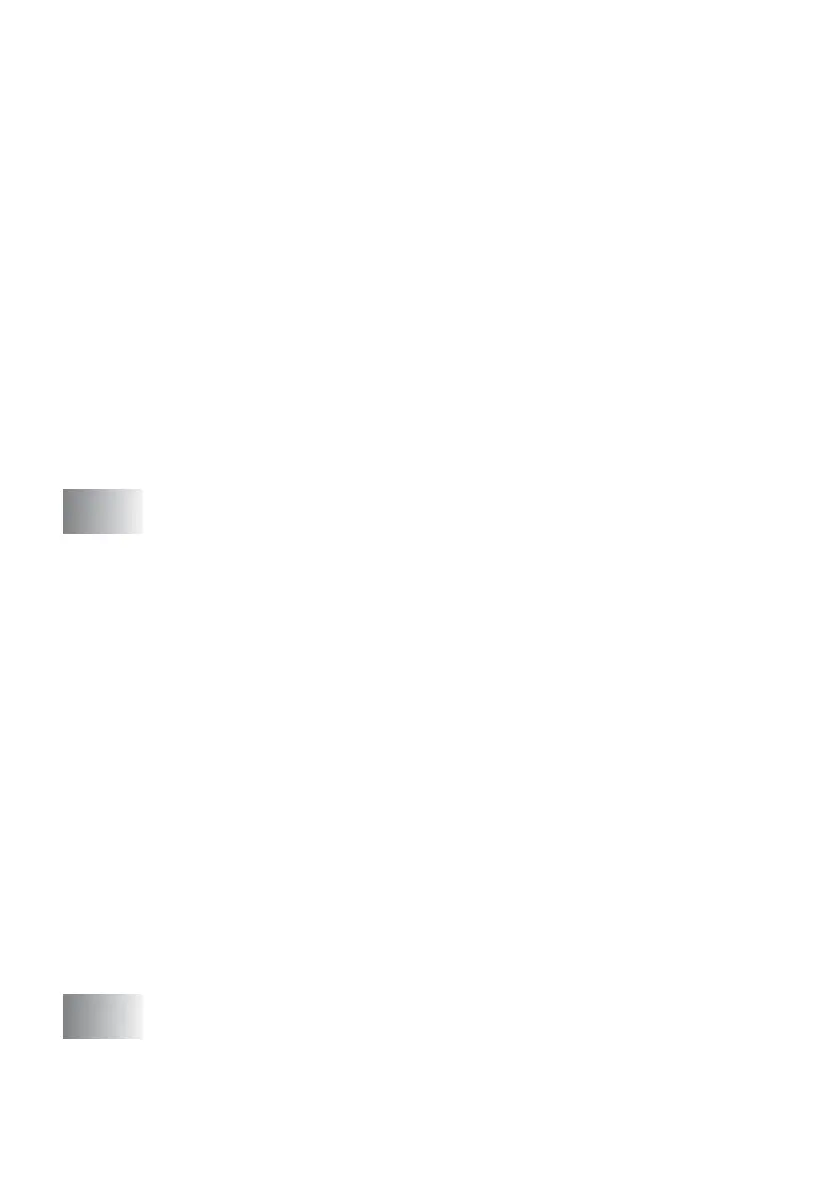xv
Using the Copy Options key (Temporary settings) ...........8-3
Changing the temporary copy settings .......................8-4
Increasing copy speed or quality............................8-5
Enlarging or reducing the image copied................. 8-6
Setting paper type ..................................................8-7
Setting paper size...................................................8-8
Adjusting brightness ...............................................8-8
Sorting copies using the ADF (MFC-420CN only)... 8-9
Making N in 1 copies or a poster (Page Layout)
(MFC-420CN only) ...........................................8-10
Changing the default copy settings.................................8-13
Increasing copy speed or quality ..............................8-13
Adjusting brightness .................................................8-13
Adjusting contrast .....................................................8-13
Adjusting color saturation .........................................8-14
Out of Memory message ..........................................8-14
Legal limitations..............................................................8-15
9
Walk-Up PhotoCapture Center
™
.........................................9-1
Introduction.......................................................................9-1
PhotoCapture Center
™
requirements ..................... 9-2
Getting started ..................................................................9-3
Printing the Index (Thumbnails)........................................9-5
Printing images .................................................................9-6
Number of Copies...................................................9-7
DPOF printing.............................................................9-8
Changing the default settings .....................................9-9
Increasing print speed or quality.............................9-9
Setting the paper & size .........................................9-9
Adjusting brightness .............................................9-10
Adjusting contrast.................................................9-10
Color enhancement (True2Life
®
)
(MFC-420CN only) ...........................................9-10
Cropping...............................................................9-12
Borderless ............................................................9-12
Understanding the Error Messages ..........................9-13
Using PhotoCapture Center
™
from your PC...................9-14
Using PhotoCapture Center
™
for scanning documents...9-14
10
Important information ........................................................10-1
Standard telephone and FCC Notices
These notices are in effect on models sold and
used in the United States only..............................10-1
