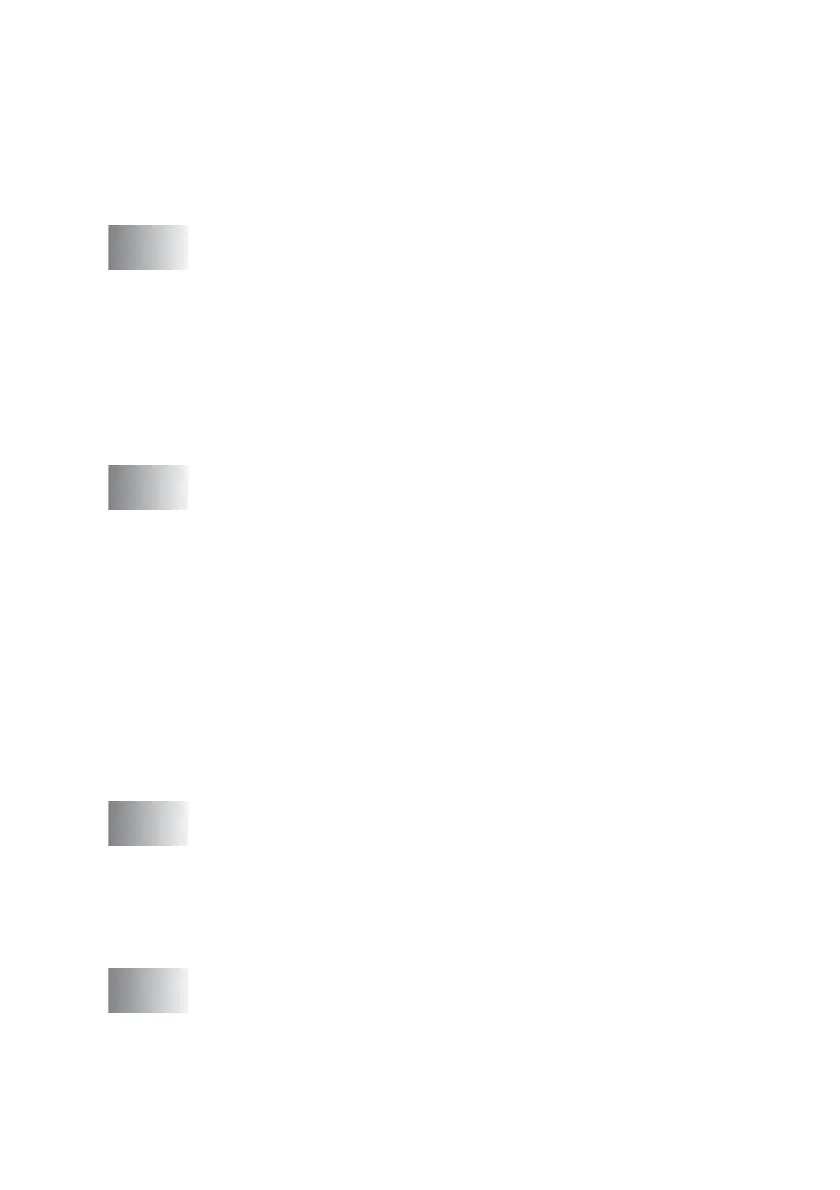xiv
Easy Receive .............................................................4-4
Printing a reduced incoming fax (Auto Reduction) ..... 4-5
Printing a fax from the memory (MFC-420CN only) ... 4-5
Polling (MFC-420CN only).......................................... 4-6
Setting up Polling Receive .....................................4-6
Setting up Sequential Polling Receive ................... 4-6
5
Quick-Dial numbers and dialing options ........................... 5-1
Storing numbers for easy dialing...................................... 5-1
Storing Speed-Dial numbers ...................................... 5-1
Changing Speed-Dial numbers .................................. 5-2
Setting up Groups for Broadcasting ........................... 5-3
Dialing options..................................................................5-5
Access codes and credit card numbers......................5-5
Pause .........................................................................5-5
Tone or Pulse .............................................................5-6
6
Remote Fax Options (MFC-420CN only)
(Not available for color faxes) ............................................ 6-1
Setting up Fax Forwarding .........................................6-1
Programming your pager number............................... 6-2
Setting Fax Storage....................................................6-3
Setting PC Fax Rx......................................................6-3
Turning off Remote Fax Options ................................6-4
Setting your Remote Access Code.............................6-4
Remote Retrieval.............................................................. 6-5
Using your Remote Access Code...............................6-5
Remote commands .................................................... 6-6
Retrieving fax messages............................................ 6-7
Changing your Fax Forwarding number .....................6-7
7
Printing reports .................................................................... 7-1
Fax settings and activity ................................................... 7-1
Customizing the Transmission Verification Report..... 7-1
Setting the Journal Period.......................................... 7-2
Printing reports ...........................................................7-3
How to print a report...............................................7-3
8
Making copies ..................................................................... 8-1
Using the MFC as a copier ...............................................8-1
Enter Copy mode........................................................8-1
Making a single copy..................................................8-2
Making multiple copies ...............................................8-2
Stop copying............................................................... 8-2
