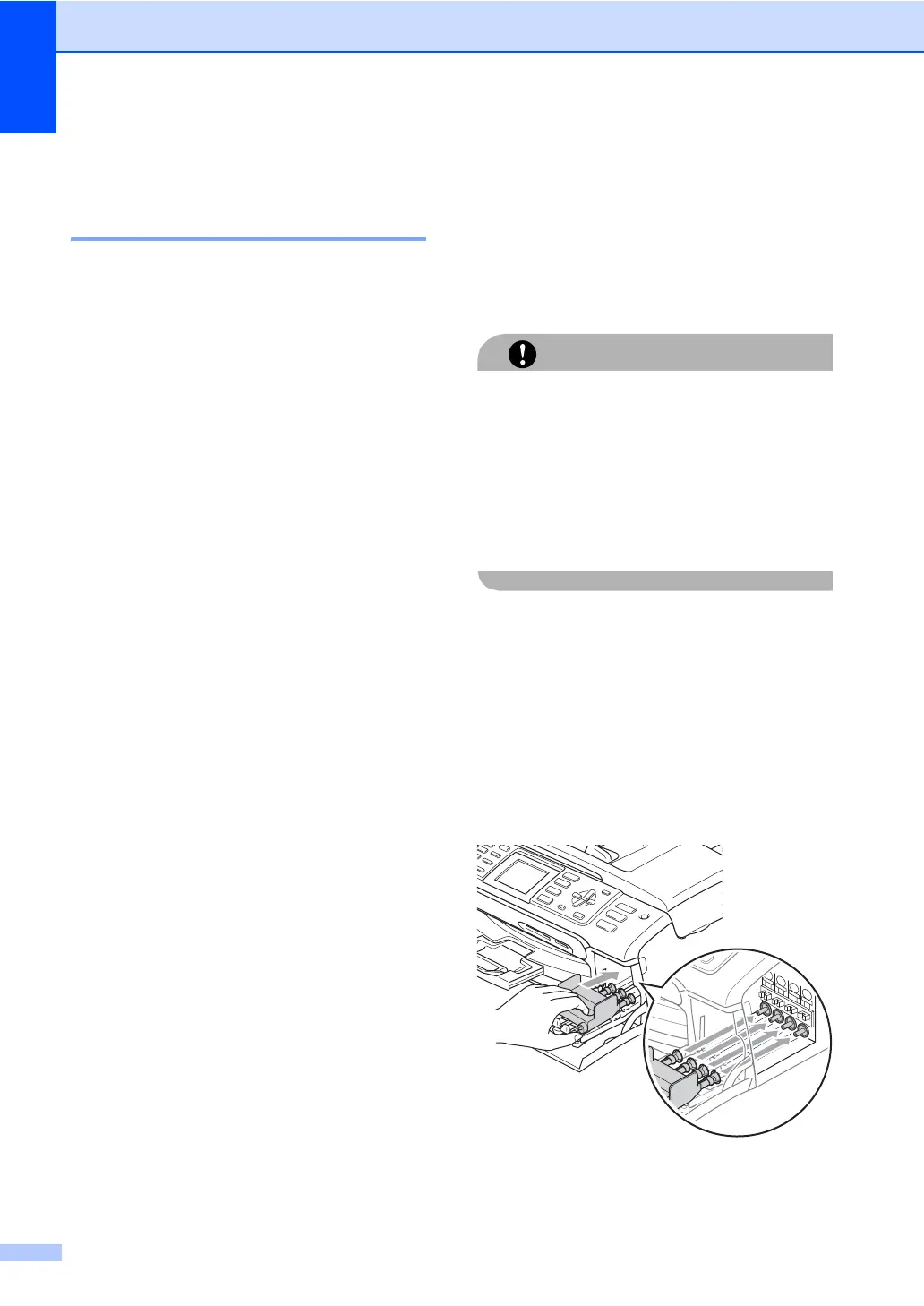138
Machine Information B
Checking the serial number B
You can see the machine’s serial number on
the LCD.
a Press Menu.
b Press a or b to choose
Machine Info..
Press OK.
c Press a or b to choose Serial No..
Press OK.
d Press Stop/Exit.
Packing and shipping
the machine
B
When you transport the machine, use the
packing materials that came with your
machine. If you do not pack the machine
properly, you could void your warranty.
CAUTION
It is important to allow the machine to ‘park’
the print head after a print job. Listen
carefully to the machine before unplugging
it to make sure that all mechanical noise
has stopped. Not allowing the machine to
finish this parking process may lead to print
problems and possible damage to the print
head.
a Open the ink cartridge cover.
b Pull the lock release levers down and
take out all the ink cartridges. (See
Replacing the ink
cartridges on page 131.)
c Install the yellow protective part, lift each
lock release lever and push it until it
clicks and then close the ink cartridge
cover.
