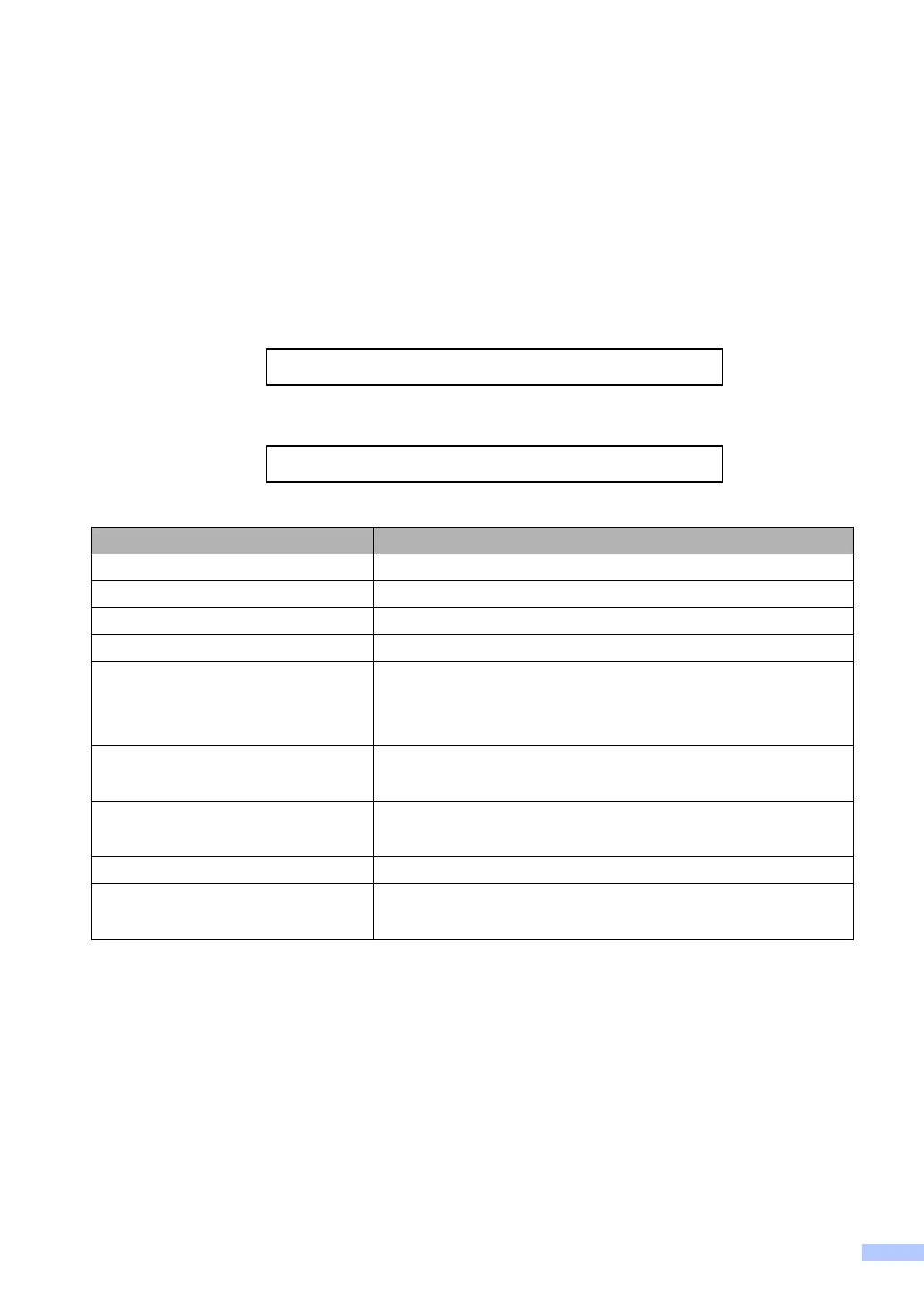iii
Ordering accessories and supplies
For best quality results use only genuine Brother accessories, which are available at most Brother
retailers. If you cannot find the accessory you need and you have a Visa, MasterCard, Discover,
or American Express credit card, you can order accessories directly from Brother.
(You can visit us online for a complete selection of the Brother accessories and supplies that are
available for purchase.)
In USA: 1-877-552-MALL (6255)
1-800-947-1445 (fax)
http://www.brothermall.com
In Canada: 1-877-BROTHER
http://www.brother.ca
Description Item
Ink Cartridge Standard <black> LC51BK (Prints approx. 500 pages)
Ink Cartridge <cyan> (blue) LC51C (Prints approx. 400 pages)
Ink Cartridge <magenta> (red) LC51M (Prints approx. 400 pages)
Ink Cartridge <yellow> LC51Y (Prints approx. 400 pages)
Premium Glossy Photo Paper
(Letter size / 20 sheets)
(4"×6" size / 20 sheets)
BP61GLL
BP61GLP
Matte Inkjet Paper
(Letter size / 25 sheets)
BP60ML (USA only)
Inkjet Plain Paper
(Letter size / 250 sheets)
BP60PL (USA only)
Telephone Line Cord LG3077001 (USA only)
User's Guide LS2764001 (English for USA and Canada)
LS2764002 (French for Canada)
