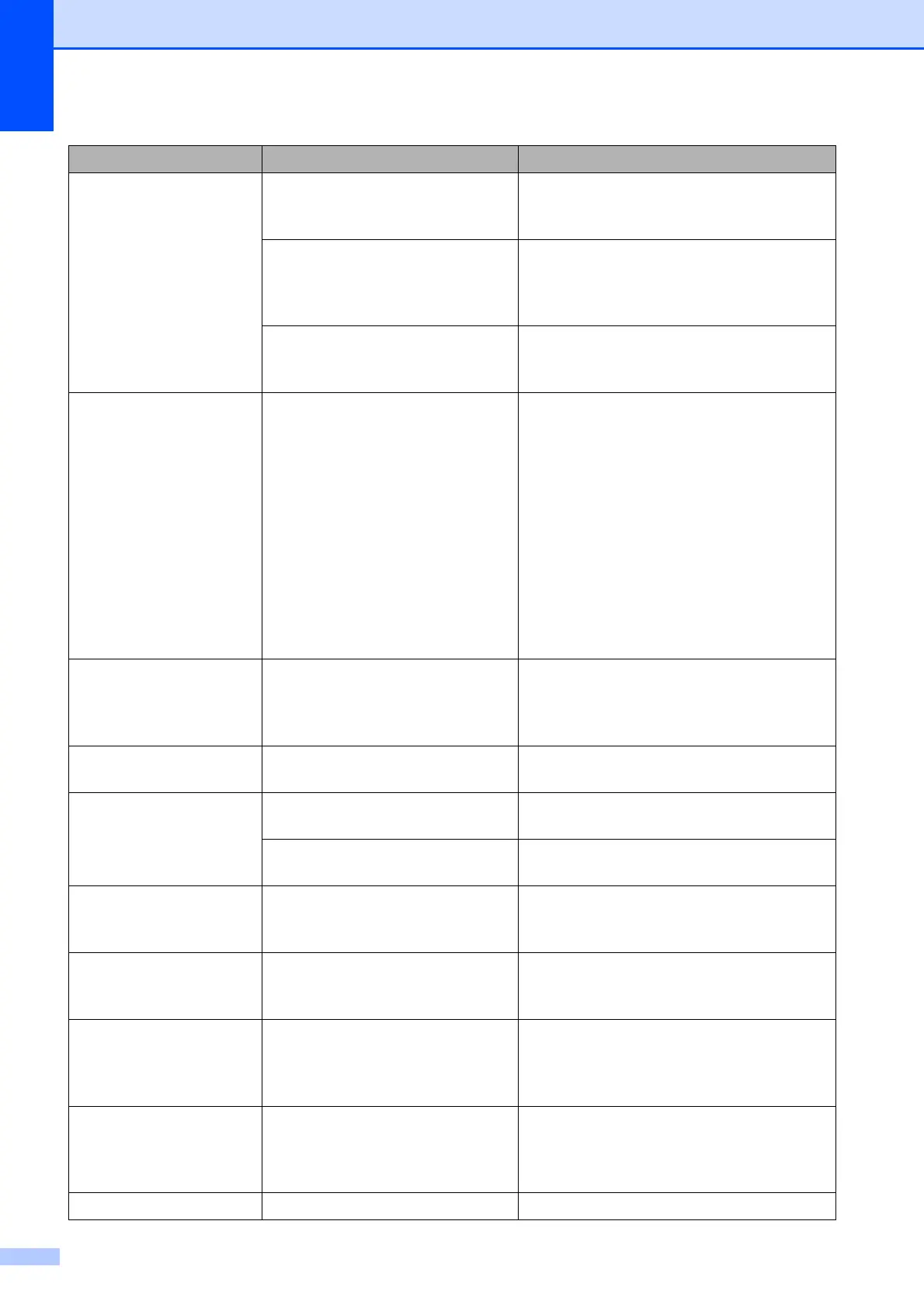136
Cannot De tect You installed a new ink cartridge
too quickly and the machine did
not detect it.
Take out the new ink cartridge and
re-install it slowly until it clicks.
If you are not using genuine
Brother Innobella™ ink the
machine may not detect the ink
cartridge.
Use a new Genuine Brother Innobella™
Ink Cartridge. If the error is not cleared, call
Brother Customer Service.
An ink cartridge is not installed
correctly.
Take out the new ink cartridge and re-
install it slowly until it clicks. (See
Replacing the ink cartridges on page 145.)
Cannot Pr int One or more of the ink cartridges
have reached the end of their life.
The machine will stop all print
operations. While memory is
available, black & white faxes will
be stored in the memory. If a
sending machine has a color fax,
the machine's
‘handshake’ will
ask that the fax be sent as black &
white. If the sending machine has
the ability to convert it, the color
fax will be stored in the memory
as a black & white fax.
Replace the ink cartridges. (See Replacing
the ink cartridges on page 145.)
Comm.Error Poor telephone line quality
caused a communication error.
Send the fax again or connect the machine
to another telephone line. If the problem
continues, call the telephone company and
ask them to check your telephone line.
Connection Fail You tried to poll a fax machine
that is not in Polled Waiting mode.
Check the other fax machine's polling
setup.
Cover is Open The scanner cover is not closed
completely.
Lift the scanner cover and then close it
again.
The ink cartridge cover is not
completely closed.
Firmly close the ink cartridge cover until it
clicks.
Data Rema ining Print data is left in the machine's
memory.
Press Stop/Exit. The machine will cancel
the job and clear it from the memory. Try to
print again.
Disconnected The other person or other
person's fax machine stopped the
call.
Try to send or receive again.
Document Jam The document was not inserted or
fed properly, or the document
scanned from the ADF was too
long.
See Using the ADF on page 20.
See Document jam on page 141.
DR Mode i n Use The machine is set to Distinctive
Ring mode. You cannot change
the Receive Mode from Manual to
another mode.
Set Distinctive Ring to off. (See Turning off
Distinctive Ring on page 57.)
High Temp erature The print head is too warm. Allow the machine to cool down.
Error Message Cause Action
