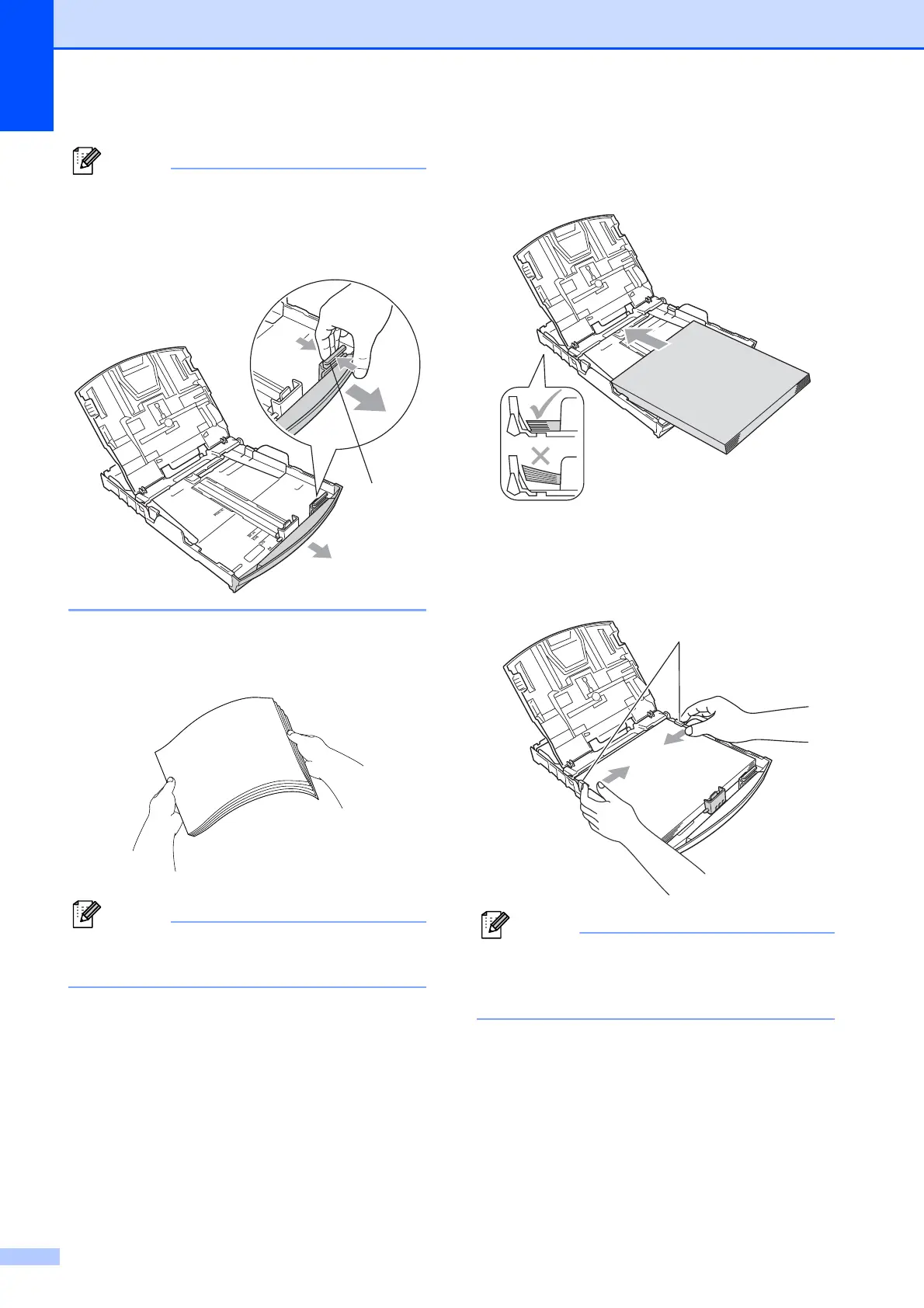Chapter 2
10
Note
When you are using Legal size paper,
press and hold the universal guide release
button (1) as you slide out the front of the
paper tray.
d Fan the stack of paper well to avoid
paper jams and misfeeds.
Note
Always make sure that the paper is not
curled or wrinkled.
e Gently put the paper into the paper tray
print side down and top edge in first.
Check that the paper is flat in the tray.
f Gently adjust the paper side guides (1)
to fit the paper with both hands.
Make sure the paper side guides touch
the sides of the paper.
Note
Be careful that you do not push the paper
in too far; it may lift at the back of the tray
and cause feed problems.
1
1
