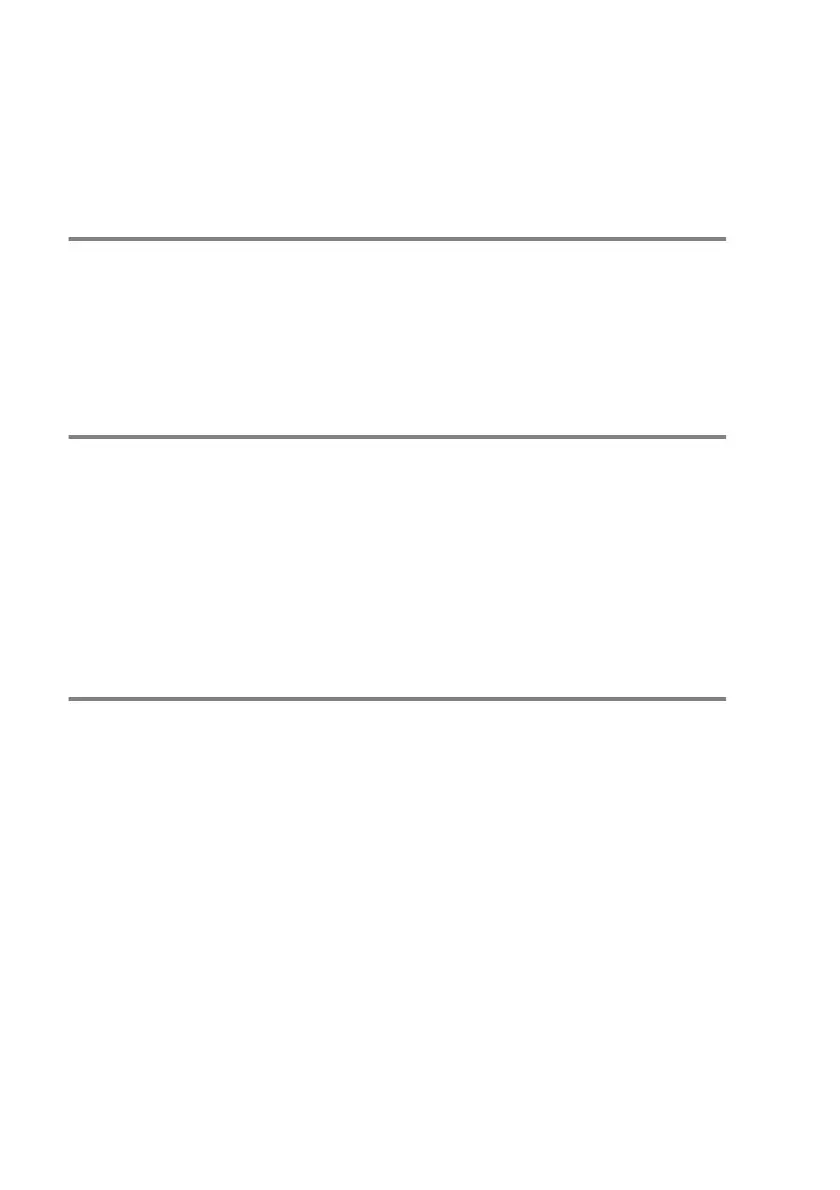8 - 15 MAKING COPIES
Changing the default copy settings
You can save the copy settings you use most often by setting them
as default. These settings will remain until you change them again.
Increasing copy speed or quality
1
Press
Menu/Set
,
3
,
1
.
2
Press
▲
or
▼
to select
Normal
,
Best
or
Fast
.
Press
Menu/Set
.
3
Press
Stop/Exit
.
Adjusting brightness
1
Press
Menu/Set
,
3
,
2
.
2
Press
▲
to make a lighter copy.
—OR—
Press
▼
to make a darker copy.
Press
Menu/Set
.
3
Press
Stop/Exit
.
Adjusting contrast
You can change the contrast to help an image look sharper and more
vivid.
1
Press
Menu/Set
,
3
,
3
.
2
Press
▲
to increase the contrast.
—OR—
Press
▼
to decrease the contrast.
Press
Menu/Set
.
3
Press
Stop/Exit
.
