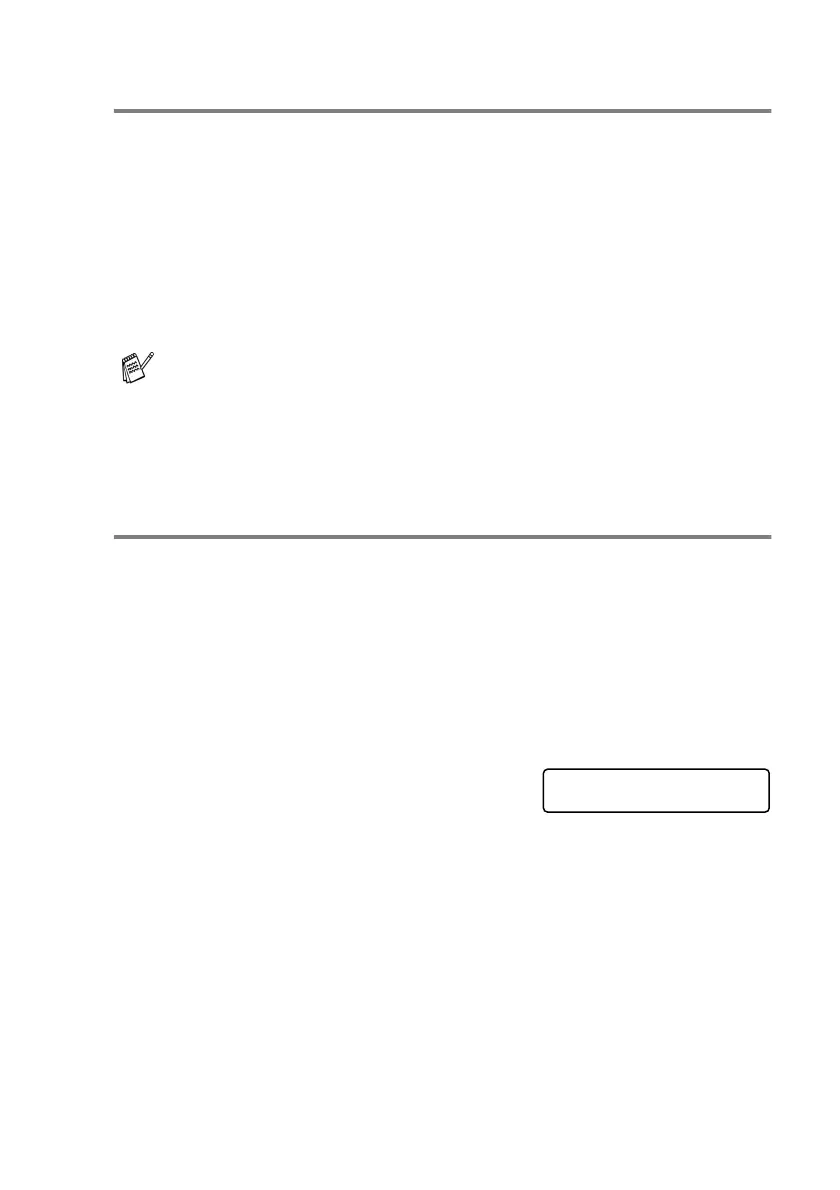REMOTE FAX OPTIONS 6 - 2
Setting Fax Storage
If you select Fax Storage, your MFC stores the received fax in the
memory. You will be able to retrieve fax messages from another
location using the Remote Retrieval commands.
1
Press
Menu/Set
,
2
,
5
,
1
.
2
Press
▲
or
▼
to select
Fax Storage
.
Press
Menu/Set
.
3
Press
Stop/Exit
.
Setting PC Fax Receive
If you select PC Fax Receive, your MFC will temporarily store your
received fax messages in its memory, and then automatically send
the faxes to the PC. You can then use your PC to view and store
these faxes.
1
Press
Menu/Set
,
2
,
5
,
1
.
2
Press
▲
or
▼
to select
PC Fax Receive
.
Press
Menu/Set
.
3
Press
▲
or
▼
to select
Backup Print:On
or
Backup Print:Off
.
Press
Menu/Set
.
4
Press
Stop/Exit
.
■
If you have turned on Fax Storage, a backup copy will
automatically be printed at the MFC.
■
If Fax Storage is turned on your machine cannot receive a
colour fax unless the sending machine converts it to
monochrome.
PC Fax Receive
Backup Print:On
