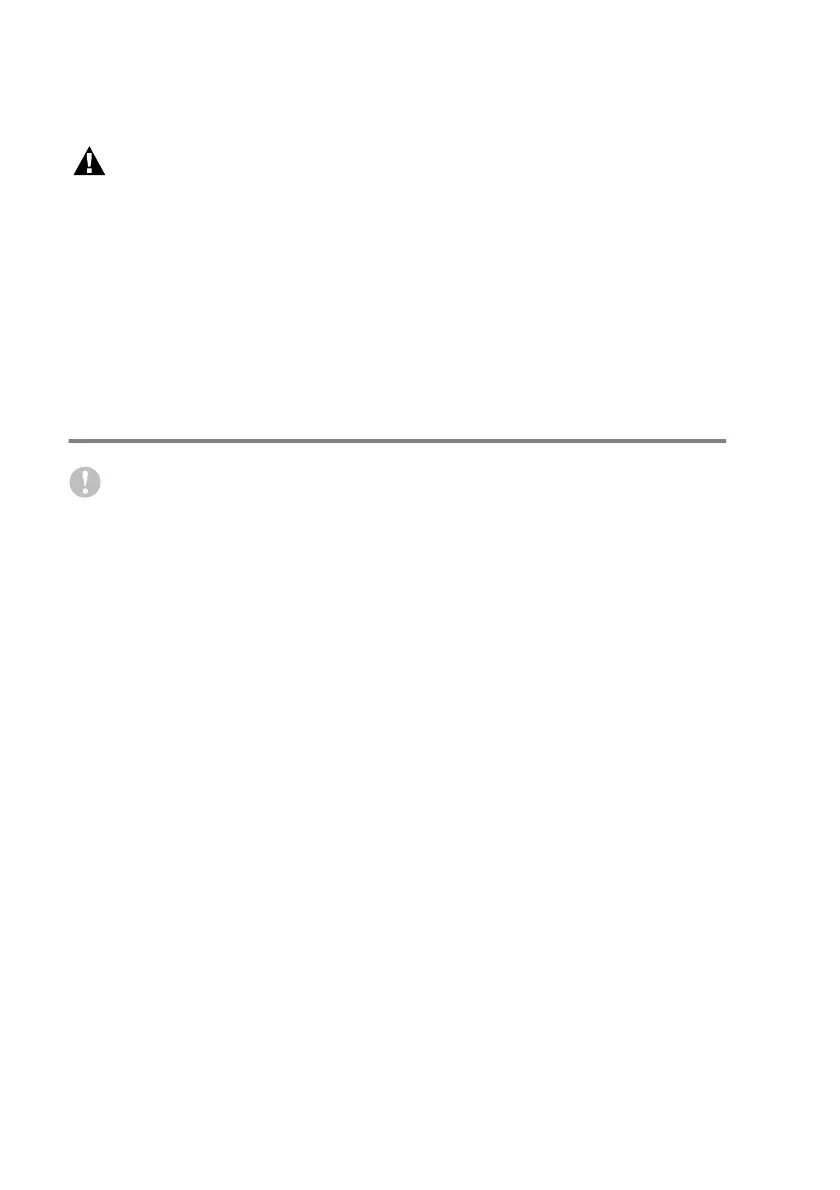10 - 10 IMPORTANT INFORMATION
17
To protect your product against power surges, we recommend
the use of a power protection device (Surge Protector).
LAN connection
Caution
Do not connect this product to a LAN connection that is subject to
over-voltages.
For protection against the risk of electrical shock, always
disconnect all cables from the wall outlet before servicing,
modifying or installing the equipment.
This equipment may not be used on coin service lines provided
by the telephone company or connected to party lines.
Brother cannot accept any financial or other responsibilities
that may be the result of your use of this information, including
direct, special or consequential damages. There are no
warranties extended or granted by this document.
