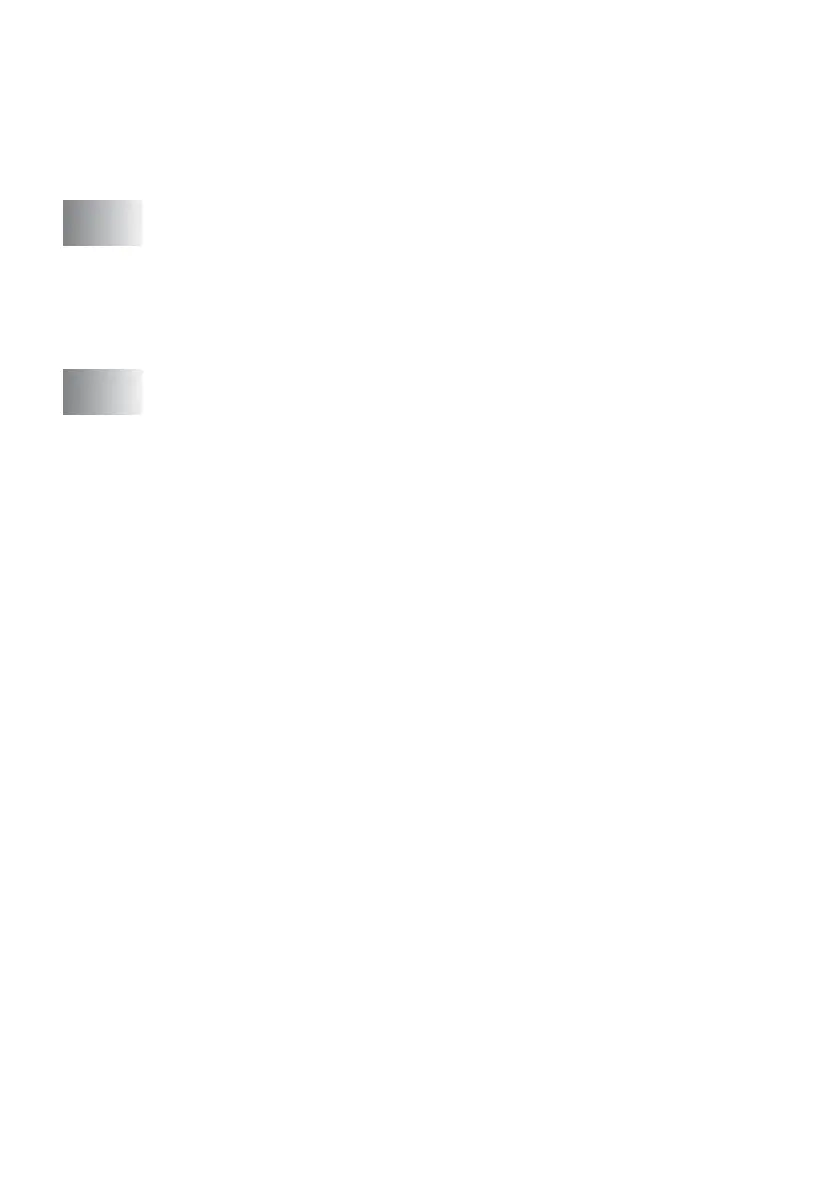ix
Remote Retrieval..............................................................6-5
Using your Remote Access Code...............................6-5
Remote commands.....................................................6-6
Retrieving fax messages ............................................6-7
Changing your Fax Forwarding number .....................6-7
7
Printing reports .................................................................... 7-1
Fax settings and activity ...................................................7-1
Customizing the Transmission Verification Report.....7-1
Setting the Journal Period ..........................................7-2
Printing reports ........................................................... 7-3
How to print a report...............................................7-3
8
Making copies ......................................................................8-1
Using the MFC as a copier ...............................................8-1
Enter Copy mode........................................................8-1
Making a single copy ..................................................8-2
Making multiple copies ...............................................8-2
Stop copying...............................................................8-2
Using the temporary Copy keys........................................8-3
Increasing copy speed or quality ................................8-4
Enlarging or reducing the image copied .....................8-5
Setting the paper type
(MFC-5440CN only) ...............................................8-6
Using the Tray Select key
(MFC-5840CN only) ...............................................8-7
Changing the temporary copy settings .......................8-8
Setting paper type
(MFC-5840CN only) ...........................................8-9
Setting paper size...................................................8-9
Adjusting brightness .............................................8-10
Adjusting contrast.................................................8-10
Sorting copies using the ADF...............................8-11
Making N in 1 copies or a poster
(Page Layout) ...................................................8-11
Changing the default copy settings.................................8-15
Increasing copy speed or quality ..............................8-15
Adjusting brightness .................................................8-15
Adjusting contrast.....................................................8-15
Adjusting colour saturation .......................................8-16
Legal limitations..............................................................8-17
