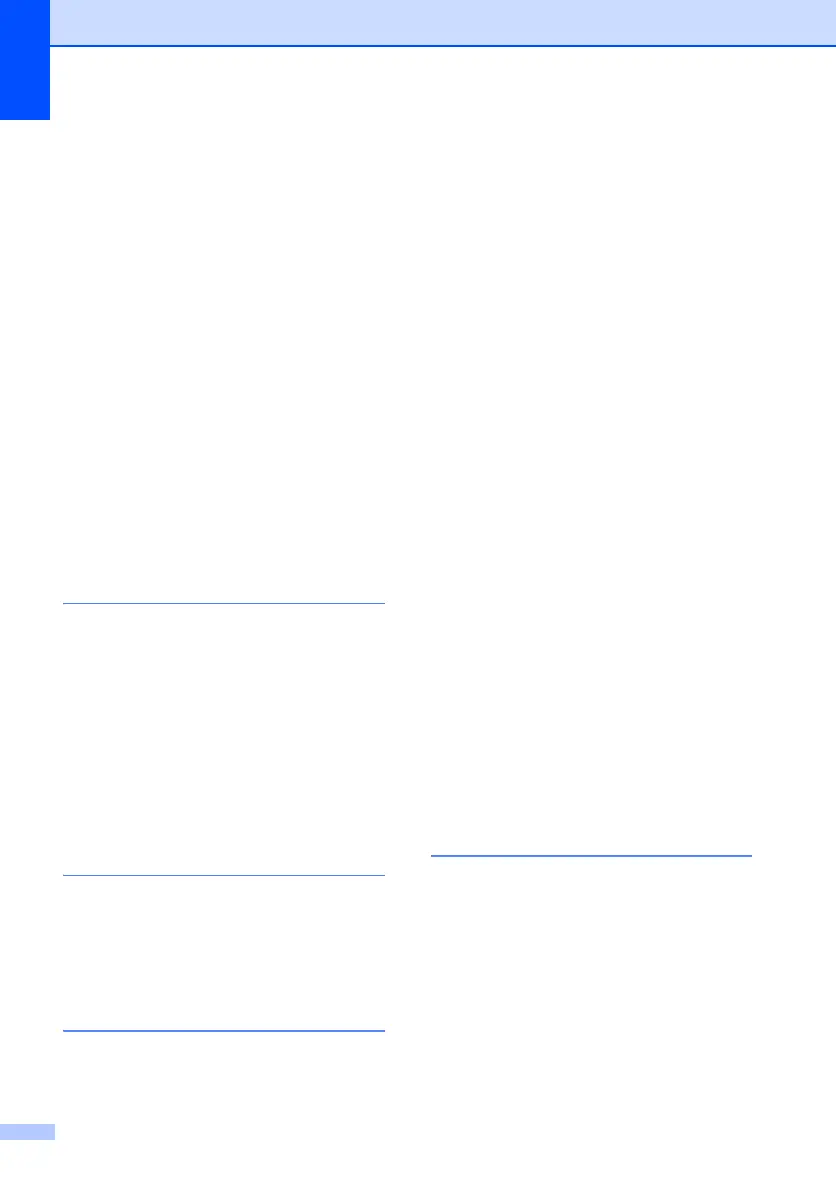180
Macintosh
®
See Software User’s Guide on the
CD-ROM.
Maintenance, routine .............................125
checking the remaining life of drum unit
.............................................................140
replacing
drum unit ..........................................137
toner cartridge ..................................134
Manual
dialling
...................................................56
receive
..................................................42
transmission ..........................................40
Memory
storage ................................................142
Menu Table ................................... 142, 144
using menu keys .................................142
Mode, entering
copy ......................................................74
fax .........................................................34
scan ........................................................8
Multi-line connections (PBX) ....................53
N
N in 1 (page layout) ..................................78
Network
faxing
See Software User’s Guide on the
CD-ROM.
printing
See Network User’s Guide on the
CD-ROM.
scanning
See Software User’s Guide on the
CD-ROM.
O
One touch
changing
...............................................58
setting up
..............................................57
using .....................................................56
Out of Memory message ...........40, 79, 117
P
Packing and shipping the machine ........141
Page layout (N in 1) .................................78
Paper .............................................. 14, 160
how to load
............................................. 9
jam ...................................................... 121
size ....................................................... 15
size of document ........................163, 164
size of paper ....................................... 161
tray capacity ......................................... 15
type
.................................................15, 21
PaperPort™ 11SE with OCR
See Software User’s Guide on the
CD-ROM and Help in the PaperPort™
11SE application to access How-to-Guides.
PC Fax
See Software User’s Guide on the
CD-ROM.
Polling
polled transmit
...................................... 68
polling receive ...................................... 67
sequential polling .................................. 68
Power failure ......................................... 142
Print
difficulties ....................................100, 102
drivers ................................................. 165
fax from memory .................................. 45
Job Cancel key ....................................... 8
keys ........................................................ 8
paper jams .......................................... 121
quality ......................................... 104, 107
reports .................................................. 71
resolution ............................................ 165
Secure key ............................................. 8
specifications ...................................... 165
Printing
See Software User’s Guide on the
CD-ROM.
Programming your machine
.................. 142
Q
Quality
copying ................................................. 77
printing ........................................104, 107
Quick dial ................................................. 57
broadcasting ......................................... 35
using groups ...................................... 35
group dial
changing ............................................ 58
setting up groups for broadcasting .... 59
one touch dial
changing ............................................ 58
custom scan profile ........................... 57
