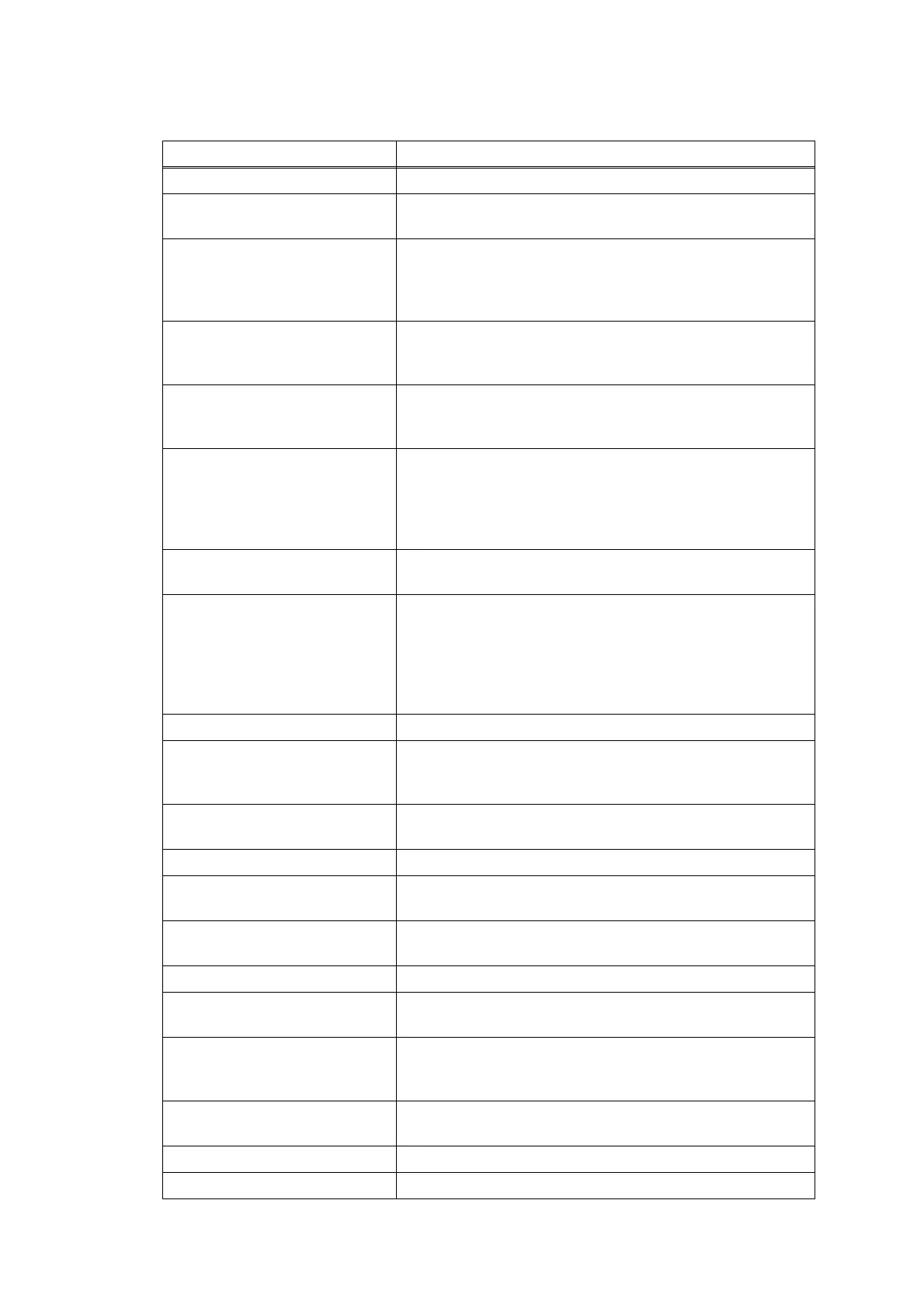2-9
Confidential
2.3 Operation of Each Part
Part name Operation
T1 pick-up roller Picks up the paper from paper tray 1.
T1 separation roller /
T1 separation pad
Separates the paper fed from paper tray 1 into single sheets.
T1 paper feed actuator
(T1 paper feed sensor)
Detects paper tray 1.
Detects a paper jam at the front section of the machine.
Detects the rear edge of the paper to determine the feed
timing of the next sheet of paper.
Registration front actuator
(Registration front sensor)
Detects the front edge of the paper to control the registration
roller drive.
Detects a paper jam at the front section of the machine.
Registration roller Corrects the paper alignment when the paper makes contact
with the stopped registration roller. Feeds the paper after
correction.
Registration rear actuator
(Registration rear sensor)
Detects the front edge of the paper to adjust the writing start
position.
Detects a paper jam at the center section of the machine.
Detects the front and rear edges of the paper to determine
the paper size.
Heat unit
Pressure roller
Fuses the toner transferred to the paper by heat and
pressure, and feeds the paper to the eject roller.
Eject actuator
(Eject sensor)
Determines whether the paper is ejected from the fuser unit.
Detects the rear edge of the paper in duplex printing mode to
adjust the eject roller change timing.
Detects a paper jam at the rear section of the machine.
Determines whether the fuser cover is open when the back
cover is open.
Eject roller 1 Feeds the paper ejected from the fuser unit to eject roller 2.
Eject roller 2 Feeds the paper ejected from eject roller 1 to the output tray.
In duplex printing mode, rotates conversely after the paper is
fed a short distance to feed the paper to the duplex tray.
Duplex paper feed roller Feeds the paper passing through the duplex tray to the
registration roller.
MP pick-up roller Picks up the paper from the MP tray.
MP separation roller /
MP separation pad
Separates the paper fed from the MP tray into single sheets.
MP paper empty actuator 1/2
(MP paper empty sensor)
Detects the paper in the MP tray.
T2 pick-up roller Picks up the paper from paper tray 2.
T2 separation roller /
T2 separation pad
Separates the paper fed from paper tray 2 into single sheets.
T2 paper feed actuator
(T2 paper feed sensor)
Detects paper tray 2.
Detects a paper jam at the front section of paper tray 2.
Determines whether the paper was fed.
Back cover sensor Detects open back cover or incorrect setting of the duplex
tray. (Cannot determine which case applies.)
Front cover sensor Detects open front cover.
T2 connect sensor Detects connection of paper tray 2.
