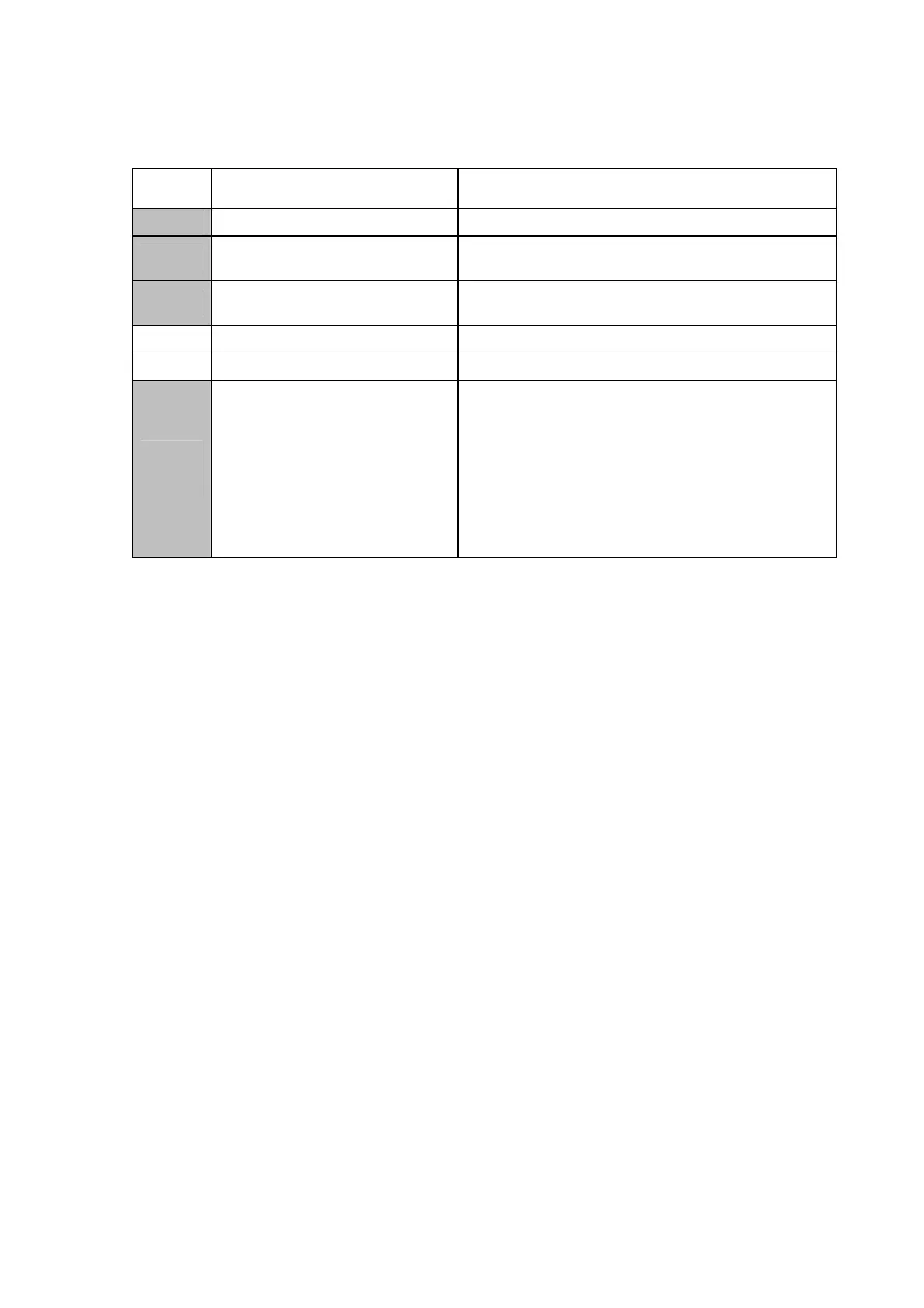App. 4-40 Confidential
WSW36
(Function setting 14)
Selector
No.
Function
Setting and Specifications
1 ECP mode* 0: ON 1: OFF
2
Recovery from Inactive PC
Interface
0: Disable 1: Enable
3
PC Power-off Recognition
Time
0: Normal 1: Long
4 Not used.
5 Escape from phase C 0: Yes 1: No
6
|
8
Extension of incoming calling
signal (CI) frequency band
specified by selectors 1
through 4 on WSW14
No. 6 7 8
0 0 0 : 0 (Ignored)
0 0 1 : 4 (448 Hz)
0 1 0 : 8 (244 Hz)
0 1 1 : 12 (162 Hz)
1 0 0 : 16 (122 Hz)
1 0 1 : 20 (97 Hz)
1 1 0 : 24 (81 Hz)
1 1 1 : 28 (69 Hz)
*ECP (Enhanced Capabilities Port)
- Selector 1: ECP mode
The ECP mode enhances the normal bidirectional communications between the machine and the
connected PC for higher transmission speed.
- Selector 2: Recovery from Inactive PC Interface
If the machine recognizes via the STB signal line that the connected PC is powered off, it will turn
the PC interface outputs Low to protect the PC from hazards that could be caused by weak electric
current accidentally flown from the machine.
This selector determines whether or not the machine should recover from the inactive PC interface
to normal interfacing state upon receipt of data from the PC.
- Selector 3: PC Power-off Recognition Time
This selector sets the time length from when the machine detects the PC powered off until it
recognizes the detected state as power-off.
If selector 2 is set to "0," it is recommended that selector 3 be set to "1"; otherwise, the machine
may mistakenly detect PC powered off.
- Selector 5: Escape from phase C
This selector determines whether or not the machine will escape from phase C when it detects an
RTC (Return to Control) in non-ECM mode or an RCP (Return to Control Partial page) in ECM
mode.
