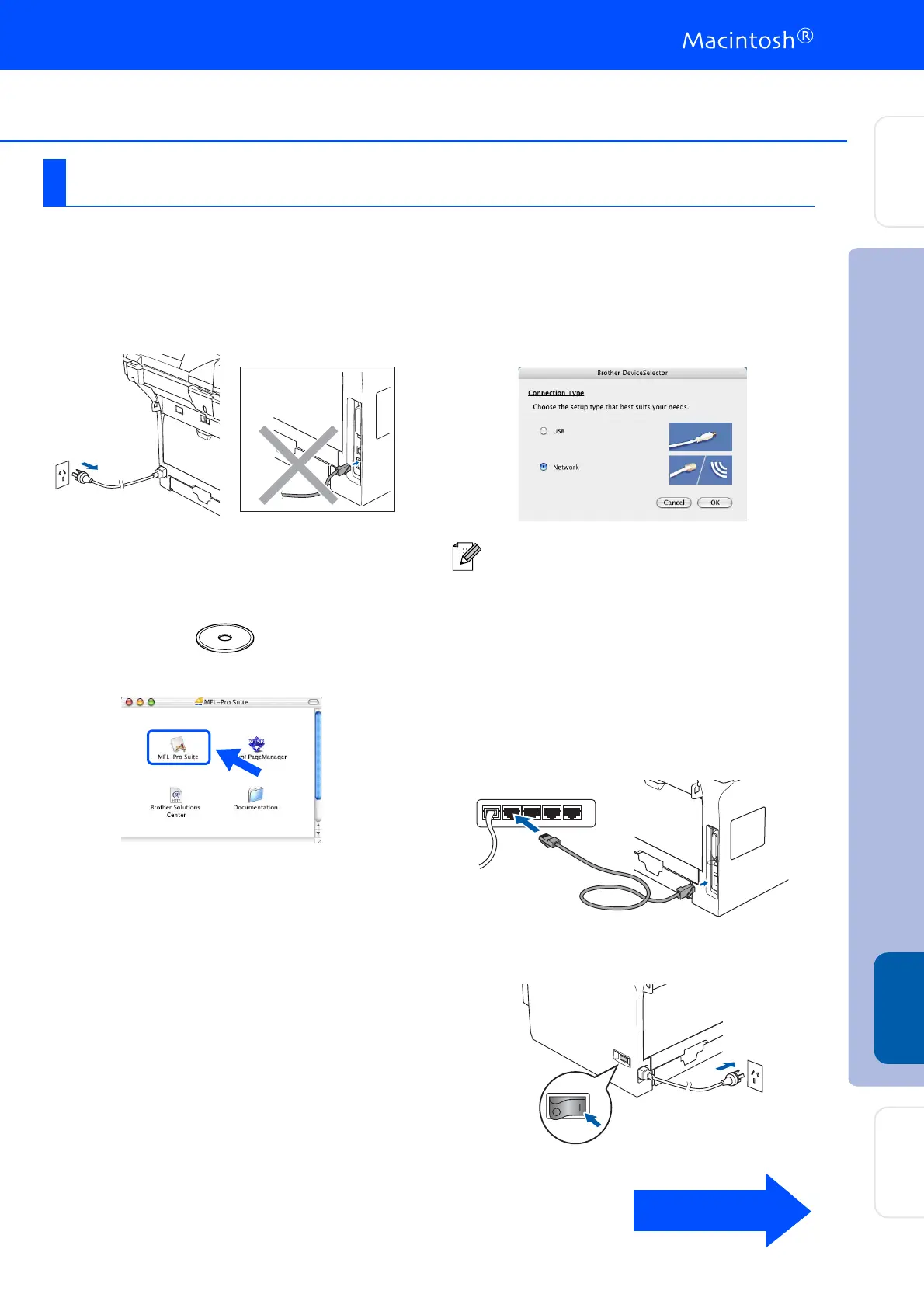27
Make sure that you have finished the instructions from Step 1 “Setting Up
the machine” on pages 4 - 11.
1 Switch off the machine and disconnect the
machine from the power socket and from
the Macintosh
®
.
2 Turn on your Macintosh
®
.
3 Insert the supplied CD-ROM for Macintosh
®
into your CD-ROM drive.
4 Double-click the MFL-Pro SUite.
5 Follow the on-screen instructions, and
restart your Macintosh
®
.
6 After the Brother DeviceSelector window
appears, connect the network interface
cable to the machine, and then connect it to
a free port on your hub.
7 Plug in the power cord and turn on the
machine.
For Mac OS
®
X 10.2.4 or greater
The Brother DeviceSelector window will not
appear if you have also connected a USB
interface cable to the machine
before
restarting your Macintosh
®
or if you are
overwriting a previously installed version of
the Brother software. If you encounter this
problem continue with the installation skipping
Steps 9 to 11. You should then select your
Brother machine from the Model pull-down list
in the main screen of ControlCenter2. (For
details, see the software User’s Guide on CD-
ROM.)
Continued ...
Installing the Drivers & Software
Setting Up
the machine
Macintosh
®
Network
Network
Administrators
