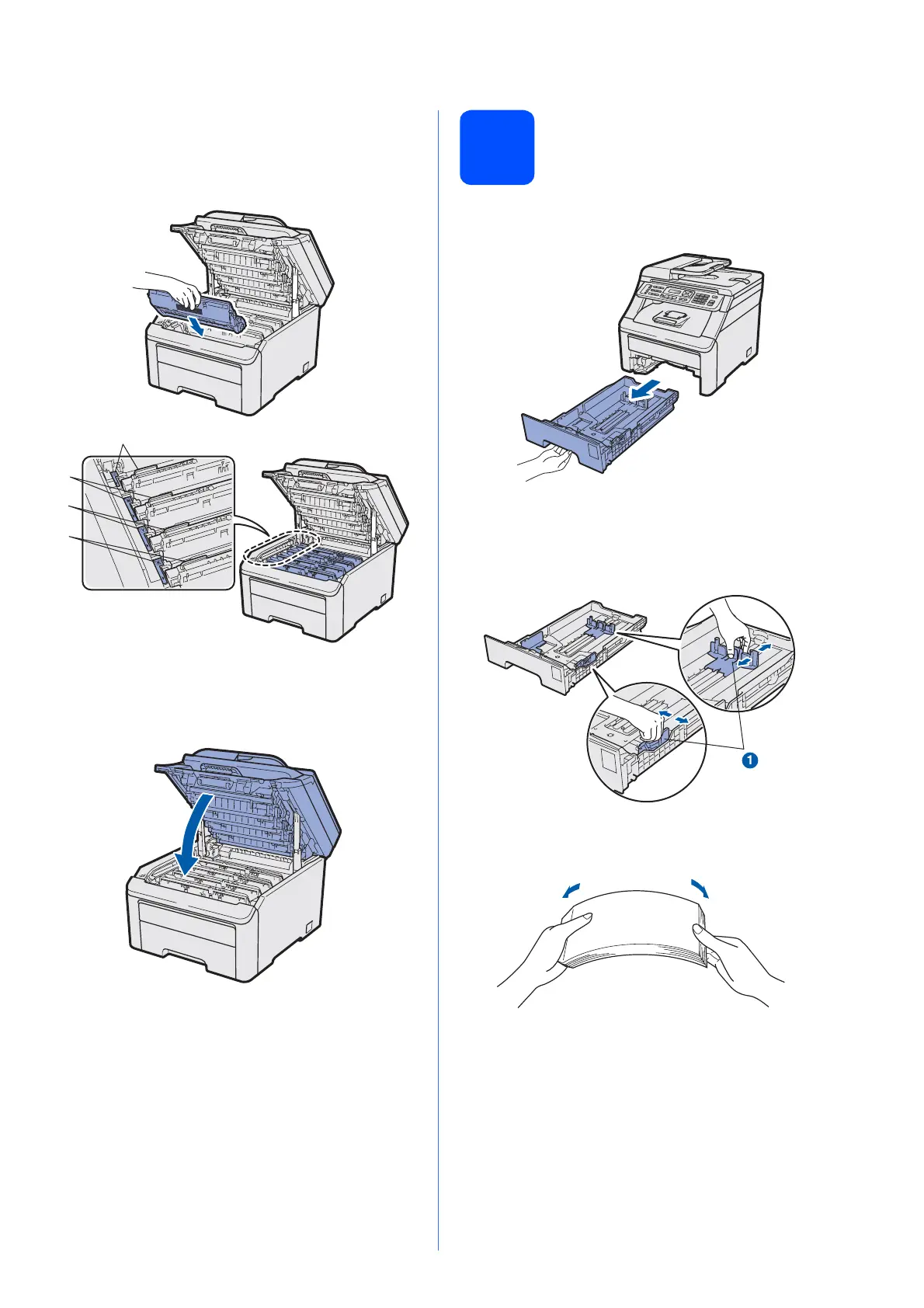5
c Slide all four of the drum unit and toner
cartridge assemblies into the machine as
shown in the illustration. Make sure that you
match the toner cartridge colour to the same
colour label on the machine.
d Close the top cover of the machine.
4
Load paper in the paper
tray
a Pull the paper tray completely out of the
machine.
b While pressing the green paper-guide release
lever a, slide the paper guides to fit the paper
size you are loading in the tray. Make sure that
the guides are firmly in the slots.
c Fan the stack of paper well to avoid paper jams
and misfeeds.
C - Cyan Y - Yellow
M - Magenta K - Black
C
M
K
