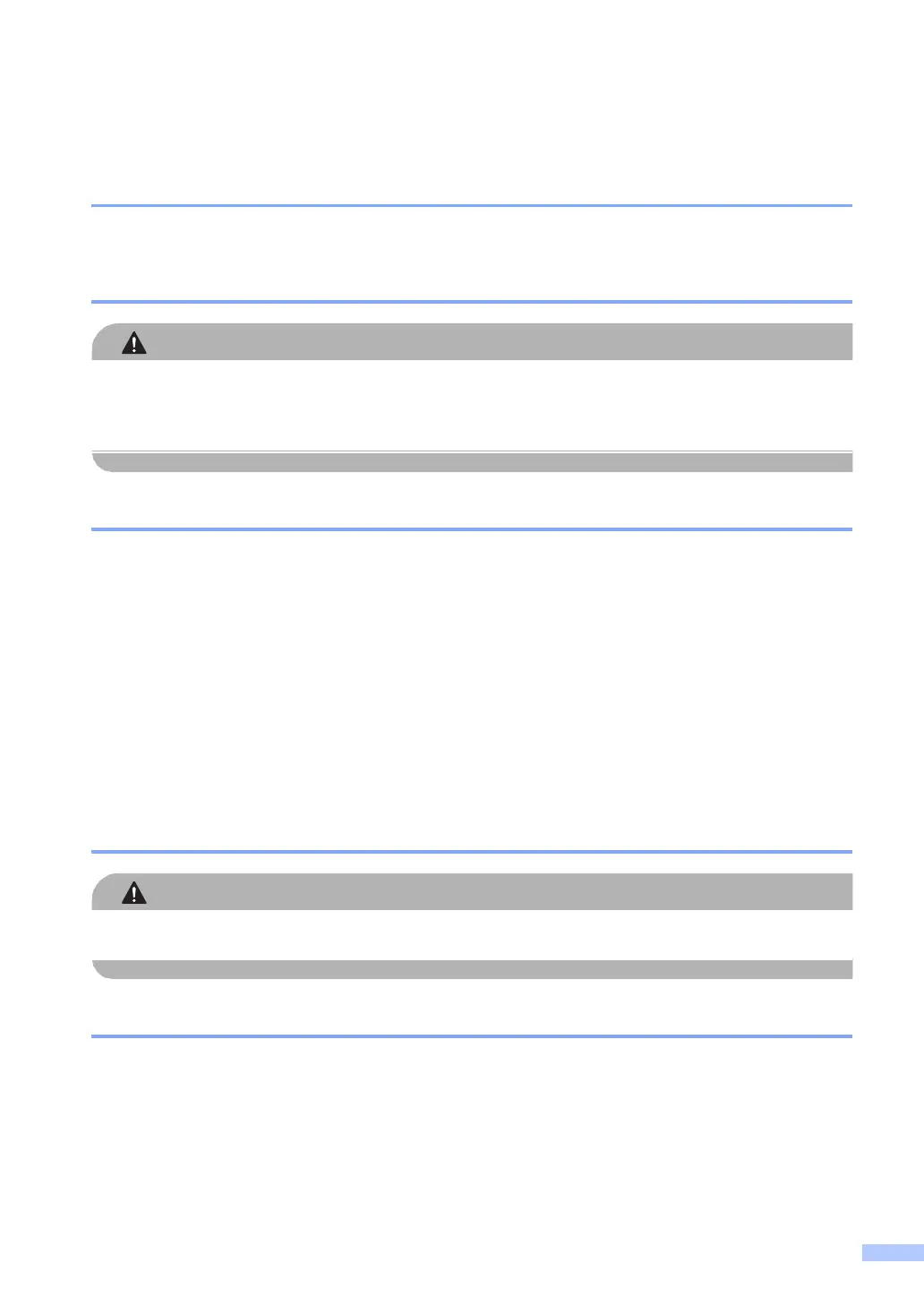15
CE Marking for devices with Wireless LAN (Europe only)
(Models with Wireless LAN function only) 1
This product supports Wireless LAN.
Disconnect device 1
This product must be installed near an electrical socket that is easily accessible. In case of
emergencies, you must disconnect the power cord from the electrical socket to shut off power
completely.
Wiring information (U.K. only) 1
If you need to replace the plug fuse, fit a fuse that is approved by ASTA to BS1362 with the same
rating as the original fuse.
Always replace the fuse cover. Never use a plug that does not have a cover. If in any doubt, call
a qualified electrician.
Warning -This product must be earthed.
The wires in the mains lead are coloured in line with the following code:
Green and Yellow: Earth
Blue: Neutral
Brown: Live
LAN connection (Network models only) 1
DO NOT connect this product to a LAN connection that is subject to over-voltages.
Radio interference 1
This product complies with EN55022 (CISPR Publication 22)/Class B.
