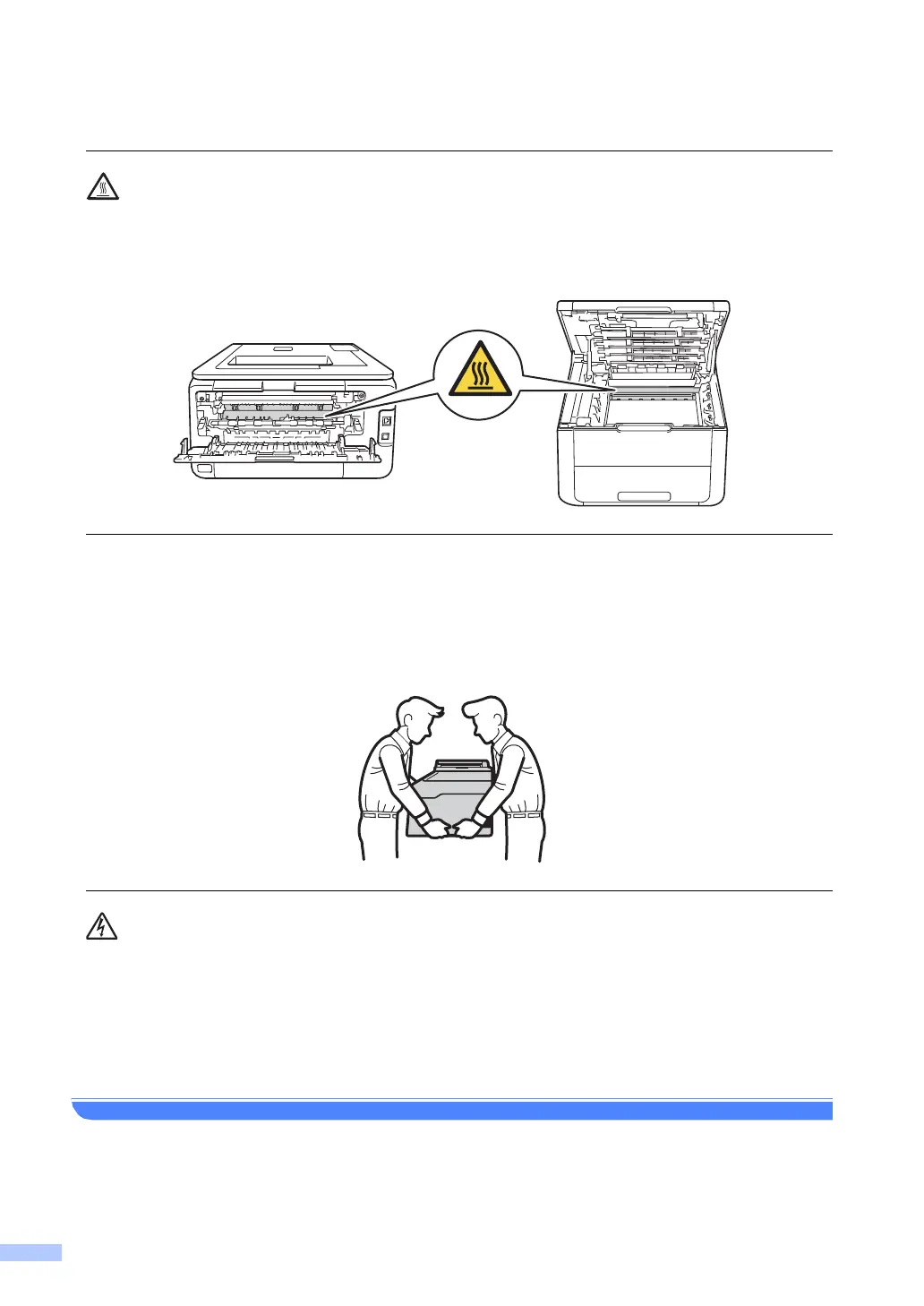8
HOT SURFACE
After you have just used the product, some internal parts of the product will be extremely hot.
Wait at least 10 minutes for the product to cool down before you touch the internal parts of the
product.
(MFC and DCP only)
This product is heavy and weighs more than 20.0 kg. To prevent possible injuries, at least two
people should lift the product. One person should hold the front of the product, and one person
should hold the back, as shown in the illustration below. Be careful not to trap your fingers when
you put the product down.
(MFC only)
Use caution when modifying telephone lines. Never touch exposed telephone wiring or
terminals unless the telephone line has been unplugged from the wall socket. Never fit
telephone wiring during a lightning storm. Never fit a telephone wall socket in a location that is
wet or may become wet, for example, near a refrigerator or other appliance that produces
condensation. Doing this might cause an electrical shock.
