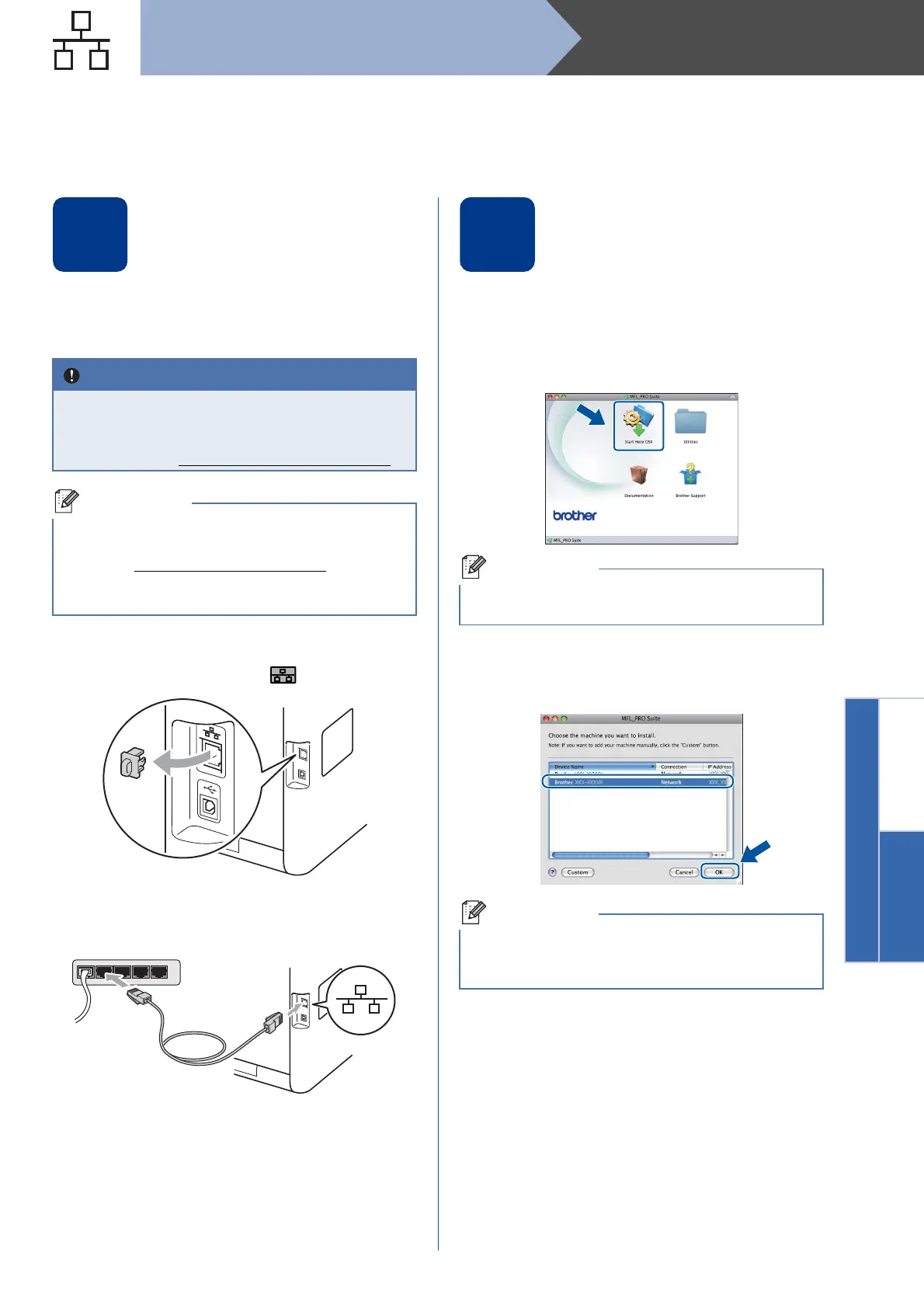21
Macintosh
Wired Network
Windows
®
Macintosh
Wired Network
For Wired Network Interface Users
(Mac OS X 10.4.11 - 10.6.x)
18
Before you install
a Make sure your machine is connected to the
power and your Macintosh is ON. You must be
logged on with Administrator rights.
b Remove the protective cap from the LAN
connector marked with a symbol.
c Connect the network interface cable to the LAN
connector and then connect it to a free port on
your hub.
d Make sure your machine's power switch is on.
19
Install MFL-Pro Suite
a Put the installation CD-ROM into your
CD-ROM drive.
b Double-click the Start Here OSX icon. Follow
the on-screen instructions.
c Follow the on-screen instructions until this
screen appears. Choose your machine from
the list, and then click OK.
For Mac OS X 10.4.10 users, upgrade to
Mac OS X 10.4.11 - 10.6.x. (For the latest
drivers and information on the Mac OS X you
are using, visit http://solutions.brother.com/
.)
If you want to setup the PS driver (BR-Script3
printer driver), please go to the Brother Solutions
Center at http://solutions.brother.com/
and click
Downloads on your model page and visit FAQ's
for setup instructions.
It may take a few minutes for installation to
complete.
If your machine is not found over the network,
confirm your network settings. See Before you
install on page 21.
