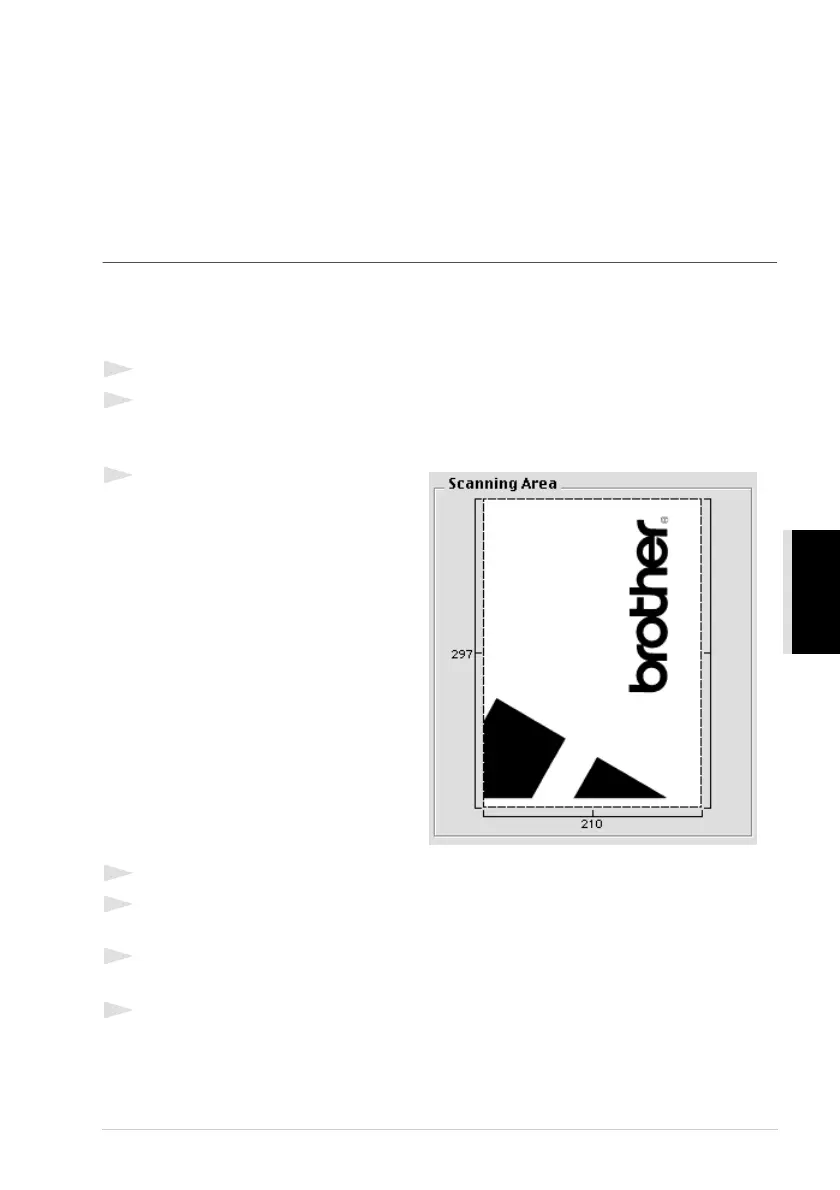Using the Brother MFC with a New Power Macintosh
®
G3, G4 or iMac
™
/iBook
™
69
PRINTER/SCANNER
Contrast
The contrast setting is adjustable only when you have selected one of the grey scale or colour
settings, but it is not available when Black & White is selected as the Colour Type.
Increasing the contrast level (by dragging the slidebar to the right) emphasizes dark and light areas
of the Image, while decreasing the contrast level (by dragging the slidebar to the left) reveals more
detail in grey areas. Instead of using the slidebar, you can type a value in the box to set the contrast.
Click OK.
PreScanning an Image
PreScanning allows you to scan an image quickly at a low resolution. A thumbnail version will
appear in the Scanning Area. This is only a preview of the image, so you can see how it will look.
The PreScan button is used to preview an image for cropping any unwanted portions from the
image. When you are satisfied with the preview, click Start to scan the image.
1
Insert the document face up in the ADF, or face down on the glass platen.
2
Click PreScan.
The entire document will be scanned into your Macintosh will appear in the Scanning Area of
the Scanner dialog box:
3
To scan a portion of the prescanned
image, click and drag the mouse to crop
it.
4
Insert document face up in the ADF again, if you use the ADF in Step 1.
5
Adjust the settings for Resolution, Colour Type, Brightness, Contrast, and Size in the
Scanner Setup dialog box, as needed.
6
Click Start.
This time only the selected area of the document will appear in the Scanning Area.
7
Use your application, software for editing and refining the image as usual.
