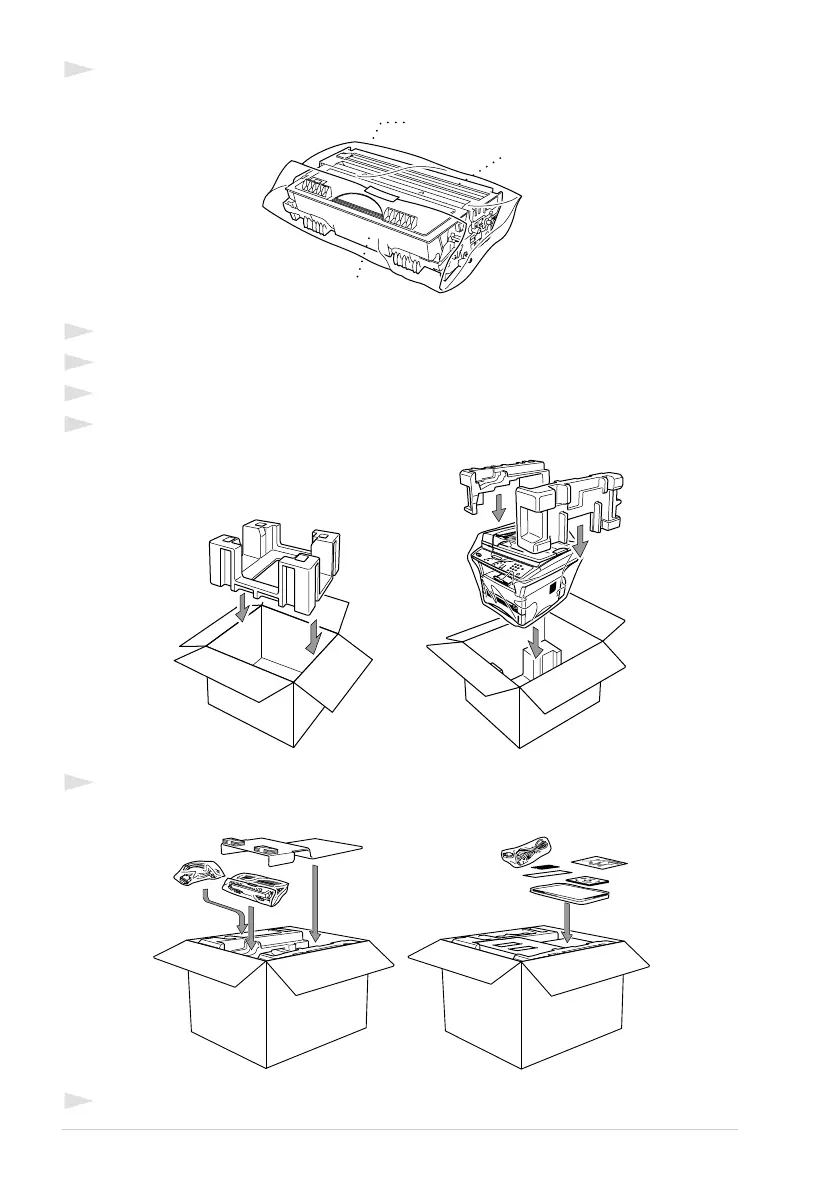80 Chapter 9
5
Place the drum unit and toner cartridge assembly into the plastic bag and seal the bag
completely.
6
Close the front cover. Put the front output bin extension into position.
7
Switch off and unplug the machine from the AC outlet.
8
Unplug the Parallel cable or USB cable from the machine.
9
Wrap the machine in the plastic bag and place it in the original carton with the original packing
material.
10
Place documents (manual, printed material and CD-ROM), drum unit and toner cartridge
assembly and power cord into the carton as shown below.
11
Close the carton and tape it shut.
Plastic
Bag
Drum
Unit
Toner
Cartridge
