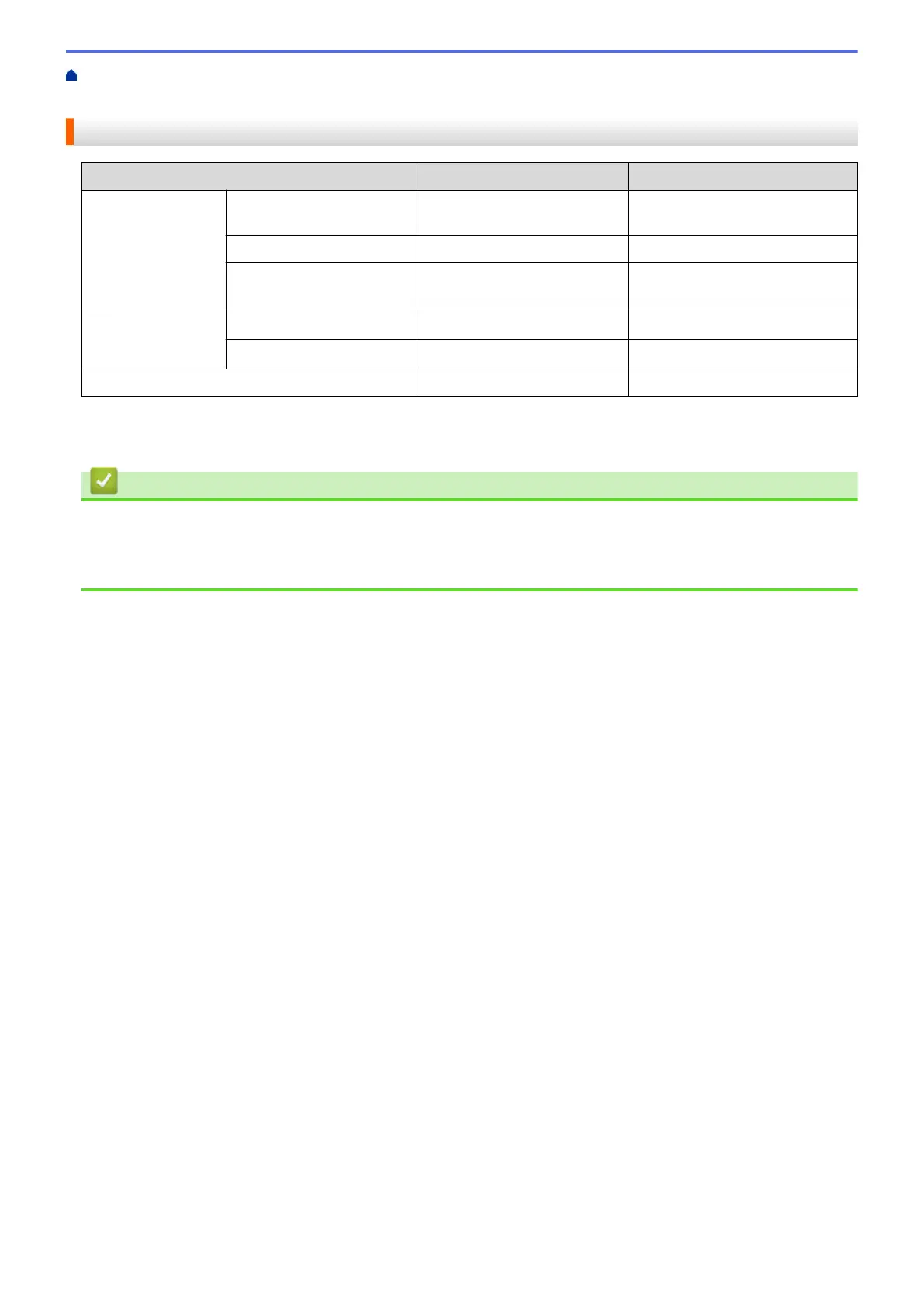Home > Paper Handling > Load Paper > Acceptable Paper and Other Print Media > Choose the Right Print
Media > Paper Weight and Thickness
Paper Weight and Thickness
Paper Type Weight Thickness
Cut-Sheet Plain Paper, Recycled
Paper
64 to 120 gsm 0.08 to 0.15 mm
Inkjet Paper 64 to 200 gsm 0.08 to 0.25 mm
Glossy Paper
1
2
Up to 220 gsm Up to 0.25 mm
Cards
Photo Card
1 2
Up to 220 gsm Up to 0.25 mm
Index Card
2
Up to 120 gsm Up to 0.15 mm
Envelopes 80 to 95 gsm Up to 0.52 mm
1
BP71 260 gsm paper is specially designed for Brother inkjet machines.
2
Up to 300 gsm for Manual Feed Slot
Related Information
• Choose the Right Print Media
Related Topics:
• Paper Handling and Printing Problems
50
