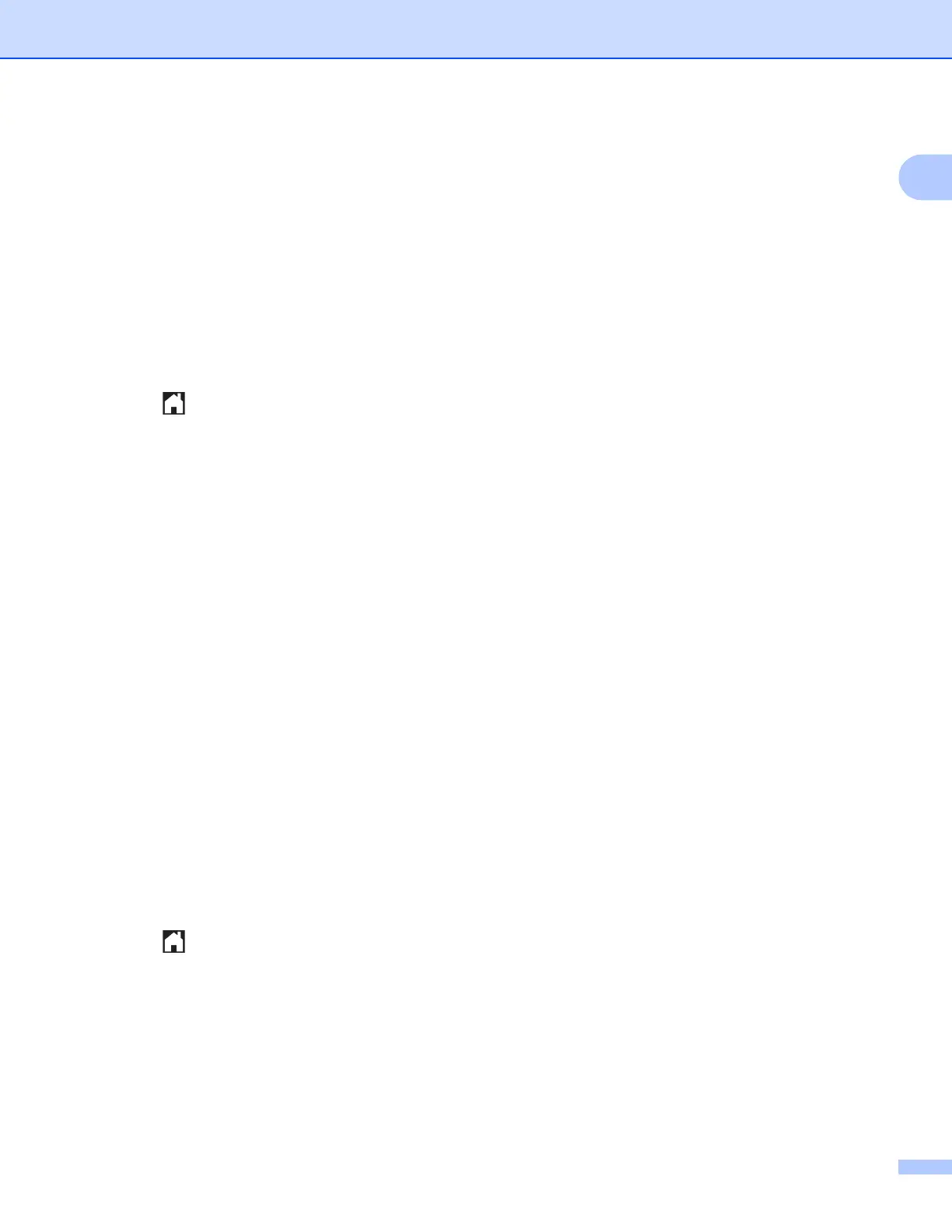Introduction
11
1
e Press Register/Delete Account.
f Press Delete Account.
g Press the accounts that you want to delete. The selected accounts will be indicated by check marks.
h Press OK.
i You will be asked to confirm your selections.
Press Yes to delete.
j Account deletion is complete.
Press OK.
k Press .
For DCP-J4110DW, MFC-J4410DW/J4610DW
1
a Press s or t to display Web.
Press Web.
b If information regarding the Internet connection is displayed on the machine’s LCD, read the information
and press OK.
c You will be asked if you want to display this information again in the future.
Press Yes or No.
d Choose the desired service.
e Press Register/Delete.
f Press Delete Account.
g Press the accounts that you want to delete. The selected accounts will be indicated by check marks.
h Press OK.
i You will be asked to confirm your selections.
Press Yes to delete.
j Account deletion is complete.
Press OK.
k Press .
