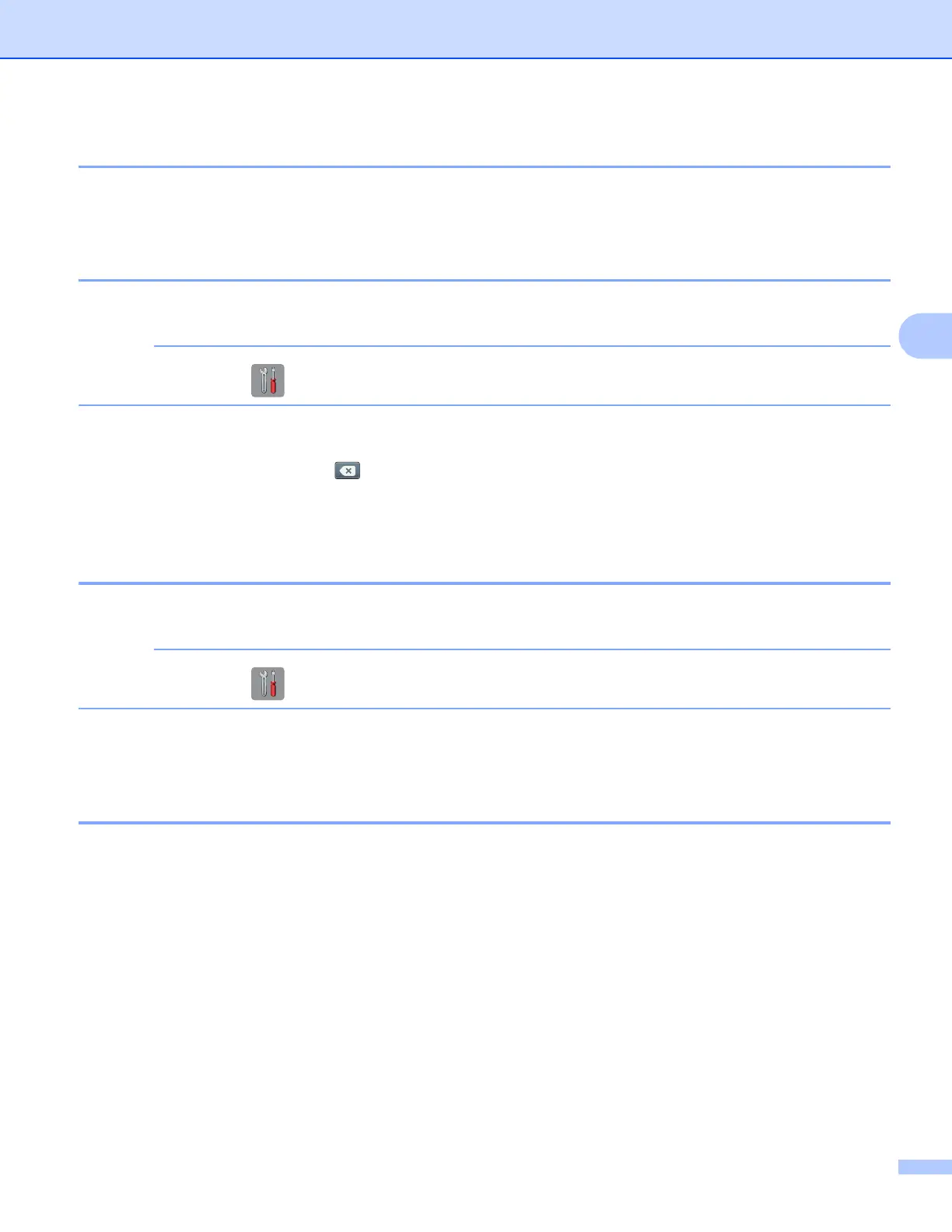Shortcut Settings (For MFC-J2510/J4510DW)
29
4
How to change Shortcuts 4
Web Connect Shortcuts cannot be changed. Instead, delete the Shortcut (see How to delete Shortcuts
on page 29) and create a new Shortcut (see Adding Web Connect Shortcuts on page 28).
How to edit Shortcut Names 4
a Press and hold the Shortcut until the dialog box appears:
You can also press , then All Settings, and then press Shortcut Settings.
b Press Edit Shortcut Name.
c To edit the name, hold down to delete the current name, and then enter a new name using the
keyboard on the Touchscreen.
Press OK.
How to delete Shortcuts 4
a Press and hold the Shortcut until the dialog box appears:
You can also press , then All Settings, and then press Shortcut Settings.
b Press Delete to delete the Shortcut that you chose in step a.
Press Yes to confirm.
How to recall Shortcuts 4
The Shortcut settings are displayed on the Shortcut screen. To recall a Shortcut, press the Shortcut name.
