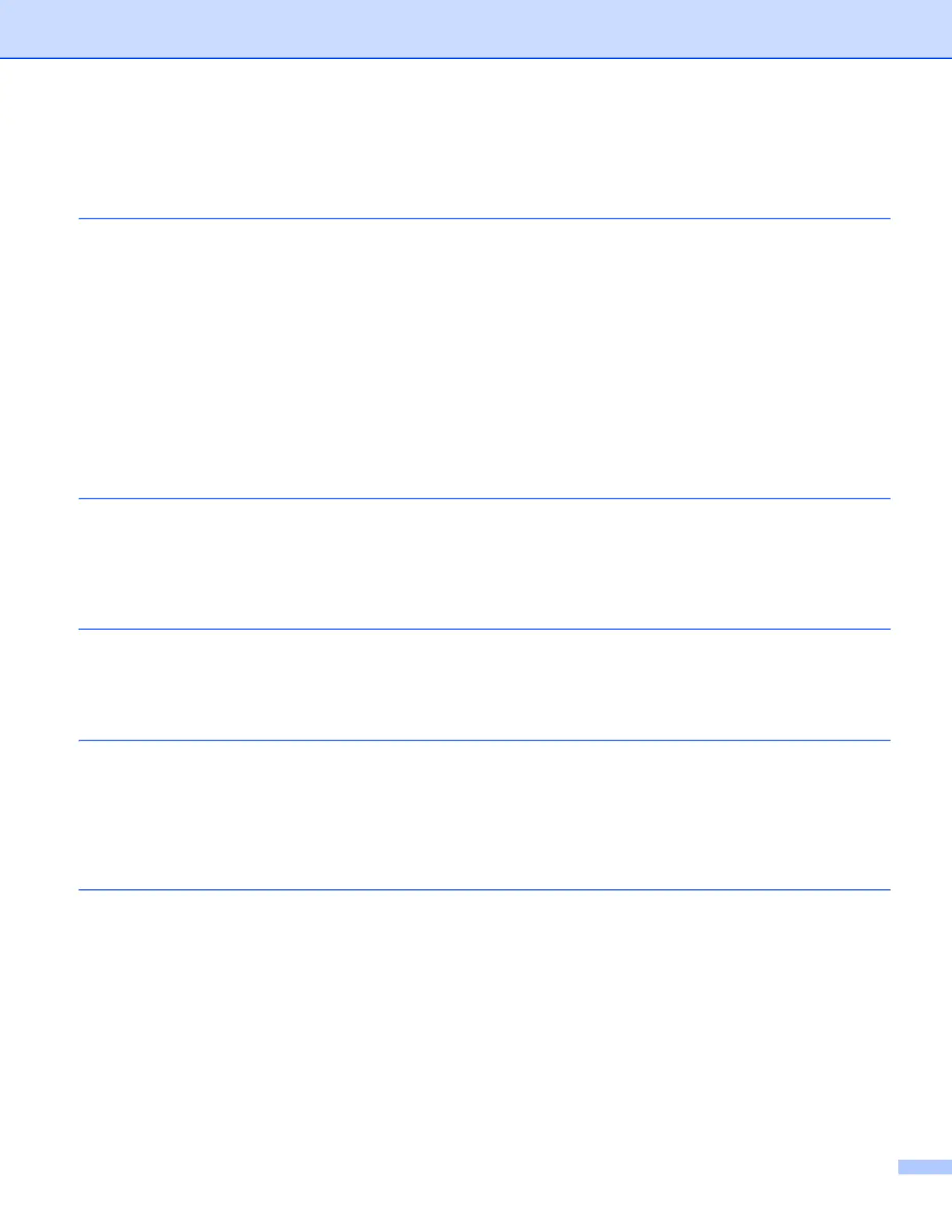ii
Table of Contents
1 Introduction 1
Brother Web Connect Feature...................................................................................................................1
Accessible services ...................................................................................................................................2
Conditions for using Brother Web Connect ...............................................................................................3
Service account ...................................................................................................................................3
Internet connection ..............................................................................................................................3
MFL-Pro Suite installation ...................................................................................................................3
Proxy server settings ...........................................................................................................................3
Setting up Brother Web Connect ...............................................................................................................5
Step-by-step overview.........................................................................................................................5
How to create an account for each of the desired services.................................................................6
How to apply for Brother Web Connect access...................................................................................6
How to register and delete accounts on the machine..........................................................................8
2 Download 12
Downloading and printing images............................................................................................................12
How to change print settings .............................................................................................................16
Downloading and saving images to a memory card or USB Flash memory drive connected to your
machine ................................................................................................................................................18
3Upload 22
Scanning and uploading documents........................................................................................................22
How to change scan settings.............................................................................................................24
Uploading images saved on the memory card or USB Flash memory drive ...........................................26
4 Shortcut Settings (For MFC-J2510/J4510DW) 28
Adding Web Connect Shortcuts...............................................................................................................28
How to change Shortcuts ..................................................................................................................29
How to edit Shortcut Names..............................................................................................................29
How to delete Shortcuts ....................................................................................................................29
How to recall Shortcuts......................................................................................................................29
A Troubleshooting 30
Error messages .......................................................................................................................................30
