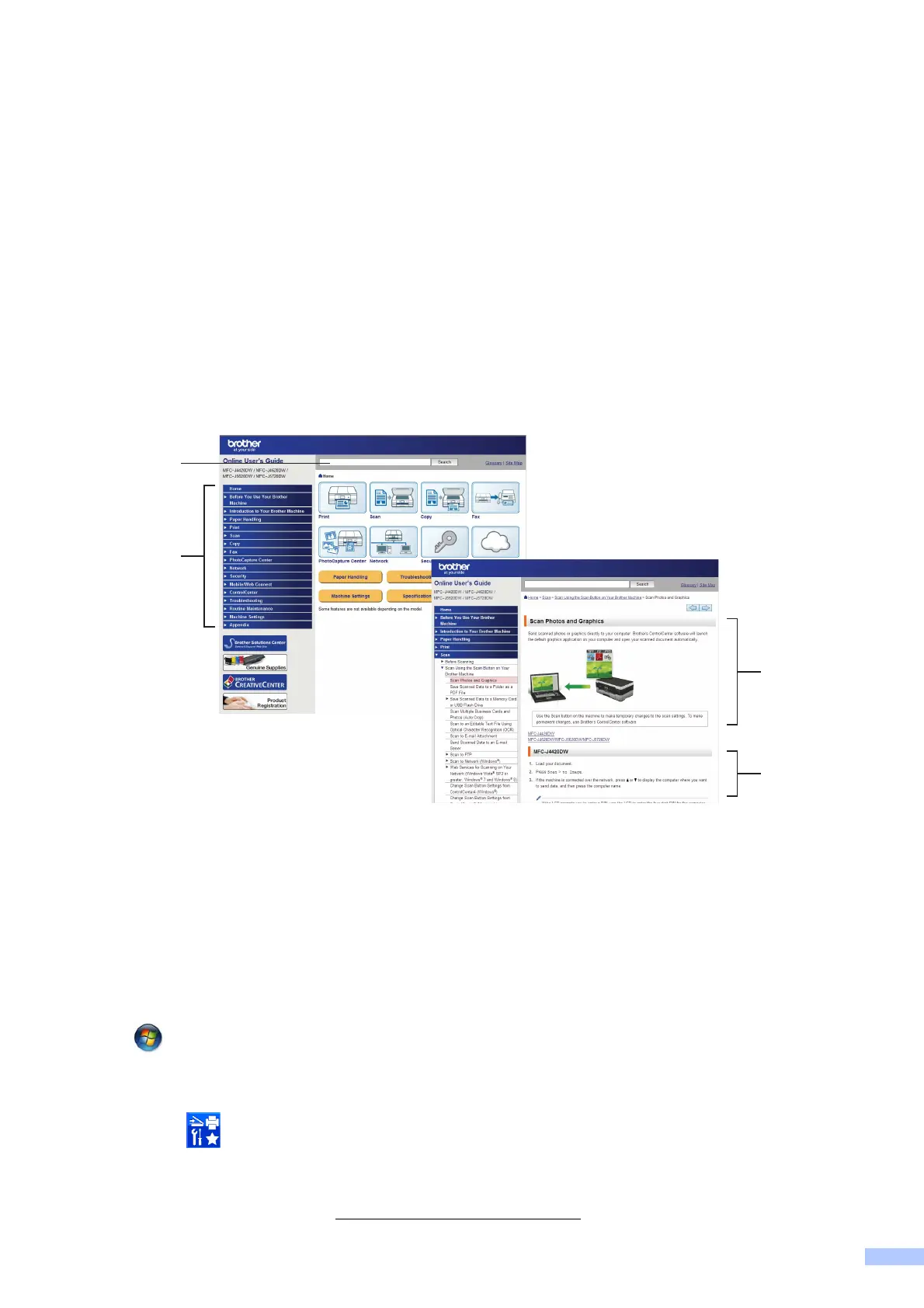vii
The Online User’s Guide helps you get the most
out of your machine.
Quicker navigation!
• Search box
• Navigation index in a separate pane
Comprehensive!
• Every topic in one guide
Simplified layout!
• Provides step-by-step instructions
• Summarizes the feature at the top of the page
1 Search Box
2 Navigation Index
3 Feature Summary
4 Step-by-Step Instructions
Where can I find the Online User’s Guide?
(Windows
®
)
Click (Start) > All Programs > Brother > Brother Utilities > MFC-XXXX (XXXX is your
model name.) > Support > User’s Guides.
(Windows
®
8)
Tap or click (Brother Utilities) > MFC-XXXX (XXXX is your model name.) > Support >
User’s Guides.
(Macintosh or other options)
Visit Brother Solutions Center: solutions.brother.com/manuals
.
