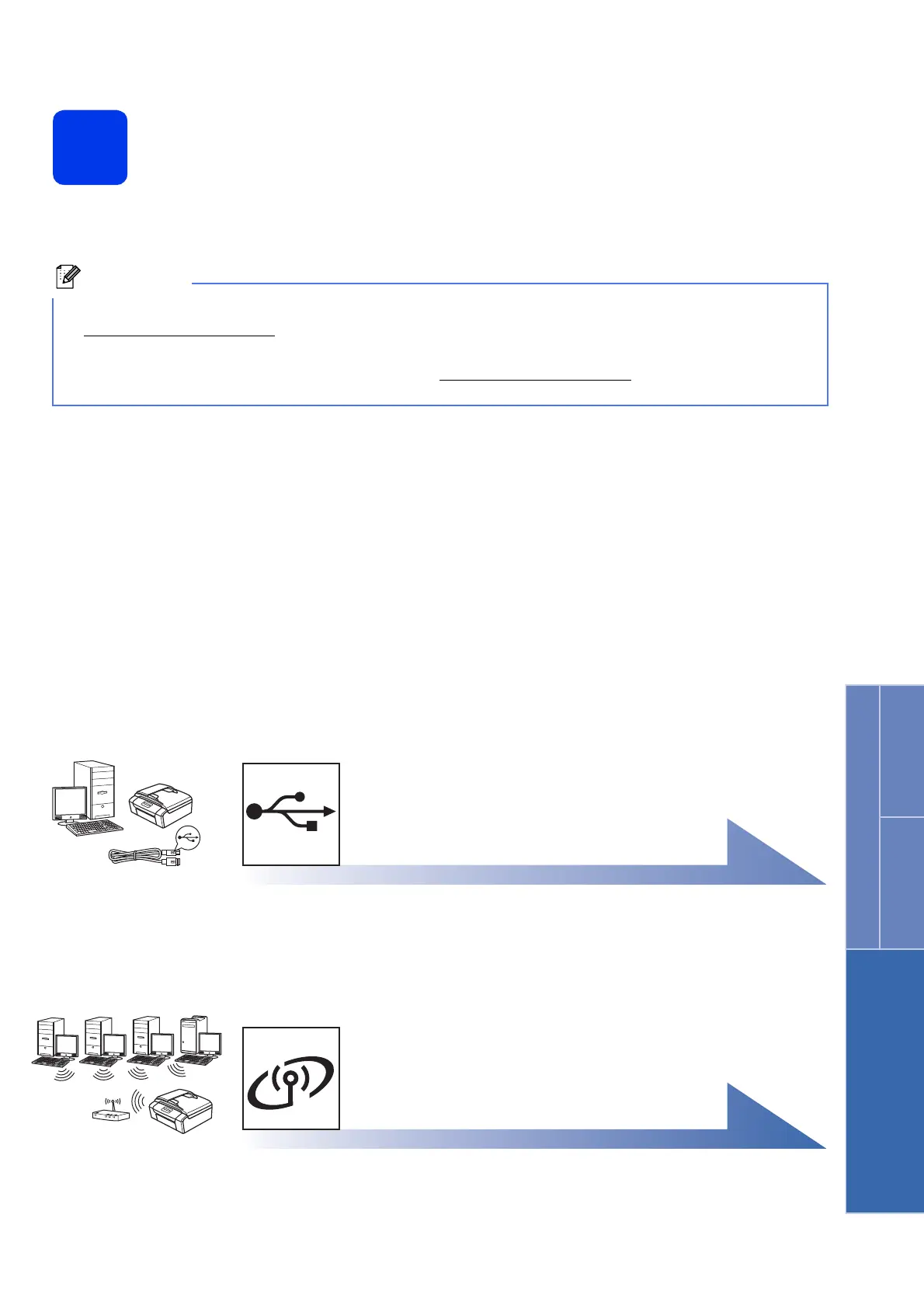11
Windows
®
Macintosh
USB
Wireless Network
16
Choose your connection type
These installation instructions are for Windows
®
XP/XP Professional x64 Edition, Windows Vista
®
, Windows
®
7,
and Mac OS X (versions 10.4.11, 10.5.x and 10.6.x).
• For Windows Server
®
2003/2008/2008 R2, the drivers can be found from your model’s download page at
http://solutions.brother.com/
.
• If your computer does not have a CD-ROM drive you can download the latest drivers, manuals and utilities
for your model from the Brother Solutions Center at http://solutions.brother.com/
. Some software
applications included on the CD-ROM may not be available as a download.
For USB interface cable
Windows
®
, go to page 12
Macintosh, go to page 16
For Wireless Network
Windows
®
and Macintosh,
go to page 19
