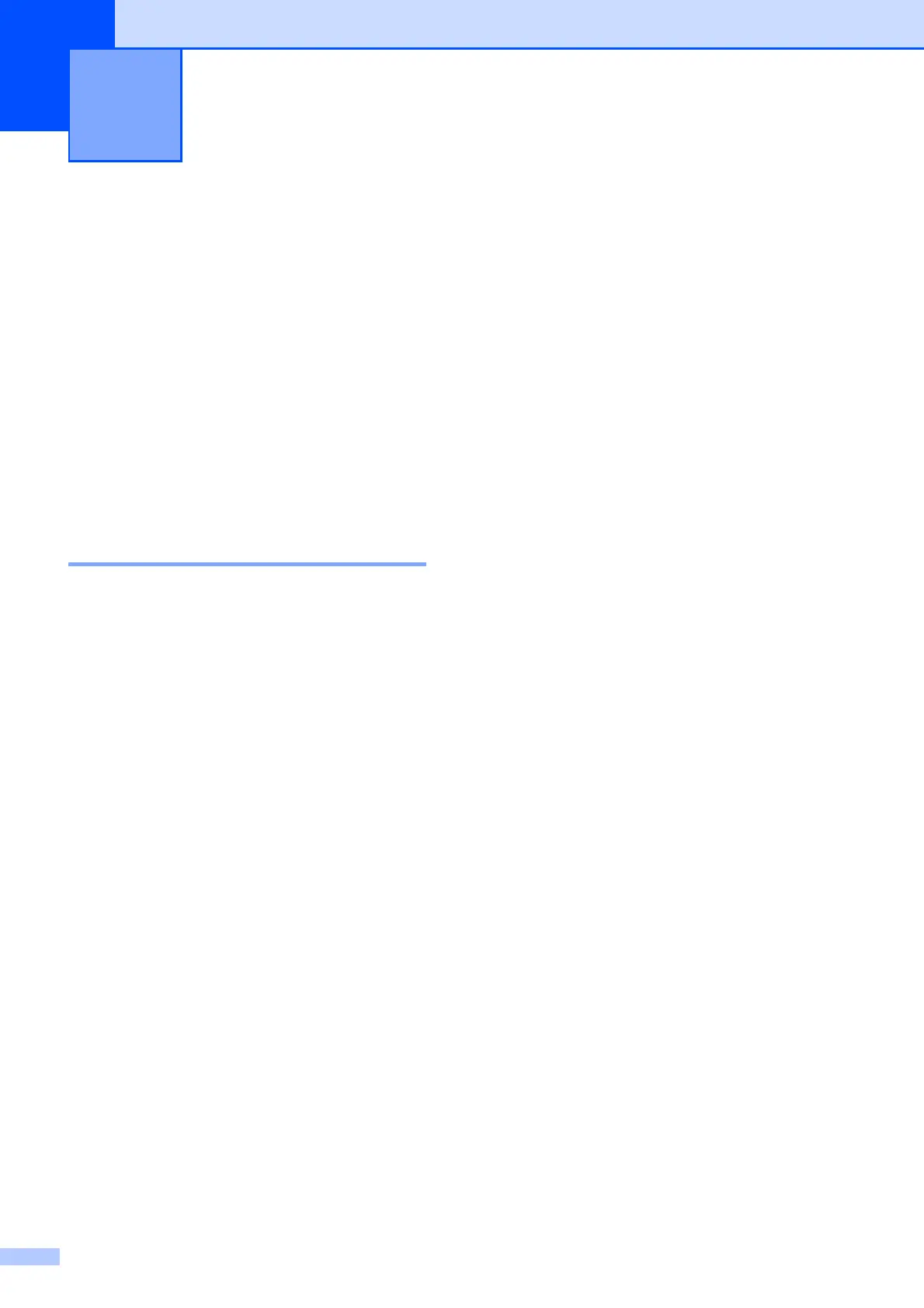46
6
Telephone services 6
Your machine supports the Caller ID and
Distinctive Ring subscriber telephone
services that some telephone companies
offer.
Features like Voice Mail, Call Waiting, Call
Waiting/Caller ID, RingMaster, answering
services, alarm systems or other custom
features on one telephone line may create
problems with the operation of your machine.
If you have Voice Mail on your telephone line,
read the following carefully.
Voice Mail 6
If you have Voice Mail on the same telephone
line as your Brother machine, Voice Mail and
the Brother machine will conflict with each
other when receiving incoming calls.
For example, if your Voice Mail is set to
answer after 4 rings and your Brother
machine is set to answer after 2 rings, then
your Brother machine will answer first. This
will prevent callers from being able to leave a
message in your Voice Mail.
Similarly, if your Brother machine is set to
answer after 4 rings and your Voice Mail is set
to answer after 2 rings, then your Voice Mail
will answer first. This will prevent your Brother
machine from being able to receive an
incoming fax, since Voice Mail cannot
transfer the incoming fax back to the Brother
machine.
To avoid conflicts between your Brother
machine and your Voice Mail service, do one
of the following:
Get the Distinctive Ring service from your
telephone company. Distinctive Ring is a
feature of your Brother machine that allows a
person with one line to receive fax and voice
calls through two different phone numbers on
that one line.
Brother uses the term “Distinctive Ring,” but
telephone companies market the service
under a variety of names, such as Custom
Ringing, Personalized Ring, Smart Ring,
RingMaster, Ident-A-Ring, Ident-A-Call, Data
Ident-A-Call, Teen Ring, and SimpleBiz Fax
& Alternate Number Ringing. This service
establishes a second telephone number on
the same line as your existing telephone
number, and each number has its own ring
pattern. Typically, the original number rings
with the standard ring pattern and is used for
receiving voice calls, and the second number
rings with a different ring pattern and is used
for receiving faxes. (See Distinctive Ring
on page 47.)
OR
Set your Brother machine’s Receive Mode to
Manual. Manual Mode requires that you
answer every incoming call if you want to be
able to receive a fax. If the incoming call is a
telephone call, then complete the call as you
normally would. If you hear fax-sending
tones, you must transfer the call to the
Brother machine. (See Using external and
extension telephones on page 53.)
Unanswered fax and voice calls will go to
your Voice Mail. (To set the machine in
Manual Mode, see Choose the correct
Receive Mode on page 41.)
Telephone services and external
devices
6
