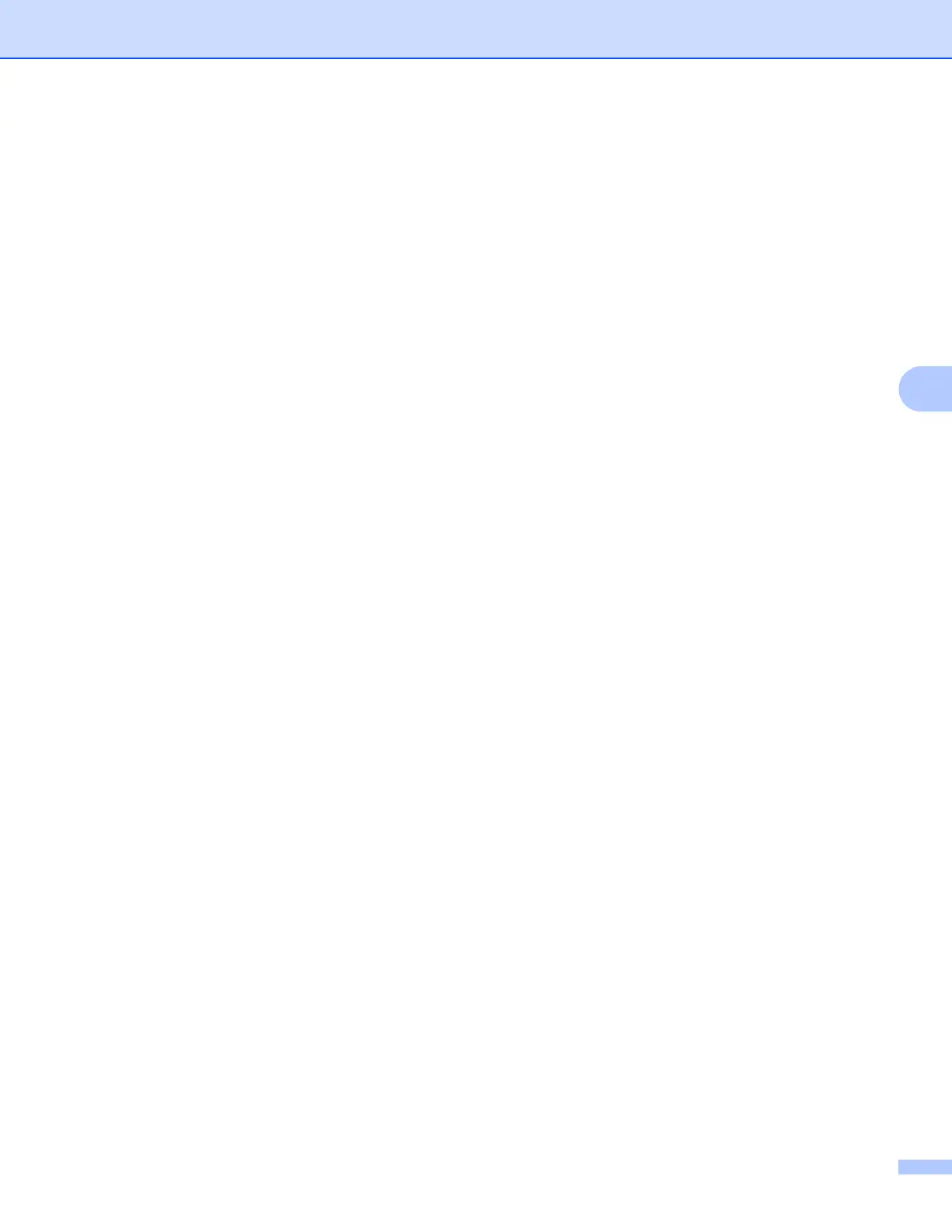Printing
35
5
h The application will search your network and display a list of available machines. Tap your machine in
the list.
Tap Print Settings.
i Do one of the following:
To change other print settings, see Print Settings on page 57. After changing the settings, go to
step j.
If you do not want to change any settings, tap outside of the Print Settings screen to close the screen,
and then go to step j.
j Tap Print.
The machine will start printing.
