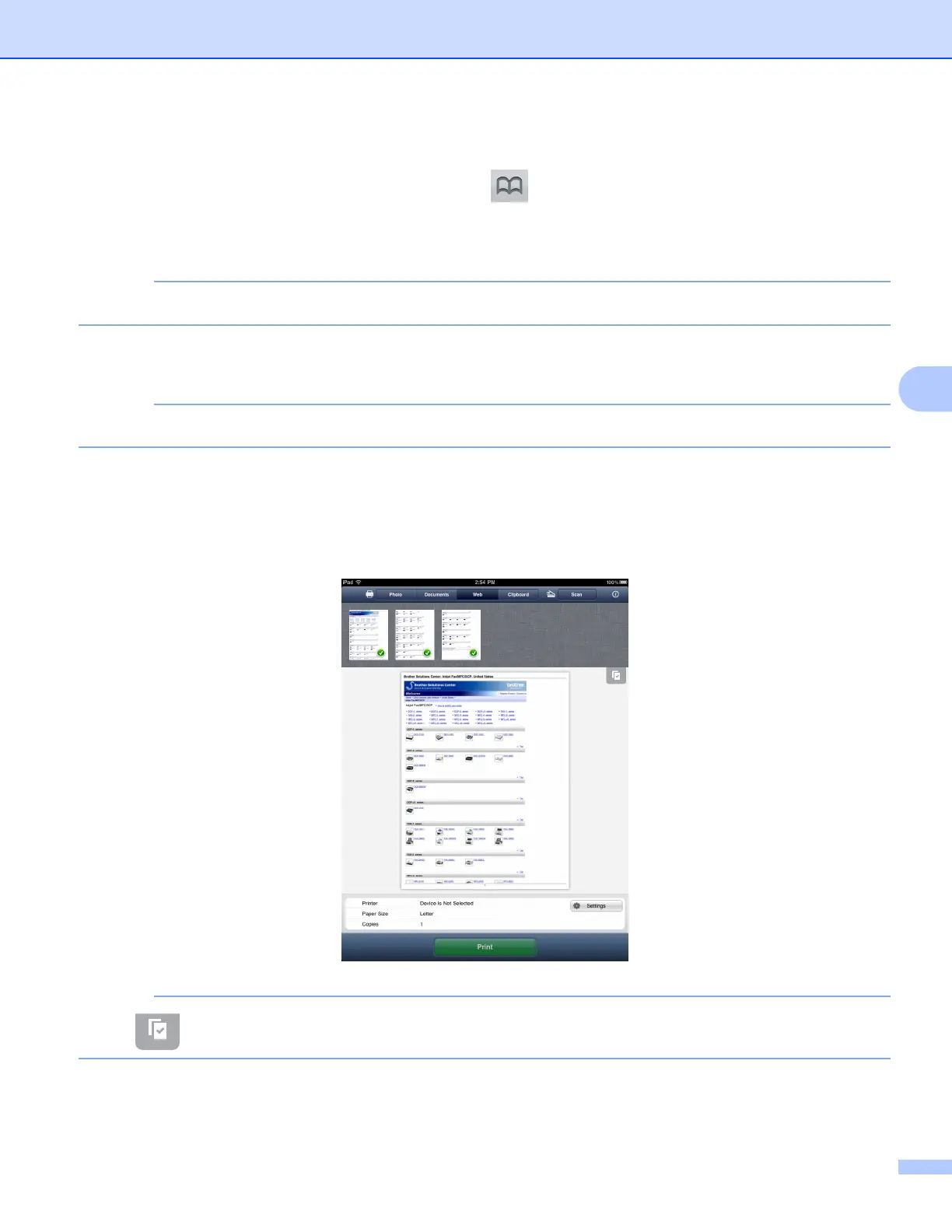Printing
43
5
Tap the history
If you have viewed a web page previously, tap .
Tap History, and then tap the web page that you want to view.
Go to step c.
The bookmarks and browsing history of other web browsers on your mobile device are not available.
c The web page is displayed.
Tap Print Preview.
To add a bookmark to the web page, see Adding a bookmark to a web page on page 44.
d Confirm the image on the print preview screen.
Depending on the web page, a thumbnail preview of the page is displayed at the top of the screen. To
view a page, tap its thumbnail.
Pages marked with a check mark will be printed. If you do not want to print a page, tap its check mark to
remove the check mark.
Tap and then Select All or Deselect All to select or deselect all pages.
e Tap Settings.
The Print Settings screen appears.
