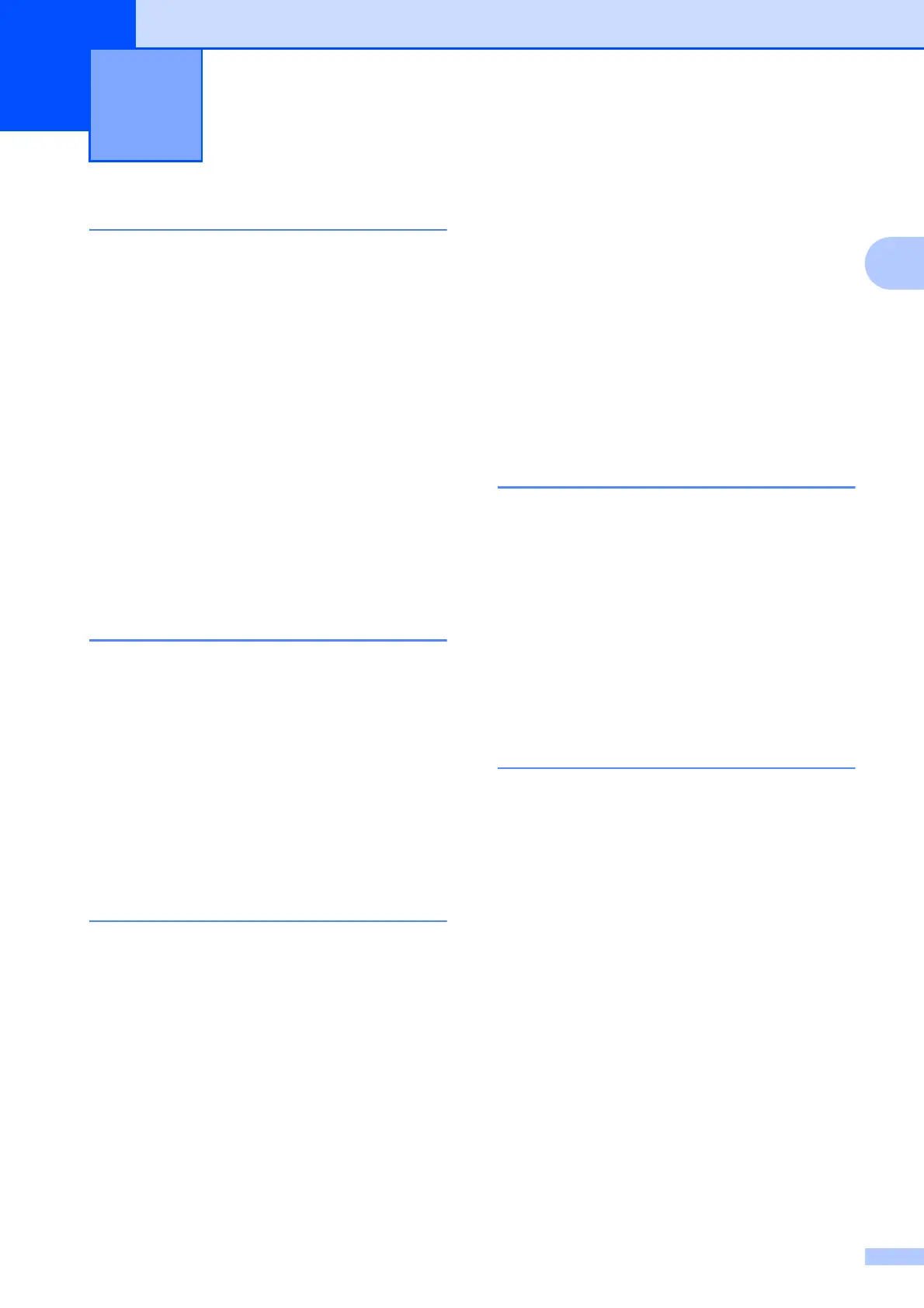Index
201
E
E
A
Accessories and supplies .......................... ii
Address Book
changing
...............................................74
deleting
.................................................74
Group dial
changing
............................................74
setting up
..............................................73
using
.....................................................72
ADF (automatic document feeder)
...........44
Answering machine (TAD)
.......................67
connecting
............................................68
Apple Macintosh
See Software and Network User’s Guide.
Automatic
fax receive
............................................52
Easy Receive
.....................................56
B
Brother
accessories and supplies
........................ ii
Brother numbers
...................................... i
CreativeCenter
........................................4
Customer Service
.................................... i
FAQs (frequently asked questions)
......... i
Notice-Disclaimer
................................... iv
product support
........................................ i
service centers
........................................ ii
Solutions Center
......................................i
C
Cleaning
print head
..............................................97
scanner
.................................................96
Connecting
external TAD
(answering machine)
..................... 67, 68
external telephone
................................69
Consumable items
.................................200
Control panel overview
..............................6
ControlCenter
See Software and Network User’s Guide.
Copy
paper size
............................................. 76
paper type
............................................ 76
Shortcuts
.............................................. 13
tray use
................................................ 37
using ADF
............................................ 44
using scanner glass
............................. 45
Cordless telephone (non-Brother)
........... 70
Custom Ringing
....................................... 64
Custom telephone features on a single
line
......................................................... 131
D
Data Ident-A-Call ..................................... 63
Dialing
a pause
................................................ 73
Address Book
....................................... 72
manual
................................................. 72
Distinctive Ring
........................................ 64
setting ring pattern
............................... 65
turning off
............................................. 65
Document
loading
............................................ 44, 45
E
Easy Receive .......................................... 56
Envelopes
.......................24, 26, 32, 40, 43
Error messages on Touchscreen
.......... 103
B&W 1-sided Print Only
..................... 103
Cannot Detect
.................................... 104
Cannot Print
....................................... 104
Comm. Error
....................................... 104
Cover is Open
.................................... 104
Data Remaining in Memory
................ 104
Document Jam/too Long
.................... 105
DR Mode in Use
................................. 105
Ink Absorber Full
................................ 106
Ink Absorber NearFull
........................ 106
Ink Low
............................................... 107
No Ink Cartridge
................................. 107
No Paper Fed
..................................... 108
Out of Fax Memory
............................ 108
Out of Memory
................................... 109
Paper Jam
.......................................... 109
Unable to Clean
................................. 111
