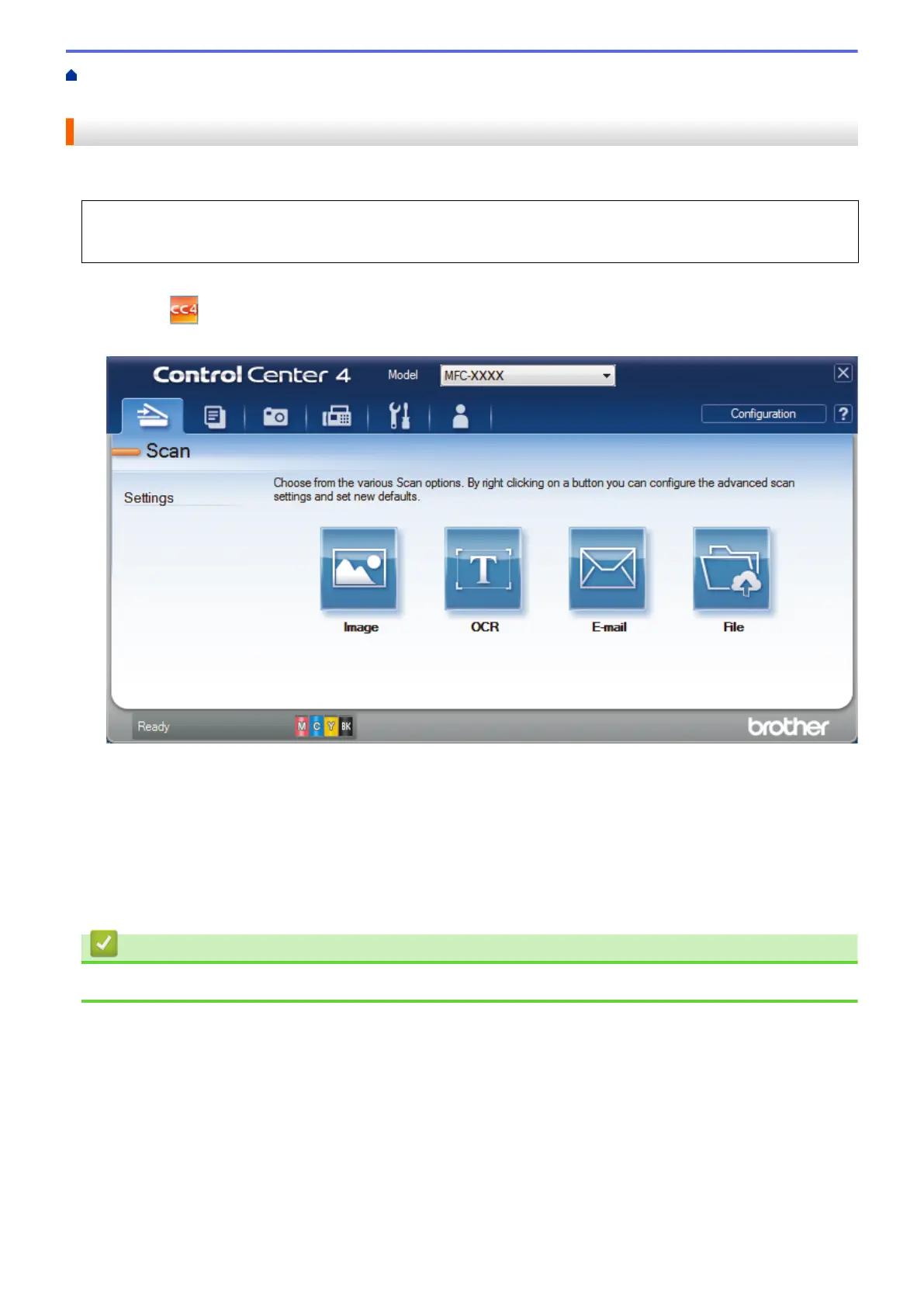Home > Scan > Scan from Your Computer (Windows) > Scan Using ControlCenter4 Advanced Mode
(Windows) > Scan to an Office File Using ControlCenter4 Advanced Mode (Windows)
Scan to an Office File Using ControlCenter4 Advanced Mode (Windows)
Your machine can convert scanned data to a Microsoft Word, Microsoft PowerPoint, or Microsoft Excel file.
• Select Advanced Mode as the mode setting for ControlCenter4.
• To use this feature, your computer must be connected to the Internet.
1. Load your document.
2. Click the (ControlCenter4) icon in the task tray, and then click Open.
3. Click the Scan tab.
4. Click the
E-mail or File button.
The scan settings dialog box appears.
5. Click the File Type drop-down list, and then select the Microsoft Office Word (*.docx), Microsoft Office
PowerPoint (*.pptx), or Microsoft Office Excel (*.xlsx) option.
6. Change the scan settings, if needed.
7. Click the Scan button.
If a message dialog box regarding the Internet connection appears, read the information and click OK.
Related Information
• Scan Using ControlCenter4 Advanced Mode (Windows)
169
