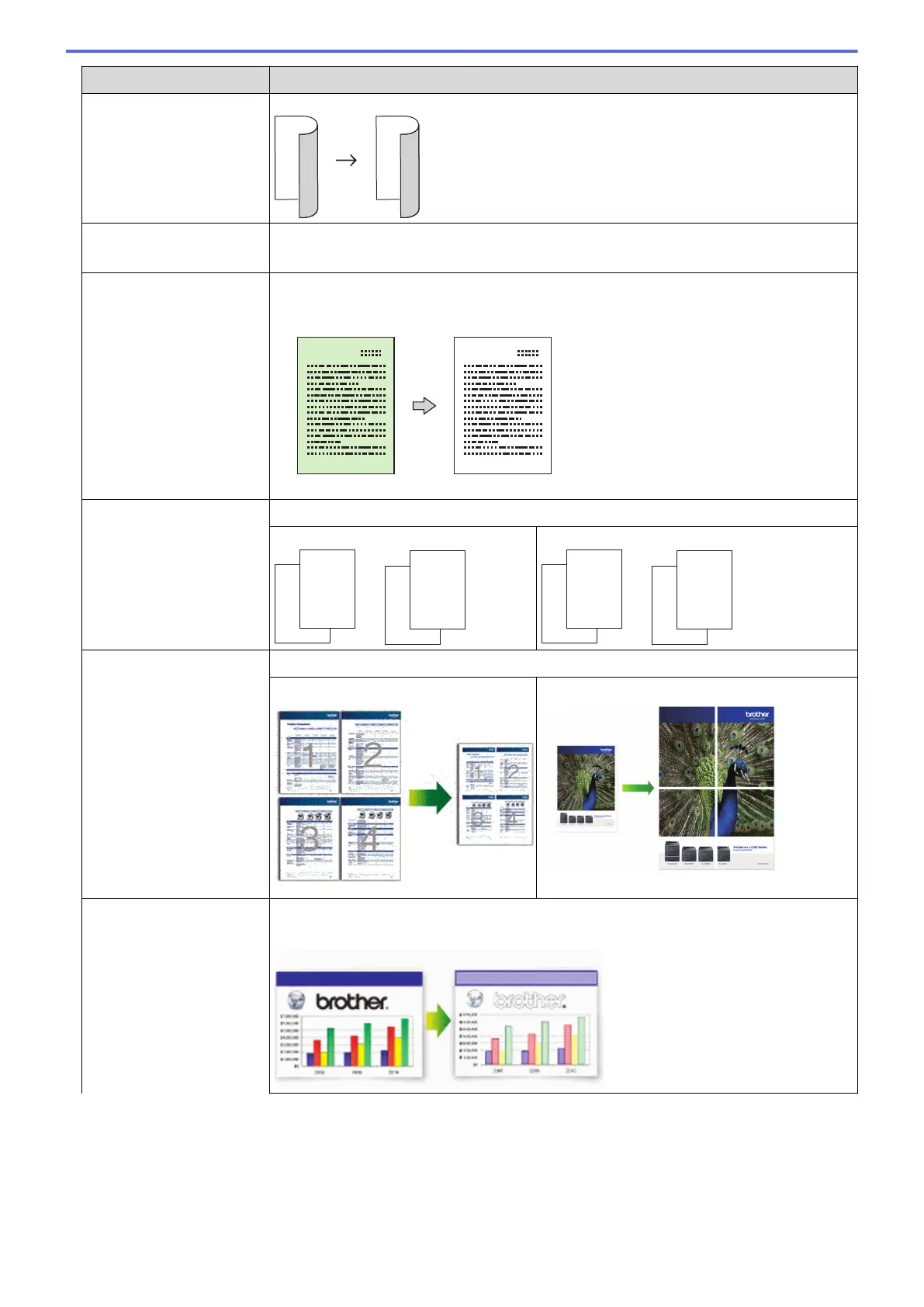Option Description
2-sided→2-sided
Density
Increase the density to make the text darker.
Decrease the density to make the text lighter.
Remove Background
Color
Removes the document's background color in copies. The white becomes more
apparent. This saves some ink and may make certain copies easier to read.
Stack/Sort
Select to stack or sort multiple copies.
Stack
Sort
Page Layout
Make N in 1, 2 in 1 ID, or Poster copies.
4 in 1 Poster
Advanced Settings Ink Save Mode
Prints colors lighter and emphasizes the outlines of images.
209
