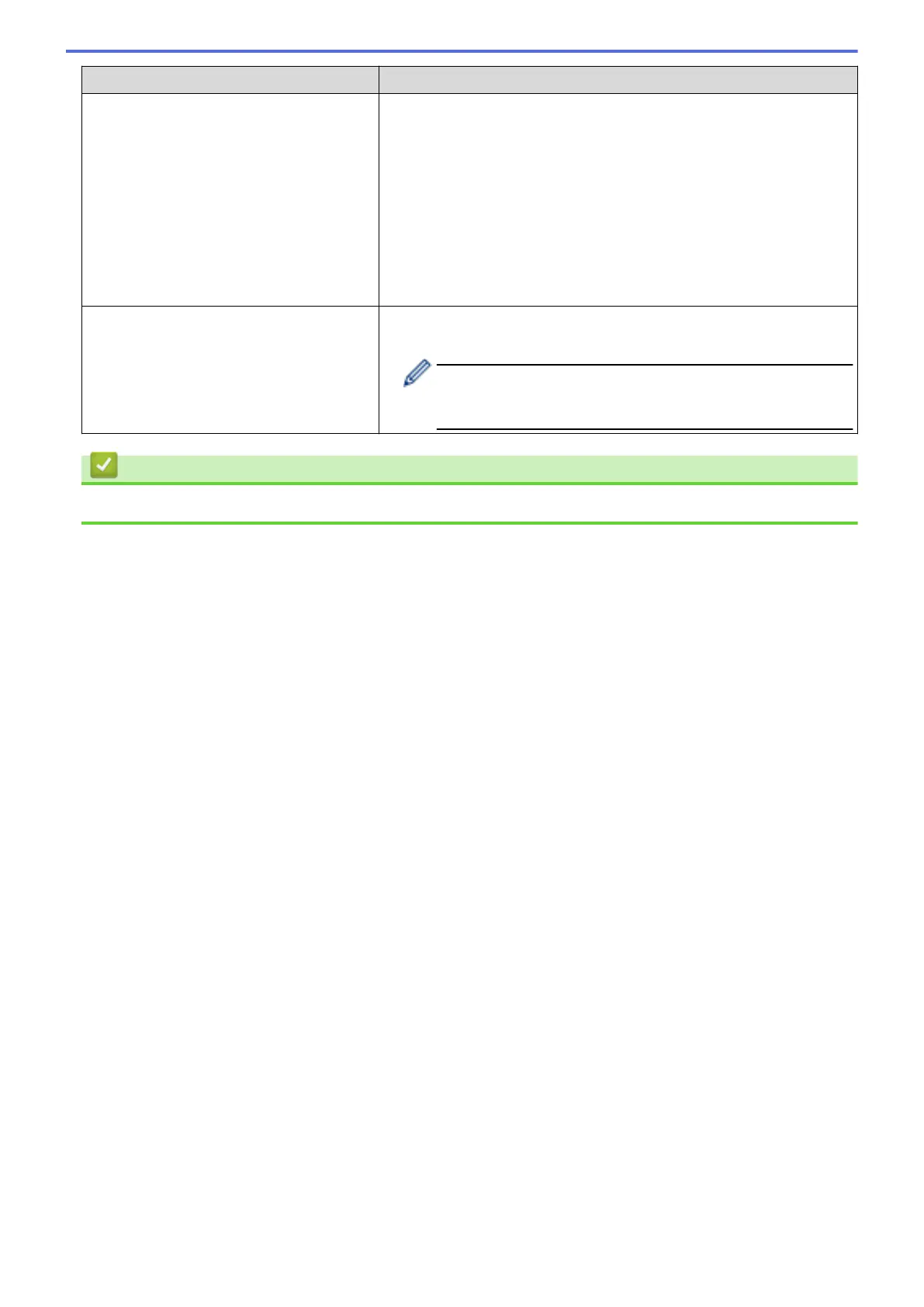Option Description
Select IPv4 Address, IPv6 Address, FQDN, E-mail Address, or
Certificate for the type.
If you select Certificate, type the common name of the certificate
in the ID field.
• Remote/ID Type/ID
Select the recipient's ID type, and then type the ID.
Select IPv4 Address, IPv6 Address, FQDN, E-mail Address, or
Certificate for the type.
If you select Certificate, type the common name of the certificate
in the ID field.
Certificate
If you selected Certificates for Authentication Method, select the
certificate.
You can select only the certificates that were created using the
Certificate page of Web Based Management's Security
configuration screen.
Related Information
• Configure an IPsec Template Using Web Based Management
445
