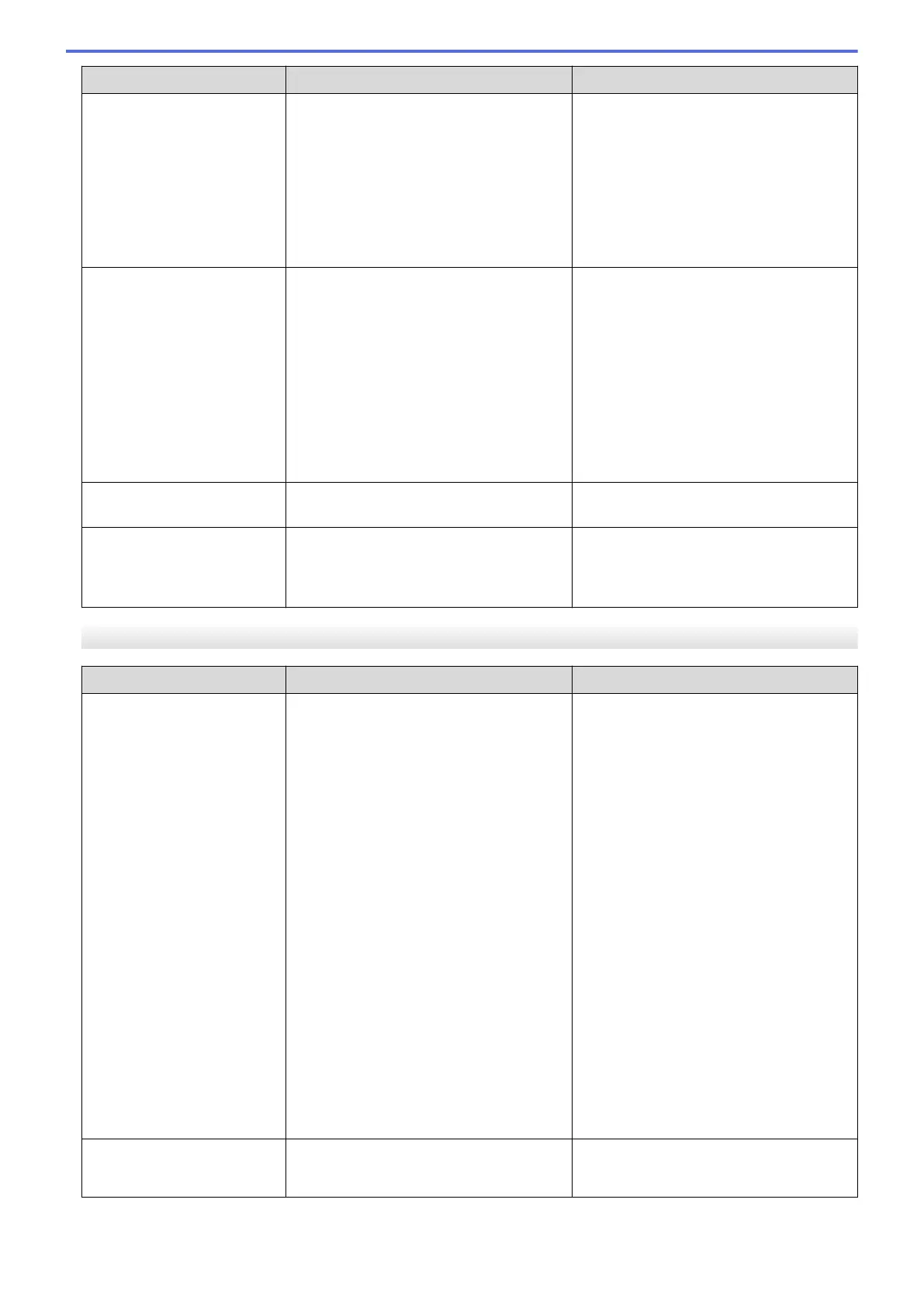Error Message Cause Action
If you cannot print received faxes, transfer
them to another fax machine or to your
computer before disconnecting the
machine so you will not lose any
important messages. Then, disconnect
the machine from the power for several
minutes and reconnect it.
See Related Information: Transfer Your
Faxes or Fax Journal Report.
Unable to Scan XX
The machine has a mechanical problem. Disconnect the machine from the power
for several minutes, and then reconnect it.
If you cannot print received faxes, transfer
them to another fax machine or to your
computer before disconnecting the
machine so you will not lose any
important messages. Then, disconnect
the machine from the power for several
minutes and reconnect it.
See Related Information: Transfer Your
Faxes or Fax Journal Report.
Wrong Ink Cartridge
The ink cartridge model number is not
compatible with your machine.
Verify whether the cartridge model
number will work with your machine.
Wrong Ink Color
An ink cartridge has been installed in the
wrong position.
Check which ink cartridges are not
matched by color to their ink cartridge
positions and move them to their correct
positions.
MFC-J995DW
Error Message
Cause Action
B&W Print Only
Replace ink.
One or more of the color ink cartridges
have reached the end of their lives.
You can use the machine in black & white
mode for approximately four weeks
depending on the number of pages you
print.
While this message appears on the LCD,
each operation works in the following way:
• Printing
If the media type is set to Plain Paper
in the Basic tab, and Grayscale is
selected in the Advanced tab of the
printer driver, you can use the machine
as a black & white printer.
• Copying
If the paper type is set to Plain
Paper, you can make copies in black
& white.
• Faxing
If the paper type is set to Plain
Paper, the machine will receive and
print the faxes in black & white.
Replace the ink cartridges.
See Related Information: Replace the Ink
Cartridges.
Although the Cause column lists options
for using the machine after this error
appears, you may not be able to use the
machine until you replace one or more of
the ink cartridges under the following
conditions:
• If you unplug the machine or remove
the ink cartridge.
• If you select the Slow Drying Paper
option on the machine or in the printer
driver.
Cannot Detect
An ink cartridge is not installed correctly. Take out the new ink cartridge and
reinstall it slowly and firmly until it locks
into place.
529
