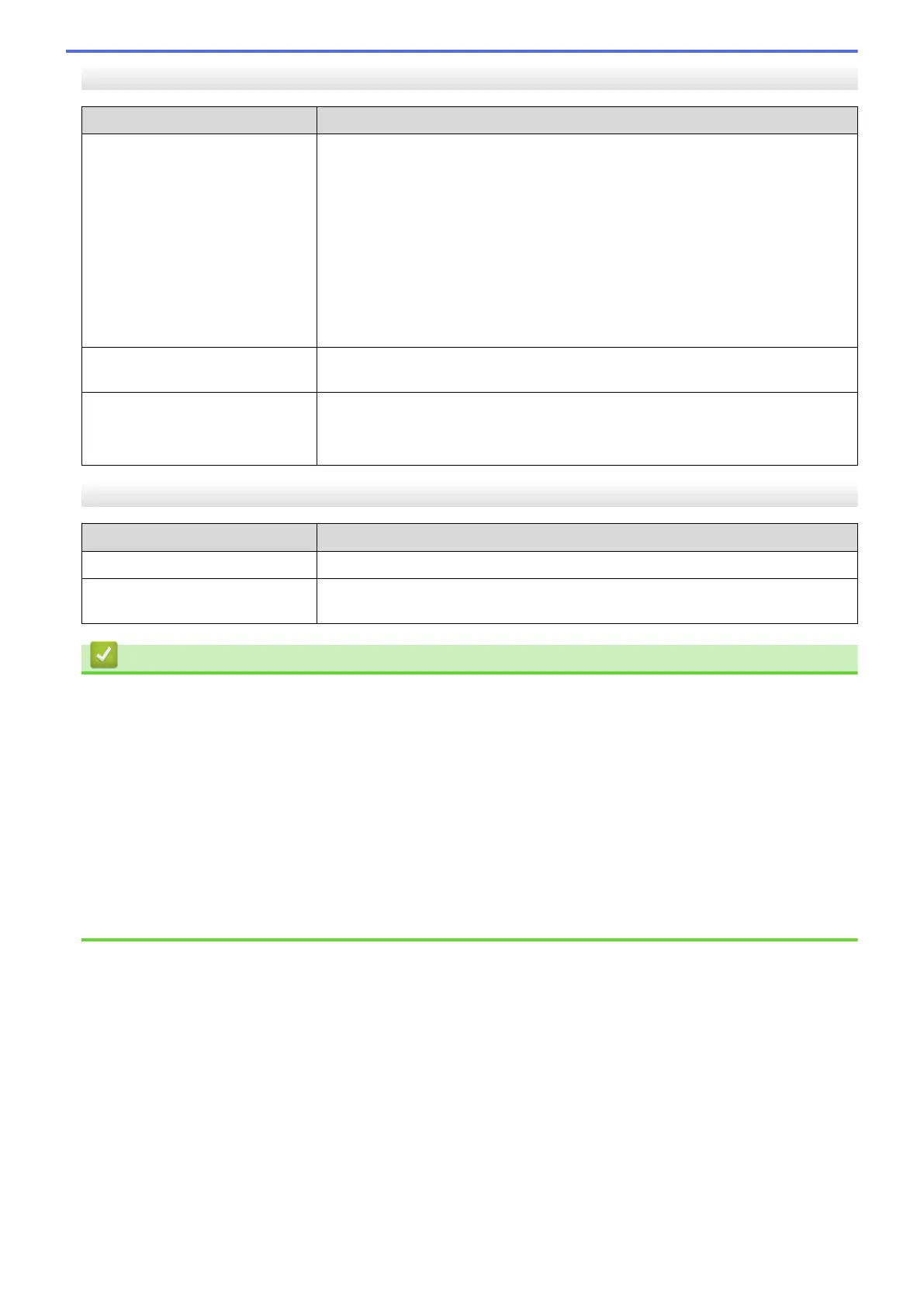PhotoCapture Center Difficulties (MFC-J995DW)
Difficulties Suggestions
Removable Disk does not work
correctly.
Make sure the Removable Disk function is set to on.
If the problem continues, make the following steps:
1. Take out the memory card or USB Flash drive and put it back in again.
2. If you have tried “Eject” from within Windows, take out the memory card or
USB Flash drive before you continue.
3. If an error message appears when you try to eject the memory card or USB
Flash drive, it means the card is being accessed. Wait a while, and then try
again.
4. If all of the above do not work, turn off your computer and machine, and then
turn them on again.
Cannot access Removable Disk
from the computer.
Make sure the Removable Disk function is set to on and you have correctly
inserted the memory card or USB Flash drive.
Part of my photo is missing when
printed.
Make sure Borderless printing and Cropping are turned off.
See Related Information: Print Borderless Photos from Media.
See Related Information: Print Photos with Auto Cropping.
Software Difficulties
Difficulties
Suggestions
Cannot print. Uninstall and reinstall the Brother driver.
“The device is busy.” appears on
the computer screen.
Make sure there is no error message on the machine's display.
Related Information
• If You Are Having Difficulty with Your Machine
Related Topics:
• Troubleshooting
• Clean the Scanner
• Correct the Paper Feed to Clear Vertical Lines
• Load Documents in the Automatic Document Feeder (ADF)
• Load Documents on the Scanner Glass
• Print Borderless Photos from Media
• Print Photos with Auto Cropping
• Change the Print Setting Options to Improve Your Print Results
574
