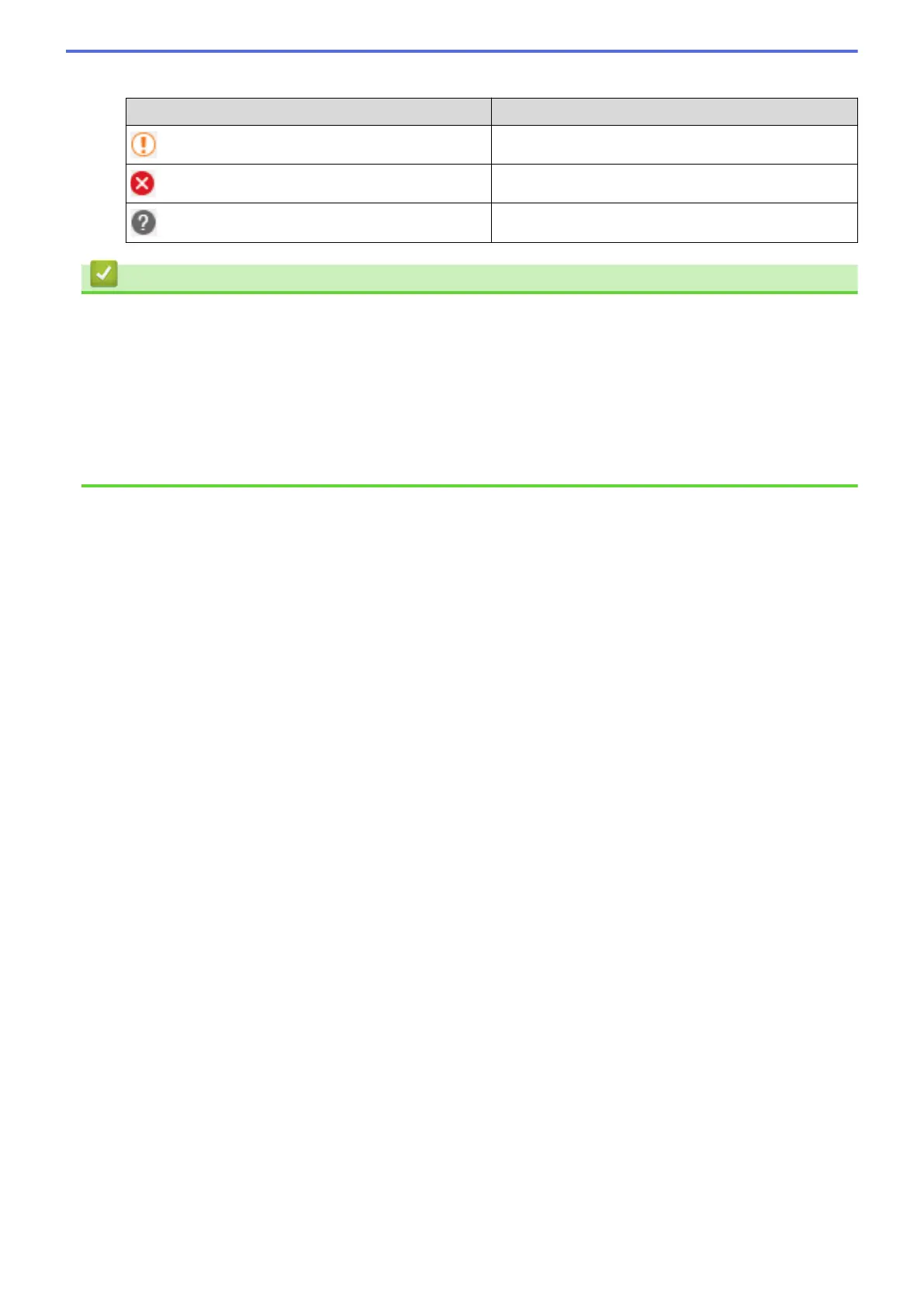Error icons
Icon Description
The ink level is low.
The ink cartridge needs to be replaced.
There is a problem with the ink cartridge.
Related Information
• Check Your Brother Machine
• Status Monitor Indicators and What They Mean (Windows)
• Turn Off the Show Status Monitor Feature (Windows)
• Turn Off the Status Monitor (Windows)
Related Topics:
• Cancel a Print Job (Windows)
• Check the Ink Volume (Page Gauge)
618
