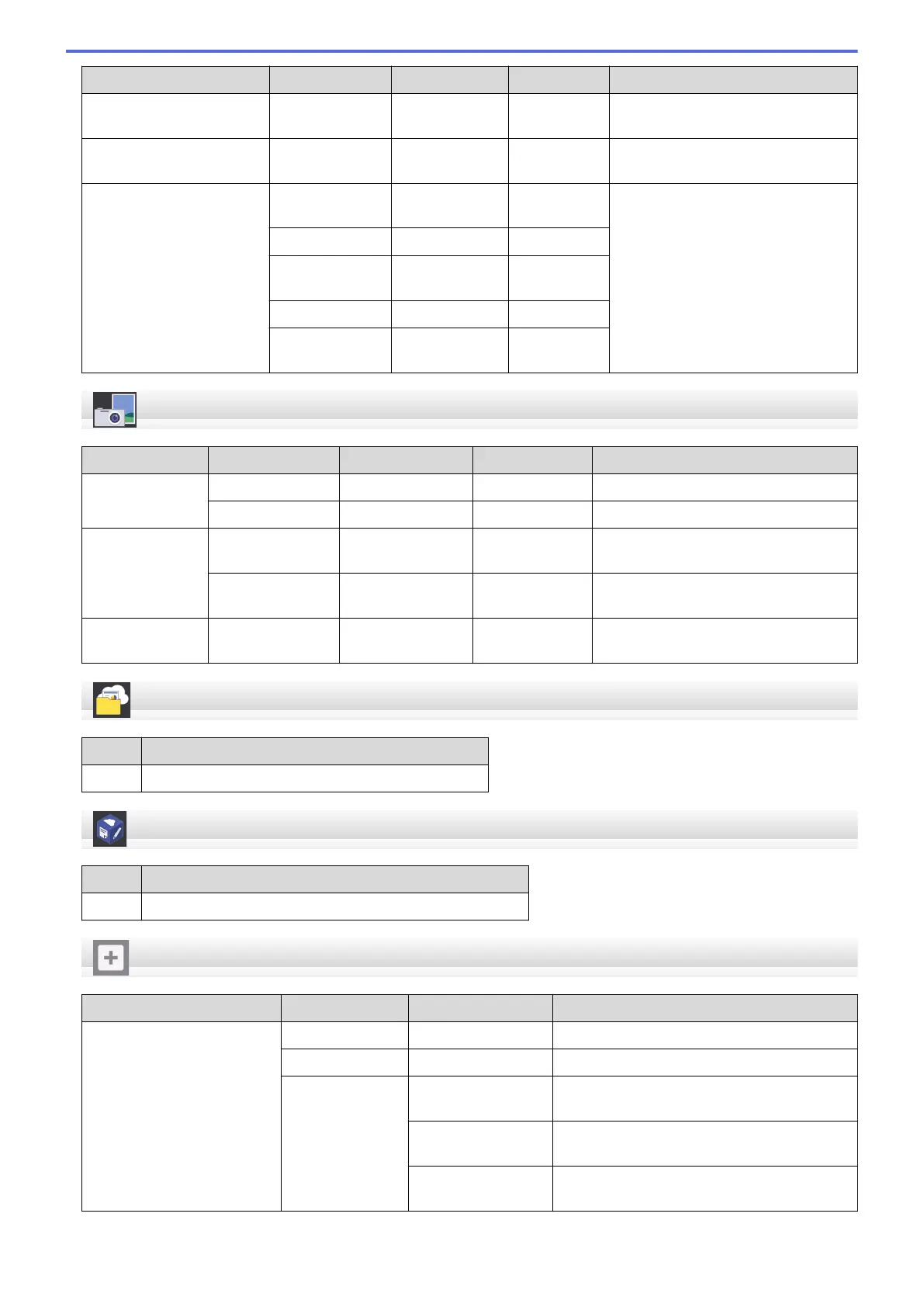Level 1 Level 2 Level 3 Level 4 Descriptions
to SharePoint
(Select Profile
name)
Save as
Shortcut
Scan documents directly to a
SharePoint server.
-
to Web
- - - Upload the scanned data to an
Internet service.
WS Scan
(Appears when you install
a Web Services Scanner,
which is displayed in your
computer’s Network
explorer.)
Other Scan
to Actions
- - Scan data using the Web Service
protocol.
Scan
- -
Scan for E-
mail
- -
Scan for Fax
- -
Scan for
Print
- -
[Photo]
Level 1
Level 2 Level 3 Level 4 Descriptions
Select Files OK Print Settings
- Adjust your photos with the options.
Print All Print Settings
- Print all photos in your media.
Index Print Print Index
Sheet
Print Settings
- Print a thumbnail page.
Print Photos Print Settings
- Print photos by choosing the index
numbers.
ID Photo
Print
Select ID
Photo Size
Rotate Image Print
Settings
Print ID photos for your resume,
passport and so on.
[Web]
Level 1
Descriptions
Web
Connect the Brother machine to an Internet service.
[Apps]
Level 1
Descriptions
Apps
Connect the Brother machine to the Brother Apps service.
[Shortcuts]
Level 1
Level 2 Level 3 Descriptions
Add Shortcut Copy
- Change the settings in the Copy Options.
Fax
- Change the settings in the Fax Options.
Scan to PC(File)
Scan documents and save them to a folder
on your computer.
to PC(OCR)
Convert your scanned document to an
editable text file.
to PC(Image)
Scan photos or graphics into your graphics
applications.
678
