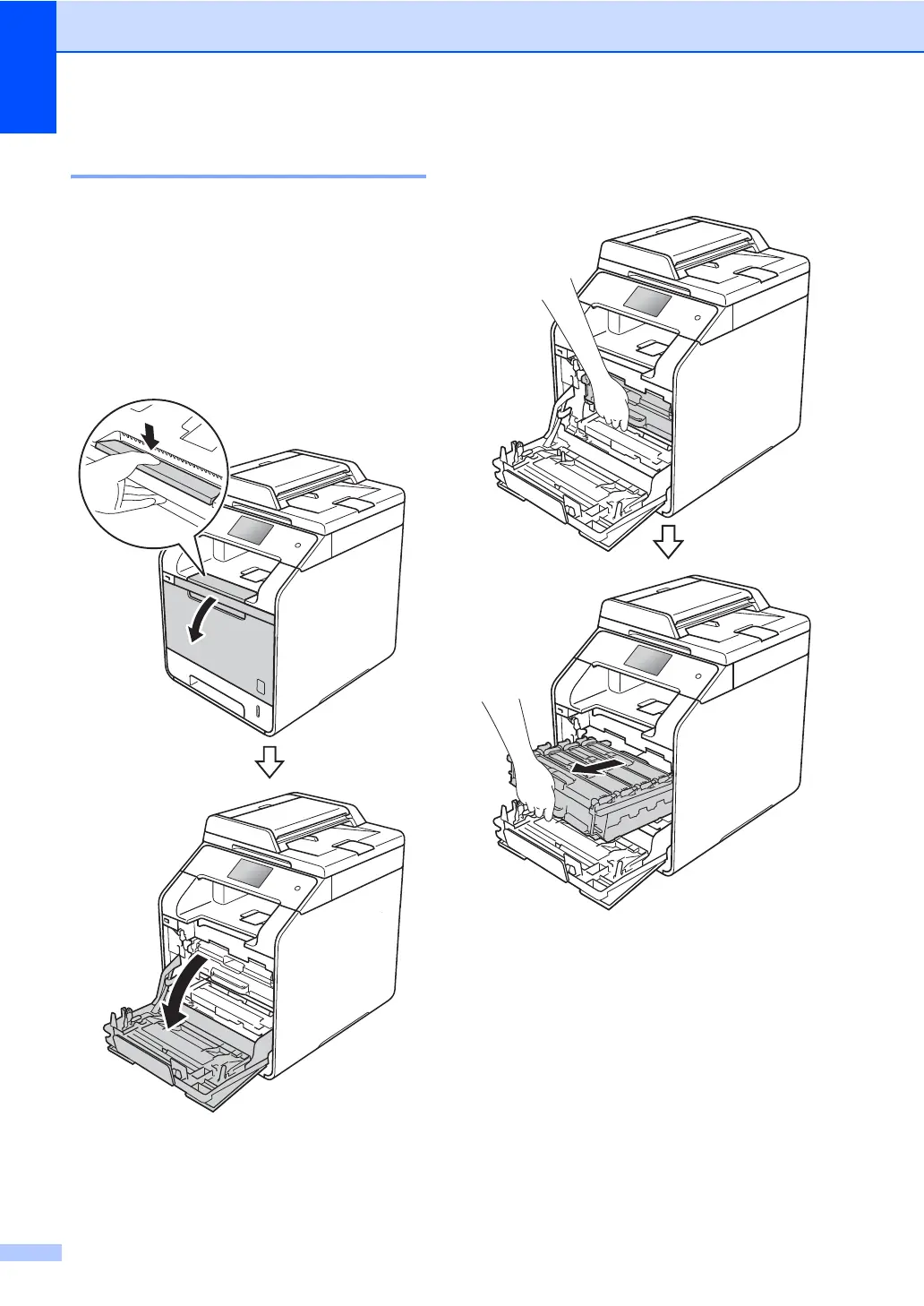106
Cleaning the corona wires A
If you have print quality problems or the
Touchscreen shows Drum !, clean the
corona wires as follows:
a Make sure that the machine is turned
on.
b Press the front cover release button and
pull open the front cover.
c Hold the blue handle of the drum unit.
Pull the drum unit out until it stops.
