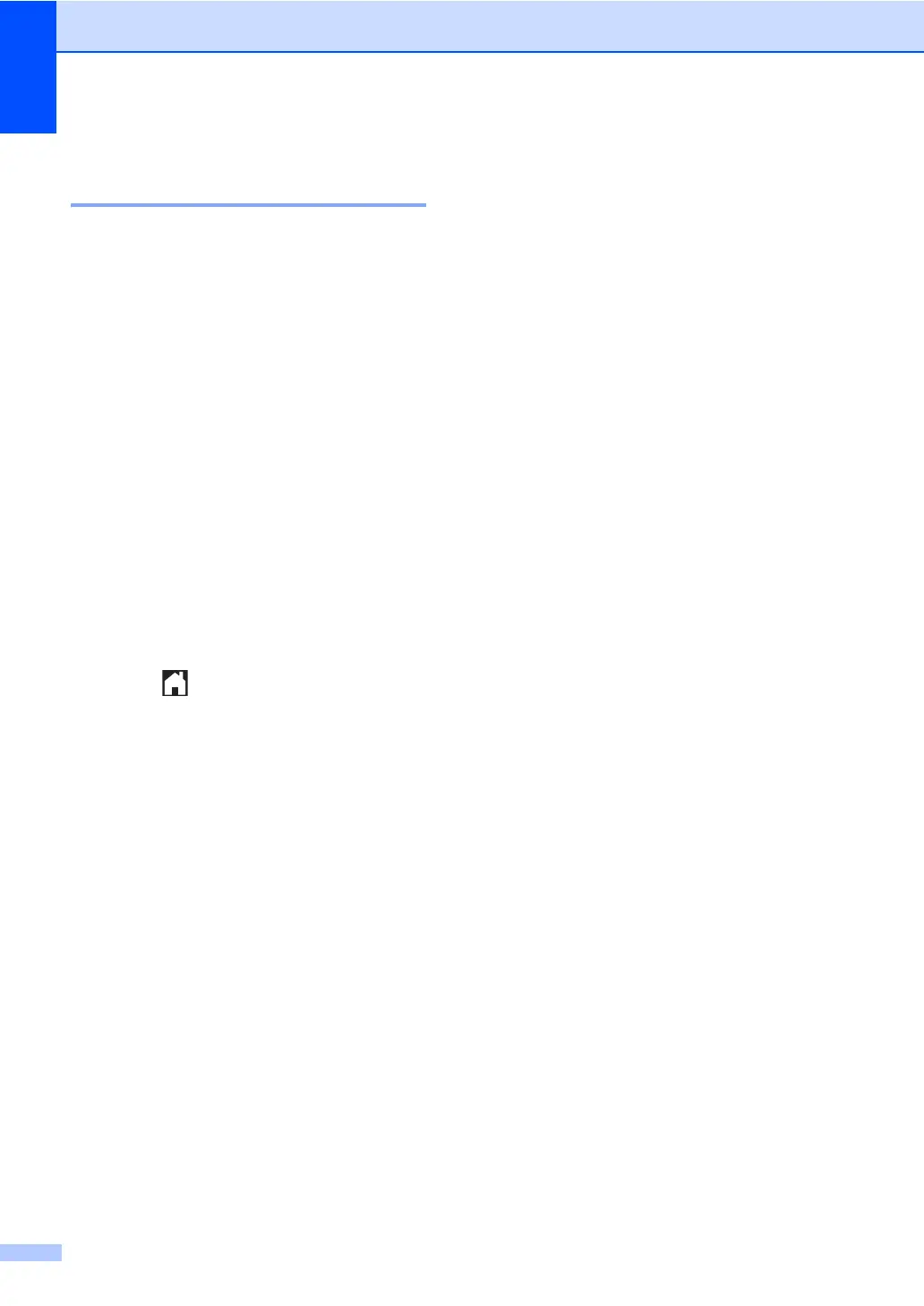Chapter 10
64
Changing the default settings
for direct print 10
You can change the default settings for Direct
Print.
a Connect your USB flash drive or digital
camera to the USB direct interface on
the front of the machine.
b Press Direct Print.
c Press DefaultSettings.
d Swipe up or down, or press a or b to
display the setting you want.
Press the setting.
e Press the new option you want.
f Repeat steps d and e for each setting
you want to change.
g Press OK.
h Press .
