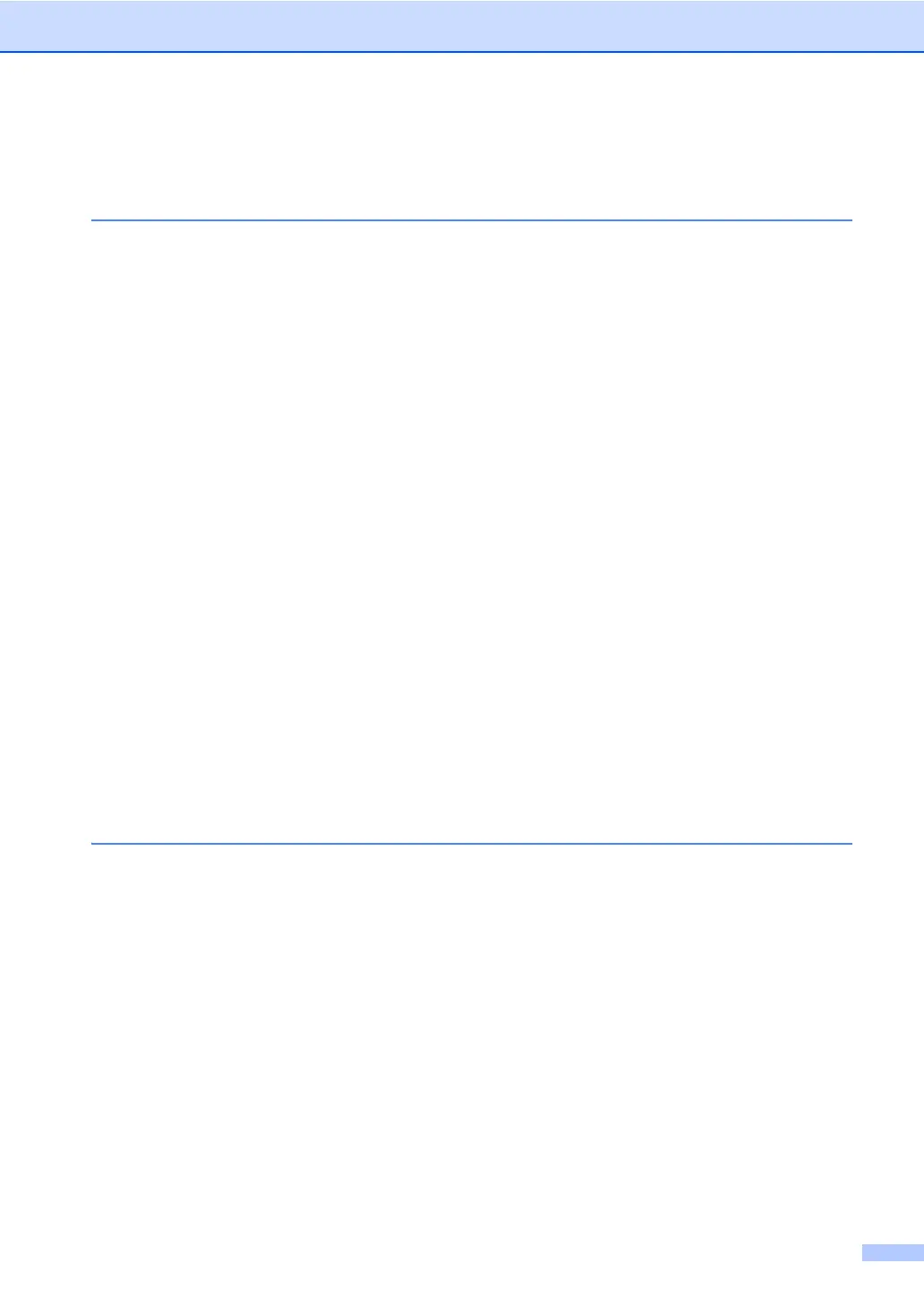iii
Table of Contents
(Basic User’s Guide)
1 General information 1
Using the documentation ....................................................................................... 1
Symbols and conventions used in the documentation ....................................1
Accessing Brother Utilities (Windows
®
).................................................................2
Accessing the Advanced User's Guide, and Software and Network User's Guide
......3
Viewing Documentation................................................................................... 3
How to access the User’s Guides for Advanced Features .................................... 4
Accessing Brother Support (Windows
®
)................................................................5
Accessing Brother Support (Macintosh) ................................................................5
Control panel overview .......................................................................................... 6
Touchscreen LCD............................................................................................8
Setting the Ready screen ..............................................................................12
Basic Operations ...........................................................................................12
Shortcut Settings .................................................................................................13
Adding Copy Shortcuts..................................................................................13
Adding Fax Shortcuts .................................................................................... 14
Adding Scan Shortcuts .................................................................................. 15
Changing Shortcuts ....................................................................................... 16
Editing Shortcut Names.................................................................................17
Deleting Shortcuts ......................................................................................... 17
Recalling Shortcuts........................................................................................17
Set the date and time ..........................................................................................18
Enter personal information (Station ID) ...............................................................18
Volume settings ...................................................................................................19
Ring volume...................................................................................................19
Beeper volume ..............................................................................................20
Speaker volume.............................................................................................20
2 Loading paper 21
Loading paper and print media ............................................................................ 21
Loading paper in the standard paper tray and the optional lower tray ..........21
Loading paper in the multi-purpose tray (MP tray) ........................................23
Unscannable and unprintable areas..............................................................28
Paper settings......................................................................................................29
Paper Size .....................................................................................................29
Paper Type ....................................................................................................29
Tray Use in Copy mode.................................................................................30
Tray Use in Fax mode ...................................................................................30
Tray Use in Print mode..................................................................................31
Acceptable paper and other print media.............................................................. 32
Recommended paper and print media ..........................................................32
Paper type and size.......................................................................................32
Handling and using special paper .................................................................34
