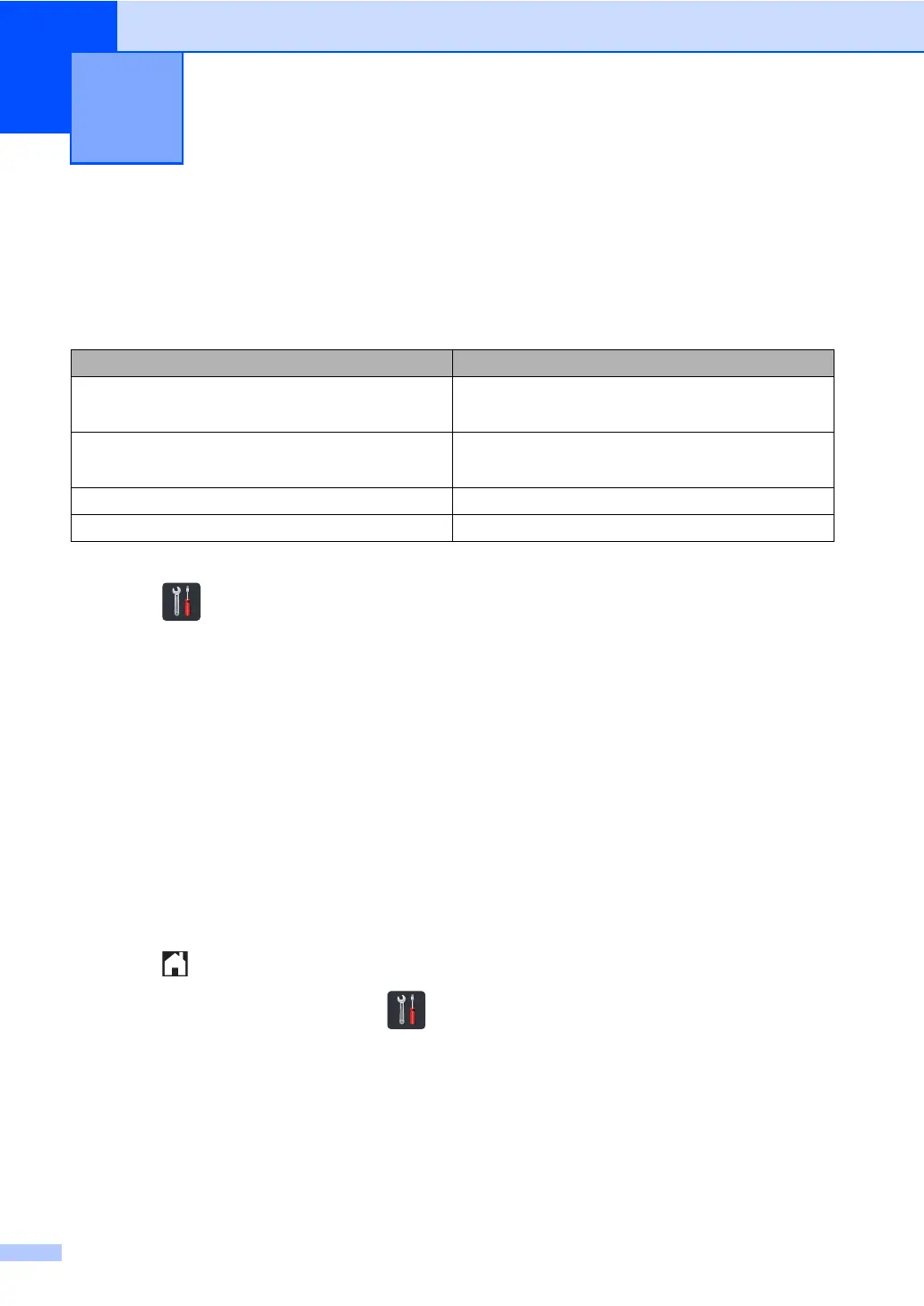42
5
Receive modes 5
By default, your machine will automatically receive any faxes that are sent to it. The diagrams
below will help you choose the correct mode. (For more detailed information about the receive
modes, see Using receive modes on page 43.)
To set the receive mode follow the instructions below.
a Press .
b Press All Settings.
c Swipe up or down, or press a or b to display Fax.
d Press Fax.
e Swipe up or down, or press a or b to display Setup Receive.
f Press Setup Receive.
g Swipe up or down, or press a or b to display Receive Mode.
h Press Receive Mode.
i Press Fax, Fax/Tel, External TAD or Manual.
j Press .
To see the current receive mode, press on the Touchscreen.
Receiving a fax 5
Touchscreen Display Factory Default Ring Delay
Fax Ring Delay: 2 times
Fax detection: On
Fax/Tel Ring Delay: 2 times
F/T Ring Time: 20 seconds
Manual
External TAD
