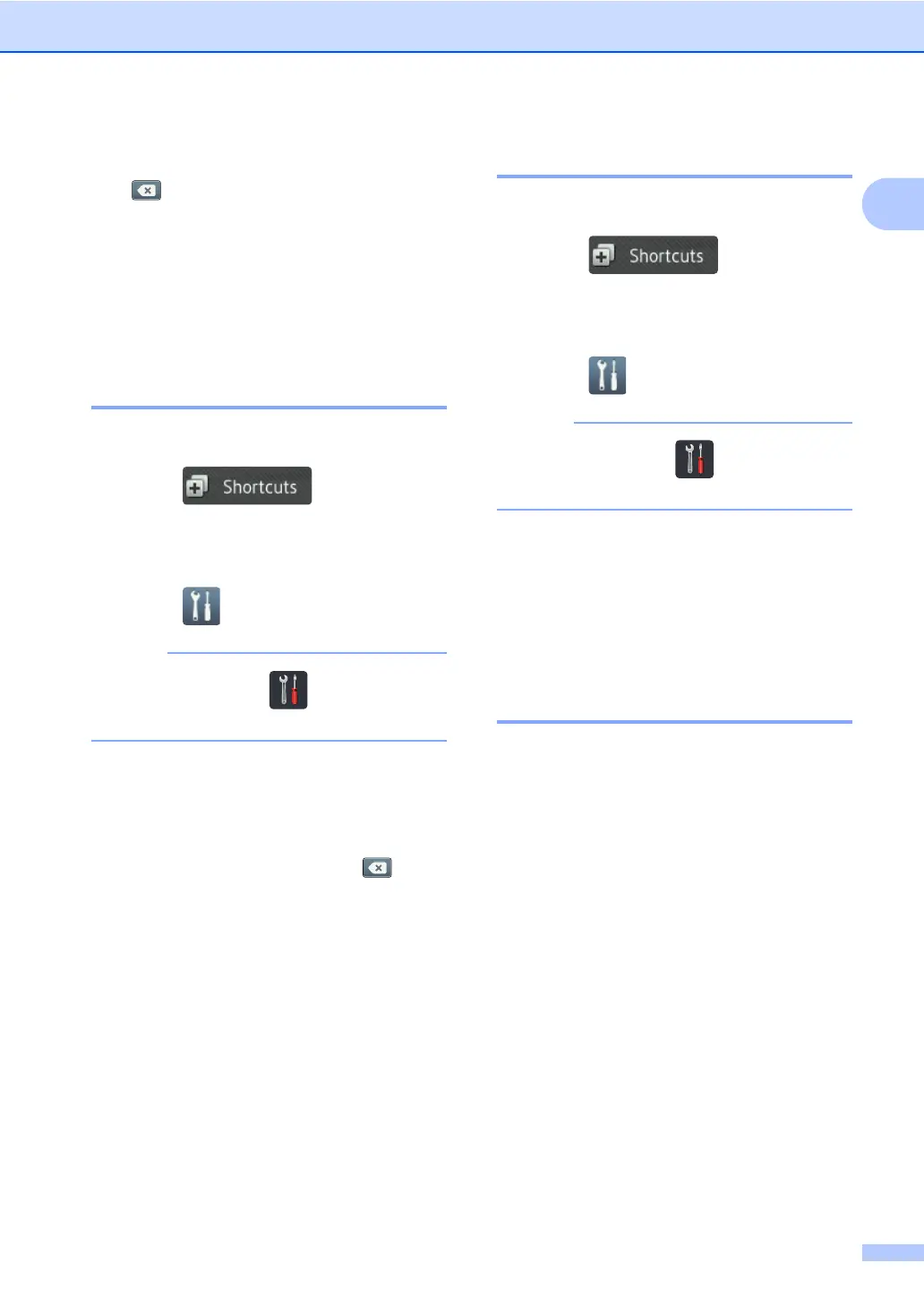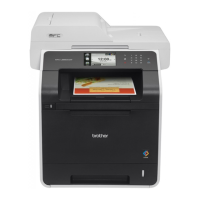| Print technology | Laser |
|---|
| Maximum resolution | 2400 x 600 DPI |
|---|
| Economical printing | Yes |
|---|
| Time to first page (black, normal) | 15 s |
|---|
| Print speed (black, normal quality, A4/US Letter) | 28 ppm |
|---|
| Copier resize | 25 - 400 % |
|---|
| Maximum copy resolution | 1200 x 600 DPI |
|---|
| Time to first copy (black, normal) | 18 s |
|---|
| Time to first copy (color, normal) | 20 s |
|---|
| Scan to | Cloud, E-mail, E-mail Server, File, FTP, Image, OCR, USB |
|---|
| Scan drivers | ICA, ISIS, TWAIN, WIA |
|---|
| Scanner type | ADF scanner |
|---|
| Grayscale levels | 256 |
|---|
| Input color depth | 48 bit |
|---|
| Maximum scan area | A4 (210 x 297) mm |
|---|
| Output color depth | 24 bit |
|---|
| Maximum scan resolution | 19200 x 19200 DPI |
|---|
| Optical scanning resolution | 1200 x 2400 DPI |
|---|
| Faxing | Color faxing |
|---|
| Fax memory | 500 pages |
|---|
| Modem speed | 33.6 Kbit/s |
|---|
| Fax coding methods | JBIG, MH, MMR (Fax coding method), MR |
|---|
| Fax speed dialing (max numbers) | 300 |
|---|
| PCL fonts | 66 |
|---|
| Digital sender | - |
|---|
| Printing colors | Black, Cyan, Magenta, Yellow |
|---|
| Maximum duty cycle | - pages per month |
|---|
| Number of print cartridges | 4 |
|---|
| Page description languages | BR-Script 3, PCL 6 |
|---|
| Email protocols | APOP, IMAP4, POP3, SMTP |
|---|
| Wi-Fi standards | 802.11b, 802.11g, Wi-Fi 4 (802.11n) |
|---|
| Cabling technology | 10/100Base-T(X) |
|---|
| Security algorithms | 128-bit WEP, 64-bit WEP, 802.1x RADIUS, EAP-FAST, EAP-TLS, EAP-TTLS, HTTPS, MD5, PEAP, SSL/TLS, WPA-AES, WPA-PSK, WPA-TKIP, WPA2-AES, WPA2-PSK, WPS |
|---|
| Ethernet LAN data rates | 10, 100 Mbit/s |
|---|
| Online services supported | OneDrive, Box, Dropbox, Evernote, Facebook, Flickr, Google Drive, Picasa |
|---|
| Mobile printing technologies | Apple AirPrint, Brother iPrint & Scan, Google Cloud Print |
|---|
| Supported network protocols (IPv4) | ARP, RARP, BOOTP, DHCP, APIPA(Auto IP), WINS/NetBIOS name resolution, DNS Resolver, mDNS, LLMNR responder, LPR/LPD, Custom Raw Port/Port9100, POP3, SMTP Client, IPP/IPPS, FTP Client and Server, CIFS Client, TELNET Server, SNMPv1/v2c/v3, HTTP/HTTPS server, TFTP client and server, ICMP, Web Services (Print/Scan), SNTP Client, LDAP, IMAP4 |
|---|
| Supported network protocols (IPv6) | NDP, RA, DNS resolver, mDNS, LLMNR responder, LPR/LPD, Custom Raw Port/Port9100, POP3, IPP/IPPS, FTP Client and Server, CIFS Client, TELNET Server, SNMPv1/v2c/v3, HTTP/HTTPS server, TFTP client and server, SMTP Client, ICMPv6, SNTP Client, Web Services (Print/Scan), LDAP, IMAP4 |
|---|
| Memory slots | 1 |
|---|
| Processor family | Star Sapphire |
|---|
| Maximum internal memory | 512 MB |
|---|
| Sound power level (standby) | 28 dB |
|---|
| Sound pressure level (printing) | 55 dB |
|---|
| Sound pressure level (quiet mode) | 52 dB |
|---|
| Paper input type | Paper tray |
|---|
| Total input capacity | 250 sheets |
|---|
| Total output capacity | 150 sheets |
|---|
| Multi-Purpose tray input capacity | 50 sheets |
|---|
| Auto document feeder (ADF) input capacity | 35 sheets |
|---|
| Custom media width | 76.2 - 215.9 mm |
|---|
| Custom media length | 127 - 355.6 mm |
|---|
| Paper tray media types | Bond paper, Envelopes, Glossy paper, Labels, Plain paper, Recycled paper, Thick paper, Thin paper |
|---|
| Paper tray media weight | 60 - 105 g/m² |
|---|
| Non-ISO print media sizes | Executive (184 x 267mm), Folio (media size), Legal (media size), Letter (media size) |
|---|
| ISO A-series sizes (A0...A9) | A4, A5, A6 |
|---|
| JIS B-series sizes (B0...B9) | B5 |
|---|
| Maximum ISO A-series paper size | A4 |
|---|
| Multi-Purpose Tray media weight | 60 - 163 g/m² |
|---|
| Display | TFT |
|---|
| Control type | Touch |
|---|
| Product color | Black, Grey |
|---|
| Display diagonal | 3.6 \ |
|---|
| Market positioning | Business |
|---|
| Standard interfaces | Ethernet, USB 1.1, USB 2.0, Wireless LAN |
|---|
| USB 2.0 ports quantity | USB 2.0 ports have a data transmission speed of 480 Mbps, and are backwards compatible with USB 1.1 ports. You can connect all kinds of peripheral devices to them. |
|---|
| AC input voltage | 220 - 240 V |
|---|
| AC input frequency | 50 - 60 Hz |
|---|
| Power consumption (off) | 0.04 W |
|---|
| Power consumption (ready) | 65 W |
|---|
| Power consumption (average operating) | 565 W |
|---|
| Mac operating systems supported | Mac OS X 10.7 Lion, Mac OS X 10.8 Mountain Lion, Mac OS X 10.9 Mavericks |
|---|
| Server operating systems supported | Windows Server 2003, Windows Server 2003 x64, Windows Server 2008, Windows Server 2008 R2, Windows Server 2008 x64, Windows Server 2012, Windows Server 2012 R2 |
|---|
| Windows operating systems supported | Windows 7 Home Basic, Windows 7 Home Basic x64, Windows 7 Home Premium, Windows 7 Home Premium x64, Windows 7 Professional, Windows 7 Professional x64, Windows 7 Starter, Windows 7 Starter x64, Windows 7 Ultimate, Windows 7 Ultimate x64, Windows 8, Windows 8 Enterprise, Windows 8 Enterprise x64, Windows 8 Pro, Windows 8 Pro x64, Windows 8 x64, Windows 8.1, Windows 8.1 Enterprise, Windows 8.1 Enterprise x64, Windows 8.1 Pro, Windows 8.1 Pro x64, Windows 8.1 x64, Windows Vista Business, Windows Vista Business x64, Windows Vista Enterprise, Windows Vista Enterprise x64, Windows Vista Home Basic, Windows Vista Home Basic x64, Windows Vista Home Premium, Windows Vista Home Premium x64, Windows Vista Ultimate, Windows Vista Ultimate x64, Windows XP Home, Windows XP Home x64, Windows XP Professional, Windows XP Professional x64 |
|---|
| Bundled software | Brother Control Center 4\\r Nuance PaperPort 12 SE\\r Brother Control Center 2 |
|---|
| Sustainability certificates | Nordic Swan Ecolabel, Blue Angel, ENERGY STAR |
|---|
| Storage temperature (T-T) | 0 - 40 °C |
|---|
| Operating temperature (T-T) | 10 - 32 °C |
|---|
| Storage relative humidity (H-H) | 20 - 80 % |
|---|
| Operating relative humidity (H-H) | 10 - 90 % |
|---|
