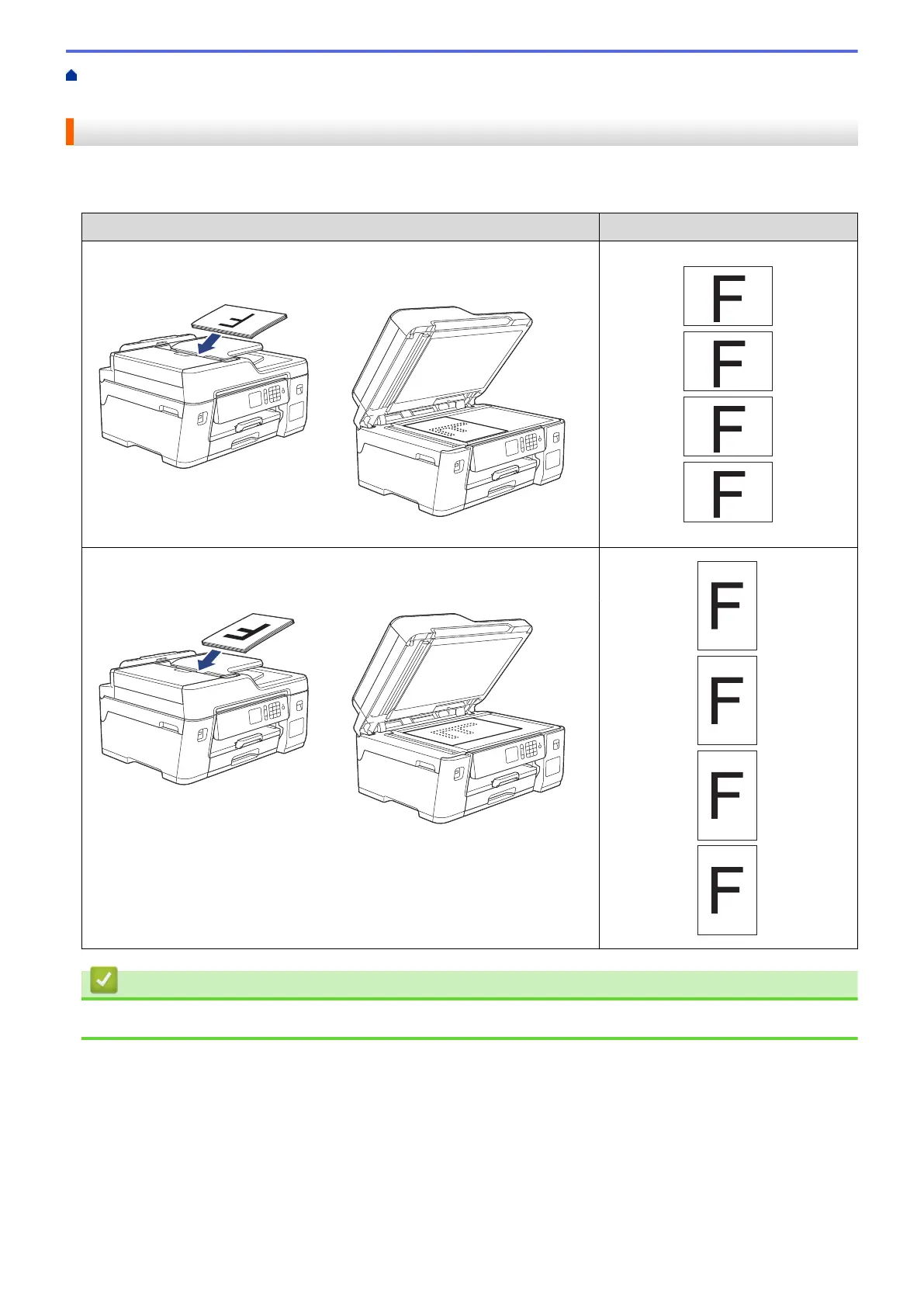Home > Scan > Scan Using the Scan Button on Your Brother Machine > Scan Multi-page Letter or A4 Size
Documents
Scan Multi-page Letter or A4 Size Documents
When scanning a multi-page A4 or letter size document, position the short edge on top for portrait documents
and position the long edge on top for landscape documents.
Orientation of the document
Scan result
Long edge first
ADF Scanner glass
Short edge first
ADF Scanner glass
Related Information
• Scan Using the Scan Button on Your Brother Machine
110
