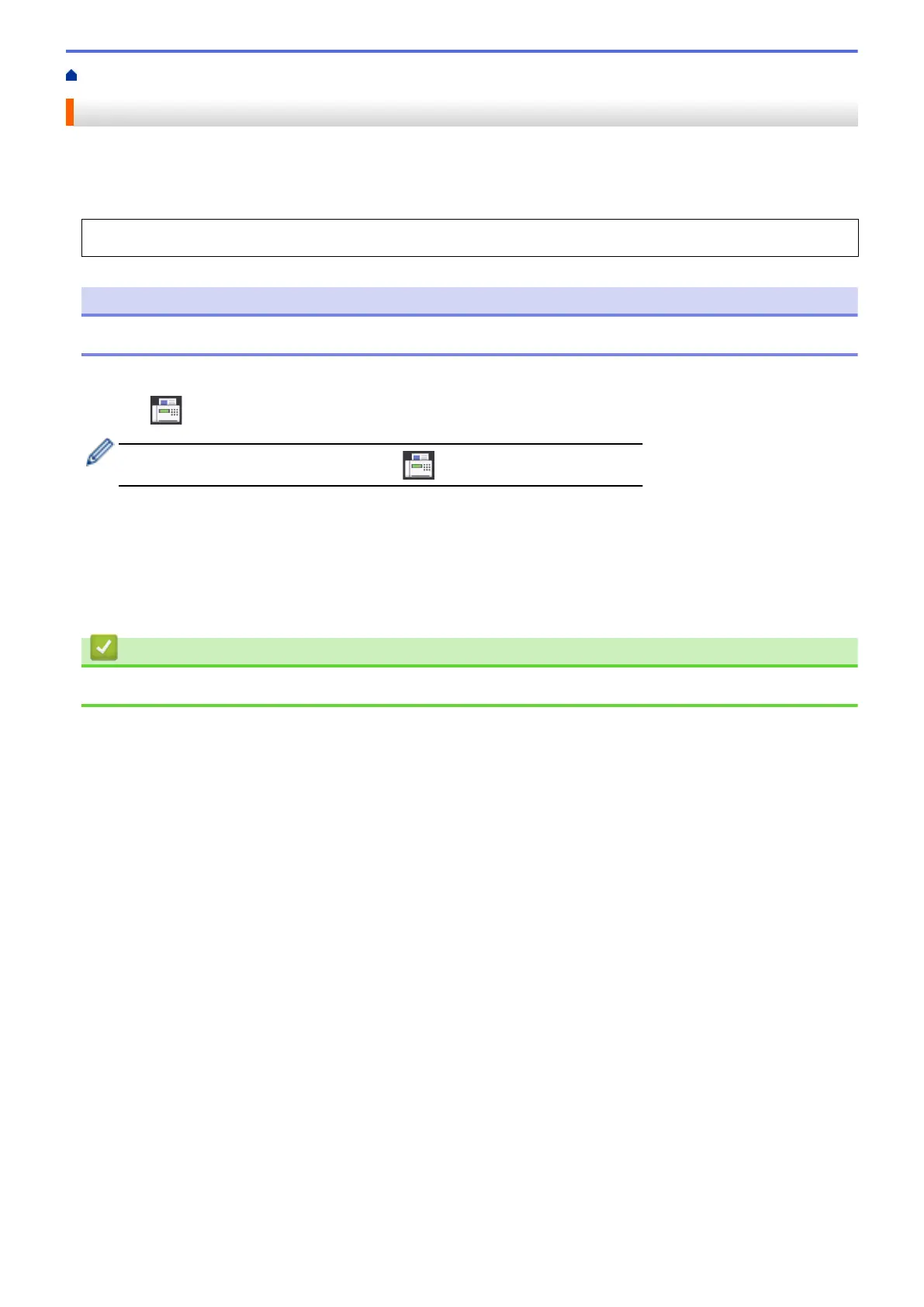Home > Fax > Send a Fax > Send a Fax in Real Time
Send a Fax in Real Time
When sending a fax, the machine scans the document into the memory before sending it. As soon as the
telephone line is free, the machine starts dialling and sending. If you want to send an important document
immediately without waiting for the machine to retrieve the scan from its memory, turn on [Real Time TX].
In Real Time Transmission, the automatic redial feature does not work when using the scanner glass.
NOTE
This feature is available only for monochrome faxes.
1. Load your document.
2. Press [Fax].
If [Fax Preview] is set to [On], press [Fax] > [Sending Faxes].
3. Press [Options] > [Real Time TX].
4. Press [On] (or [Off]).
5. Press [OK].
6. Enter the fax number.
7. Press [Fax Start].
Related Information
• Send a Fax
228
