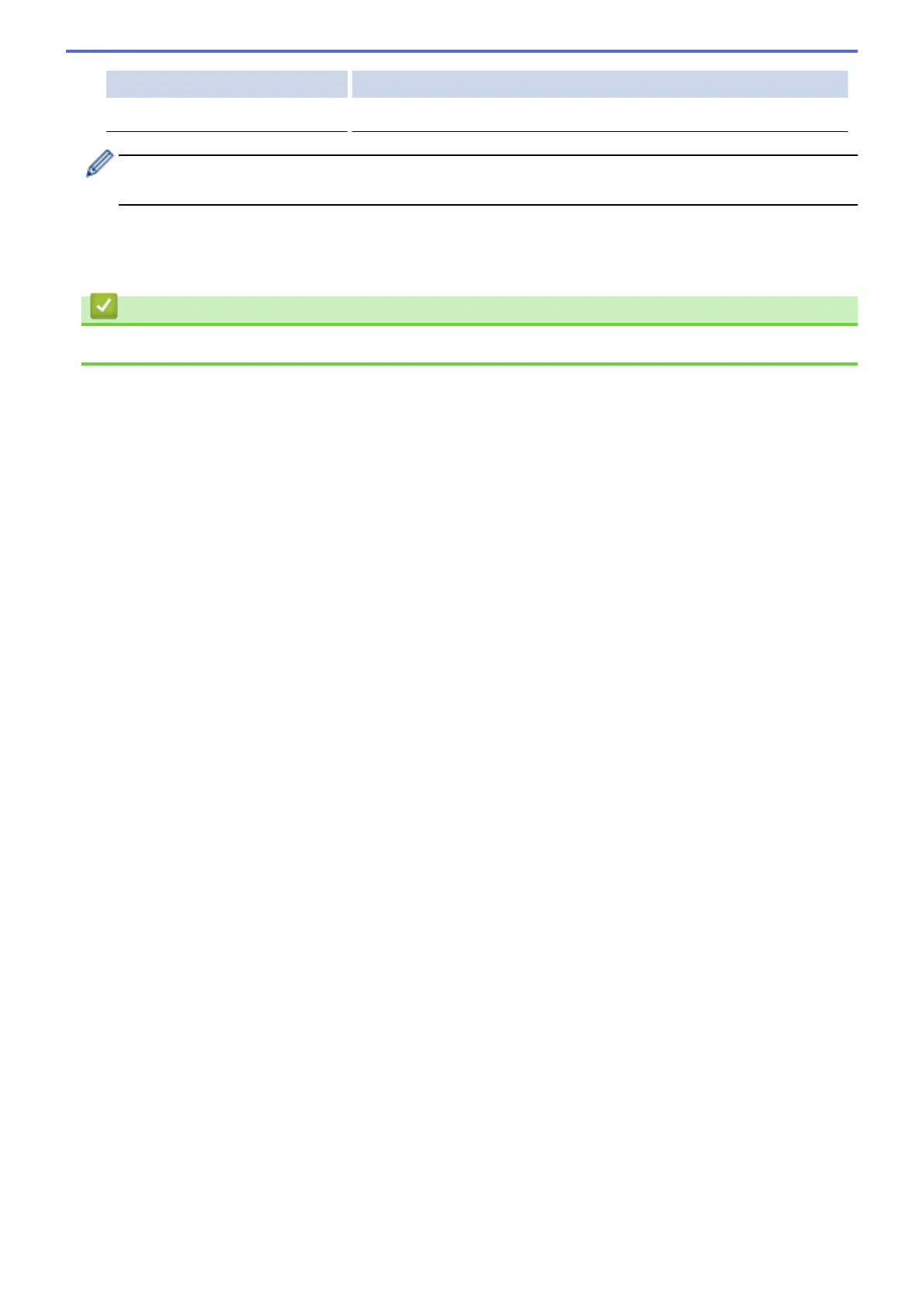Option Description
Remove Background Colour
Change the amount of background colour that is removed.
To save the settings as a shortcut, press [Save as Shortcut]. You will be asked if you want to make
this a One Touch Shortcut. Follow the LCD instructions.
6. Press [Start].
The machine starts scanning. If using the machine's scanner glass, follow the LCD instructions to complete
the scanning job.
Related Information
• Scan Using the Scan Button on Your Brother Machine
112
