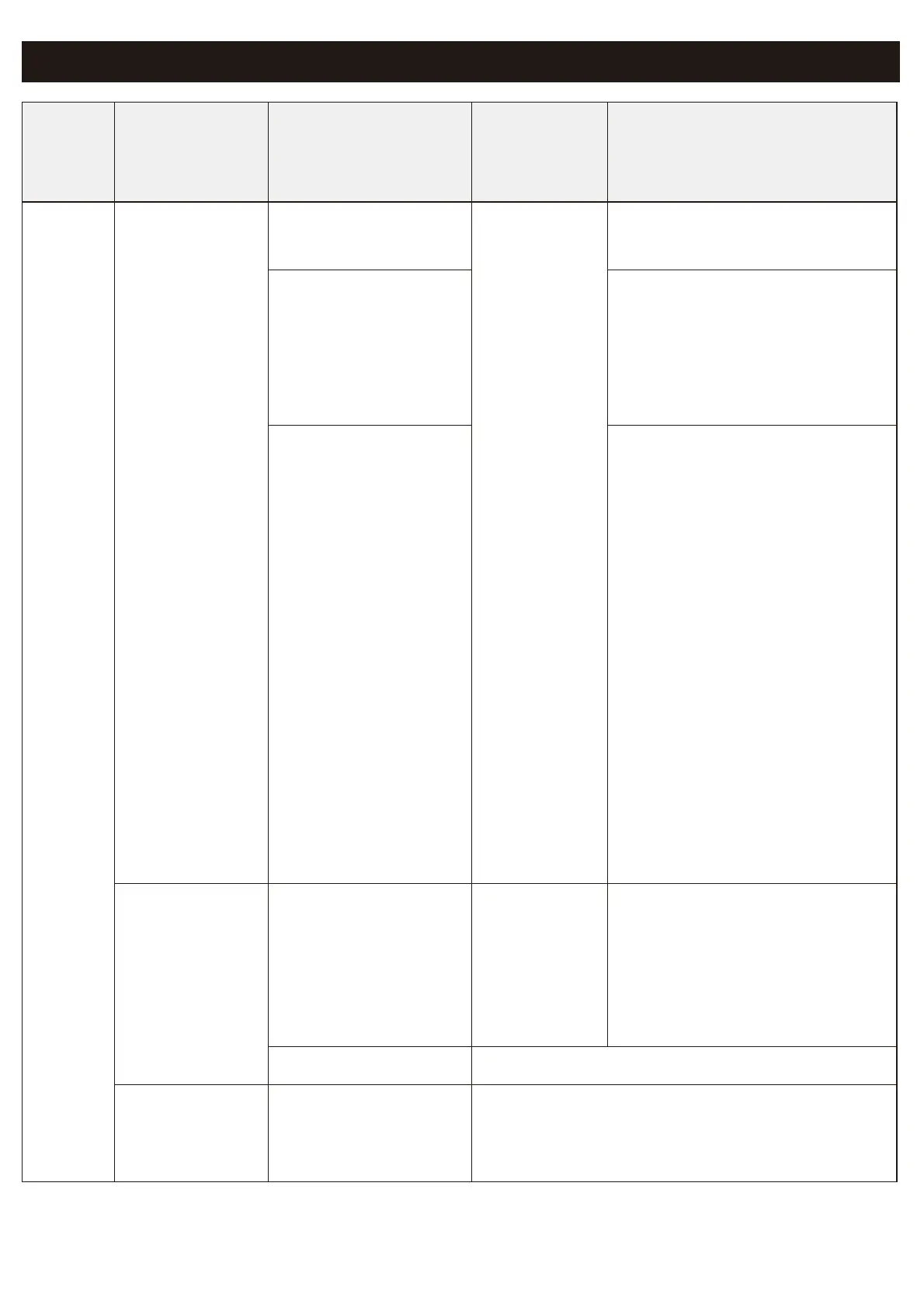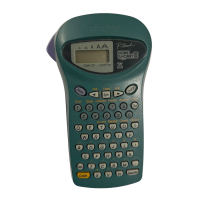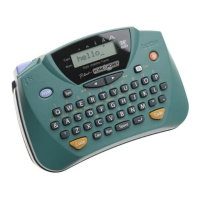LED Troubleshooting
Power
LED
Lit/
Flashing
Condition
How to
Clear
an Error
Solution
Red
Flashing
(1 second
intervals)
Battery is not
inserted.
Lightly
press the
Power
Button.
Insert or replace the
battery.
No Tape
Cassette or an
incompatible
Tape Cassette is
installed.
Cassette.
Cover.
Transmission
error
If using a mobile device
or computer, establish a
Bluetooth connection.
If using a computer,
reconnect the USB
cable, or change the
USB port.
When using a computer:
cable.
port.
connection.
Flashing
twice per
second,
then off for
1second
charge
high voltage
error
Restart the
label
printer.
If the problem is still not
resolved, replace the
battery.
Cutter error Restart the label printer.
Lit Recovery mode
Transfer the program again.
If the problem is still not resolved,
contact Brother customer service.
