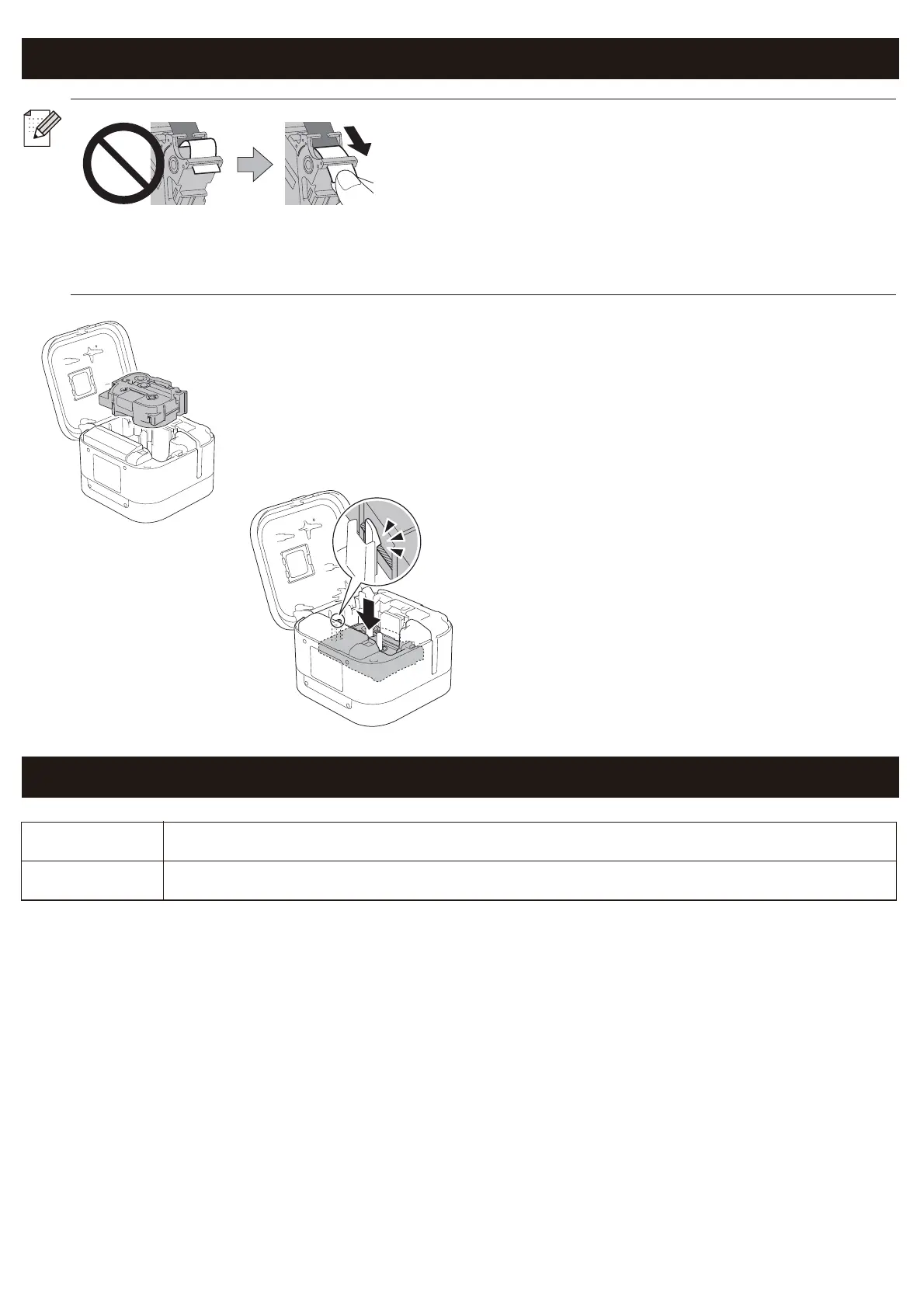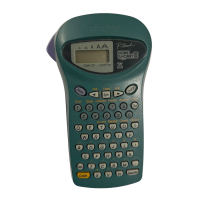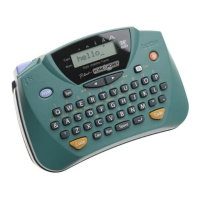To print from your Mobile Device, go to Step 6.
To print from your Computer, go to Step 8.
4. Insert the Tape Cassette
5. Turn Power On or Off