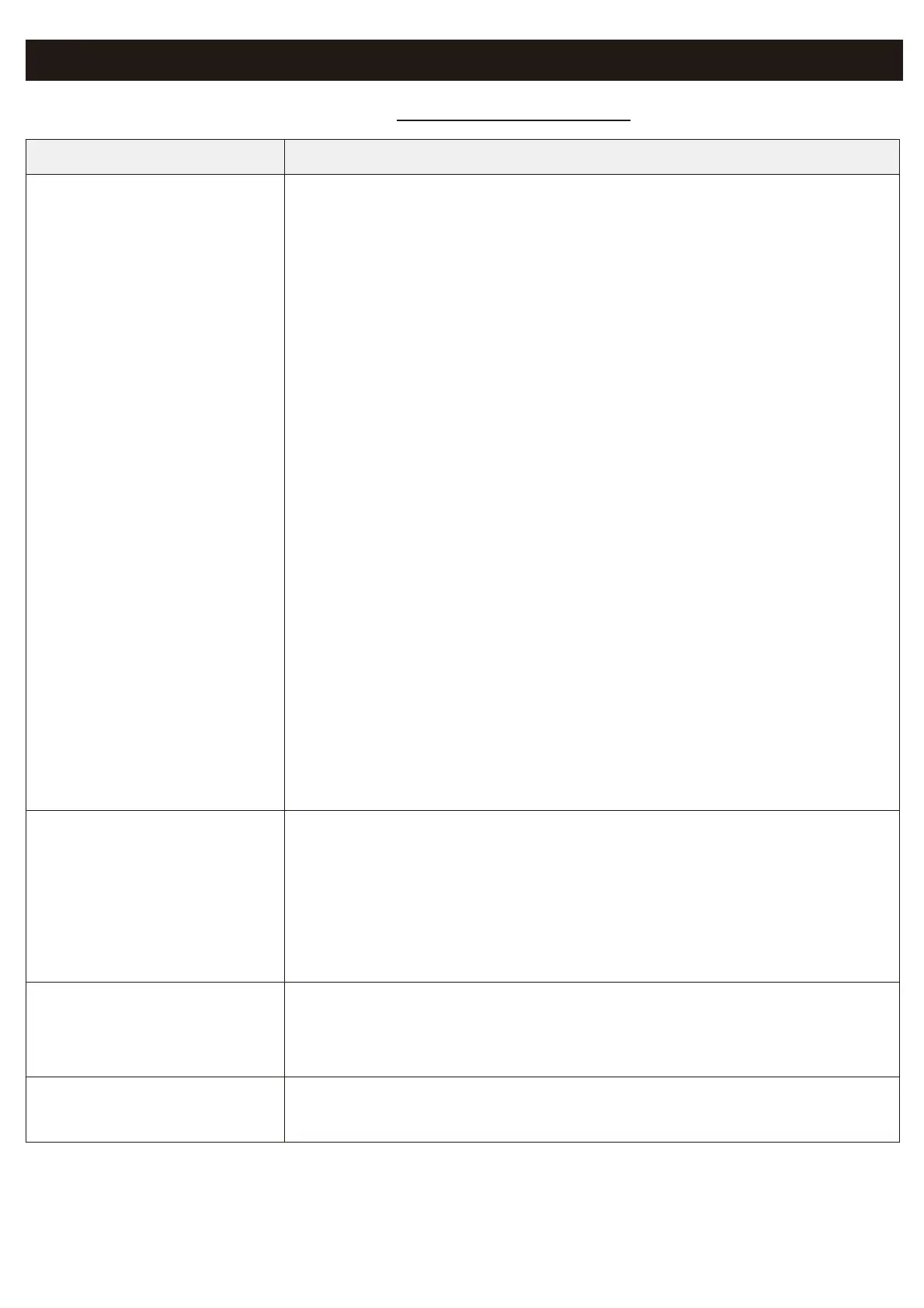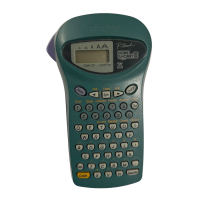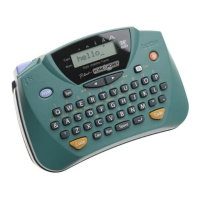If you need additional help, visit support.brother.com.
Troubleshooting
Problem Solution
The label printer does
not print.
is inserted correctly.
ver is securely closed.
setting is on.
or your mobile device via Bluetooth.
app.
device.
computer are close enough to communicate.
Bluetooth re-connection
setting of another computer or mobile device is not
enabled.
example, a microwave oven) are located nearby.
printing from a computer.
included USB cable when printing from a computer.
feed correctly.
inside the label
printer.
off the bent section.
move the tape cassette,
remove the jammed tape, and then cut it.
An error occurred
when using a mobile
app.
Support pageFAQs & Troubleshooting
I want to cancel the
current printing job.
Make sure that the label printer is on, and then lightly
press the Power Button.
