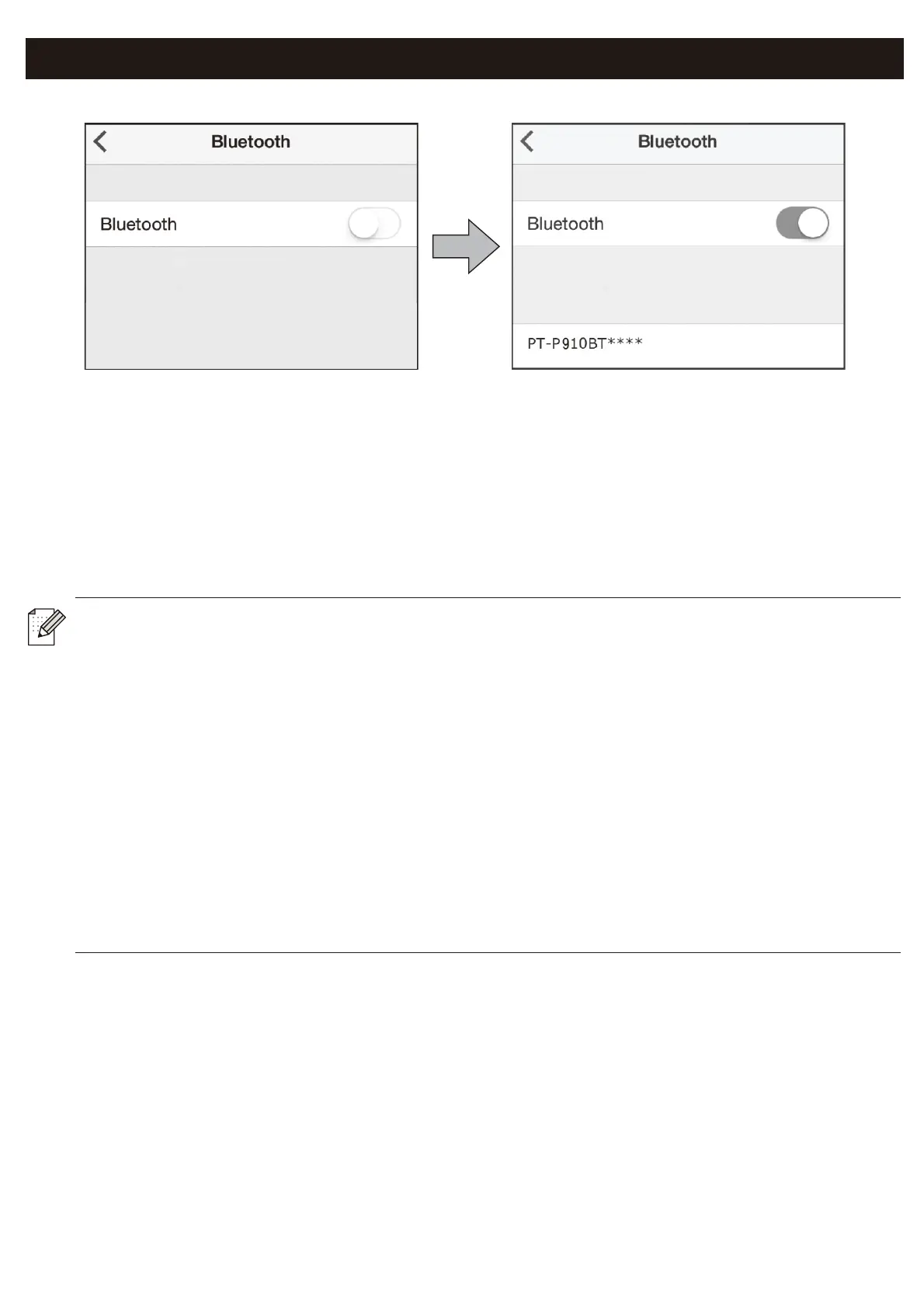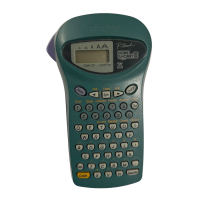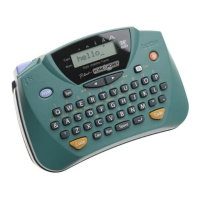On your mobile device:
1. Go to the Settings menu and make sure the Bluetooth
®
option is on.
2. Select PT-P910BT**** (where **** is the last four digits of your label
serial number is located inside the
Cassette Cover, underneath the TZe Tape Cassette.).
7. Pair the Label Printer with Your Mobile Device
a PIN Code, enter "0000".
slightly, depending on your mobile
device.
not discovered by your smartphone or tablet via
Bluetooth, check the following:
- Place your mobile device as close as possible to the label printer.
- Make sure there are no obstacles or items that emit radio waves,
such as a microwave oven, between the label printer and your mobile
device. If such obstacles or items are present, use the label printer
away from them.
not support Wi-Fi connections.