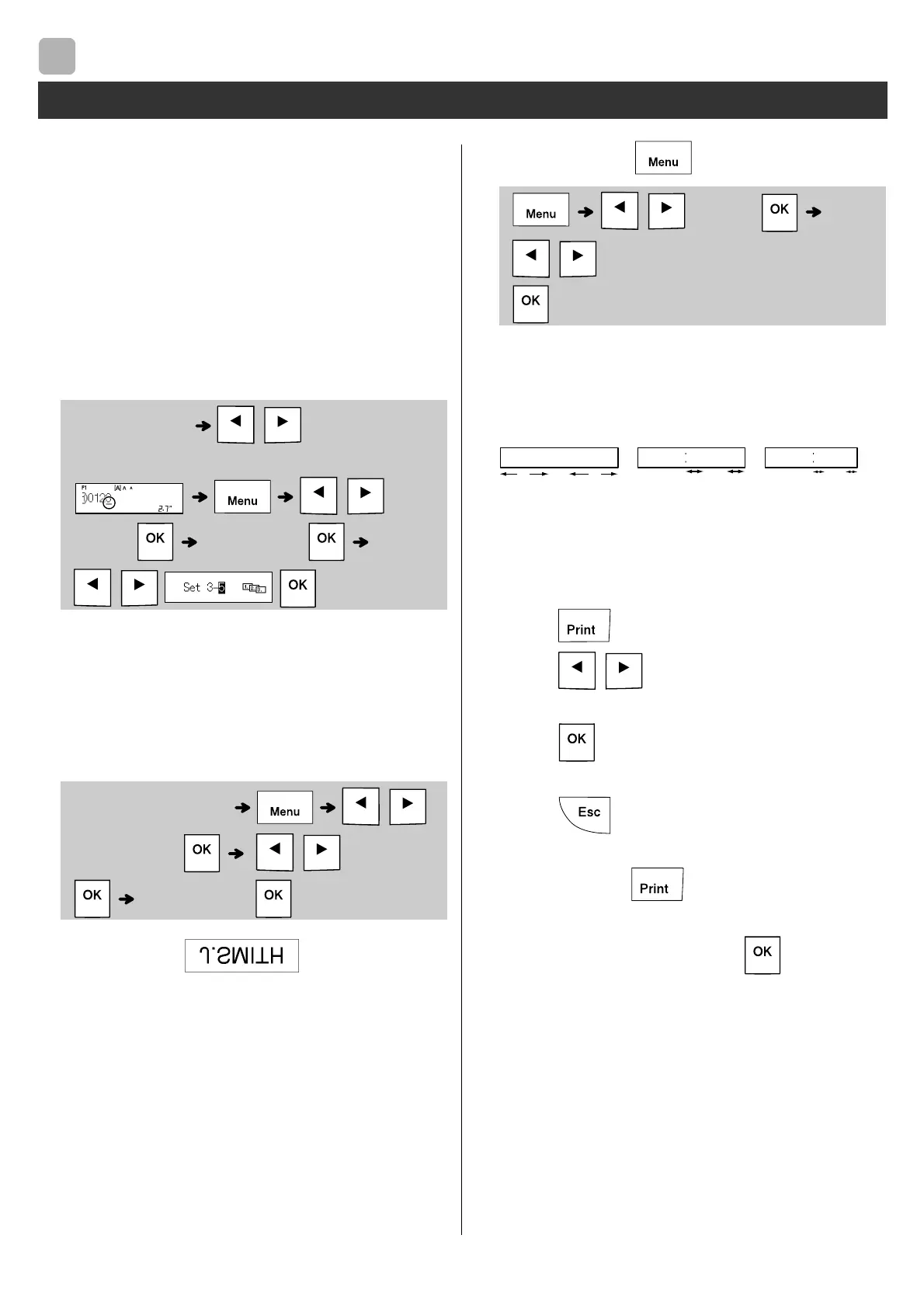BASIC USAGE (Continued)
X Using Print Options
[Numbering]
You can print a series of up to nine labels at a time
using auto-numbering. Using this feature you can
automatically increase a selected number by one
after each label is printed. The numbers of labels
you can print at one time are dependent upon the
initial number.
Example: To print copies of a label containing a
serial number (0123, 0124 and 0125)
• Select the highest number you wish to be
printed when setting the number.
[Mirror]
Example: Follow the instructions below after
entering "J.SMITH" if you want to
Mirror Print "J.SMITH".
• Use clear tape in [Mirror], so you can read the
labels correctly from the opposite side when
attached on glass, windows or other
transparent surfaces.
X Setting Margin ( )
[Full]/[Half]/[Narrow]
For leaving equal margins on both sides of the
text.
[Chain Print]
Use this setting when printing several labels with
minimum margins.
1. Enter text.
2. Press , then [Copies: ] appears.
3. Press / or enter number with
number keys to select the number of copies.
4. Press . Printing starts, and then the
message "Feed OK?" appears.
5. Press to enter more text.
6. Clear the text, enter the text for the next label,
and then press .
7. When the message "Feed OK?" appears after
the last label is printed, press .
8. After the tape is fed, press the cutter lever to
cut off the chain of labels.
Printing Labels (continued)
